I have a riddle for you. What’s complex while simplifying?
Software.
Software is naturally complicated (often taking months/years to build and then an often constant game of updating/improving). However, the goal of software and Software-as-a-ServiceSaaS companies is often to simplify, automate or gather data while solving a problem.
The constant opportunity for most software folks is to communicate the value of products. This opportunity has created a number of problems.
- Low conversion rates
- High churn (for SaaS companies)
- Low user success rate
Where Gist Comes into Play
Gist’s all-in-one platform for marketing, sales and support. Using it to its fullest helps SaaS and software companies improve education, book more calls and help customers succeed on a long-term basis.
We are a SaaS product. And with nearly a dozen tools, there is a lot that can be done.
This article is a specific plan for SaaS and software companies to have success using Gist.

The Gist
- One: Setup live chat, chat prompts and start handling support issues in the “Conversations” tab of Gist.
- Two: Create a knowledge base (simple at first, but expand it to every function of your product) to use as both a support tool and an educational tool.
- Three: Begin marketing via your email list to close more leads and keep the communication open with your users.
- Four: Automate your processes with Gist Workflows!
1 First, Setup Live Chat and Help Desk
If you’ve installed Gist and the tracking code, the live chat should already be on your site and in your app.
For further customization, be sure to set the display conditions.
We usually don’t include chat on our blog content and keep it on all the pages about the product itself — as well as in the app.
All chats will show up in the “conversations” tab.
From there, you can separate your team and how messages are handled from both incoming questions from visitors and support issues to be handled by your support reps.
The Gist: Gist’s live chat can be used directly in your app and on your site. Use our help desk to organize tickets and better serve your users.
2 Next, Create a Knowledge Base
Having a great knowledge base is both a marketing and support tool.
Yep.
KBs are great to help your current users better use your tools. It’s also an education tool for serious prospects who haven’t bought yet.
If you’re really serious about dropping a monthly payment into a software, it’s likely you’ll want to know how it works.
As a marketer, I use tools all the time. Complicated ones.
And a good amount of my time is watching tutorial vids, going through articles about individual features and even emailing the support team — all before making the purchase.
You probably do the same.
Better education before purchase will naturally improve success post-sale. A good KB supplements marketing materials (webinars, white papers, demos, etc.).
What’s in a Good Knowledge Base?
Good question.
At Gist, we use our KB in a few ways:
- As a laser-targeted tool, helping users find specific things about each tool (e.g. this button does this).
- A “getting started” resource for new and prospective users.
- And a hub for new features to explain updates and integrations.
You’ll want to start with the big issues and most complicated features of your product. Taking large strokes in the beginning and then expanding out until you have hundreds of searchable articles explaining each and every detail you (and your users) can think to include.
Much like a SaaS product, your KB will always need updating.
The Gist: You can lower the number of support tickets and create a database of every feature your app offers. Our knowledge base allows you to create well-designed articles that are immediately searchable.
3 Then, Focus on Email Marketing
Lack of communication kills SaaS companies.
Make a major change without alerting users and it can seriously hurt:
- User trust
- Brand image
- Even churn
We’ve seen it firsthand.
Gist uses “broadcast” emails alerting users of upcoming changes (large and small). Whether it’s upcoming maintenance or big changes (like with pricing).
Resource: We’ve created dozens of SaaS-specific email templates for communicating with your users and prospects. Visit the hub and find the SaaS templates.
In addition to maintaining good communication with users, email is also an amazing tool for nurturing leads and non-paying users into becoming customers.
The beauty of marketing emails is the potential for automation and personalization.
For instance, when you sign up for Gist (like you likely have done) and put in your industry — you are sent a tailored sequence of emails.
This article is written specifically for you and was included in that marketing sequence that only goes to individuals who chose the software company option.
Neat, right?
This is only the beginning of what’s possible using Gist’s email and automation tools.
Gist’s newest tool is our Visual Workflow builder.
Essentially, you can segment and send the right messaging to your list at the right time.
- Nurture a lead until they become a customer and pull them from the nurturing funnel into the onboarding funnel.
- Automatically clean your list from users who’ve been inactive for months on end.
- Segment your users based on the features and tools they use to rapidly improve adoption and success.
- There are genuinely too many possibilities to list.
The Gist: Collect emails of trial users and you can send them highly-personalized emails and move users toward a paid plan. Our email marketing allows for broadcasts, drip campaigns and emails based on user behavior.
4 Finally, Get Moving on Automation
You’ve got your proactive and reactive support going, plus you’ve put together some emails that will nurture your leads.
Now, it’s time to automate the process.
Gist’s newest tool is our Visual Workflow builder.
Essentially, you can segment and send the right messaging to your list at the right time.
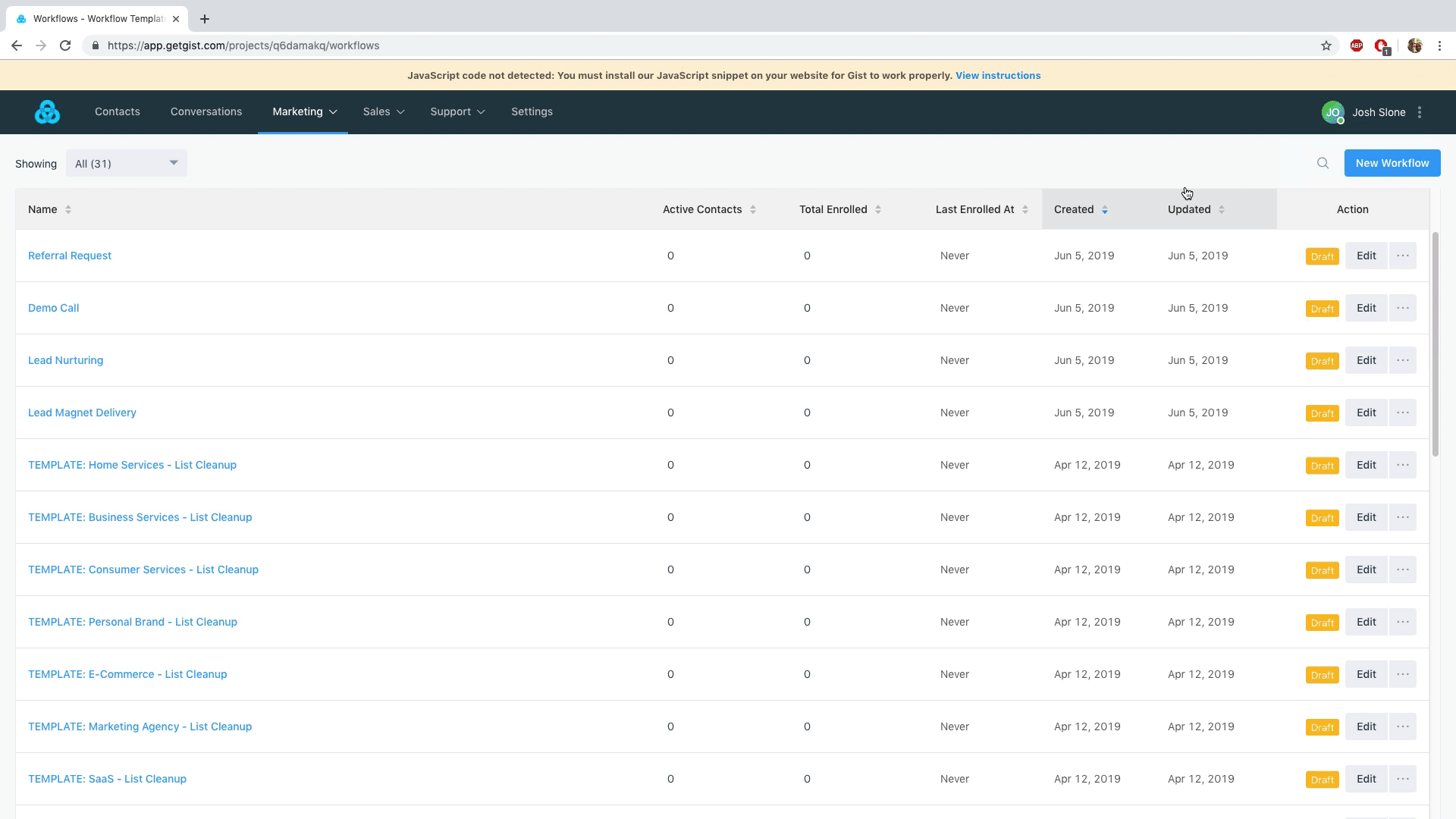
Here are just a few ideas for workflows.
- Nurture a lead until they become a customer and pull them from the nurturing funnel into the onboarding funnel.
- Automatically clean your list from users who’ve been inactive for months on end.
- Segment your users based on the features and tools they use to rapidly improve adoption and success.
- There are genuinely too many possibilities to list.
The Gist: Tag every site visitor and user based on virtually any criteria you set. Our event tracking can give you all the information needed to find your most popular features, guide users to the right pages and convert more visitors.
Next Features to Use
After you get those four steps into place, you’ll want to see the other features Gist has to offer.
Our other tools compliment these to provide a holistic marketing, sales and support system to your business.
- Meetings: Booking demos is way easier when your reps can send a link with all of their available slots. Prospects choose the best time and often show up!
- Events: Create custom events to massively increase the functionality and intricacy of your automated Workflows.
- Chatbots: Create a qualification bot to book meetings with solid leads or an FAQ bot to explain complicated features or maybe your pricing page.
Gist is an all-in-one solution and now you have a plan for which features to use first! I hope you’ve found this process helpful.
Happy Hunting!