Capture leads and drive more sales from your website
Create sleek pop-up forms and customize how they look, when they appear, and
who sees them. No developer required, works on any website, and it’s free.
Sets up in seconds, and works with any website.
Powerful Drag ‘n’ Drop Builder
Create visually stunning optin forms that are optimized for the highest conversion rates to generate leads, drive sales, survey visitors and more.
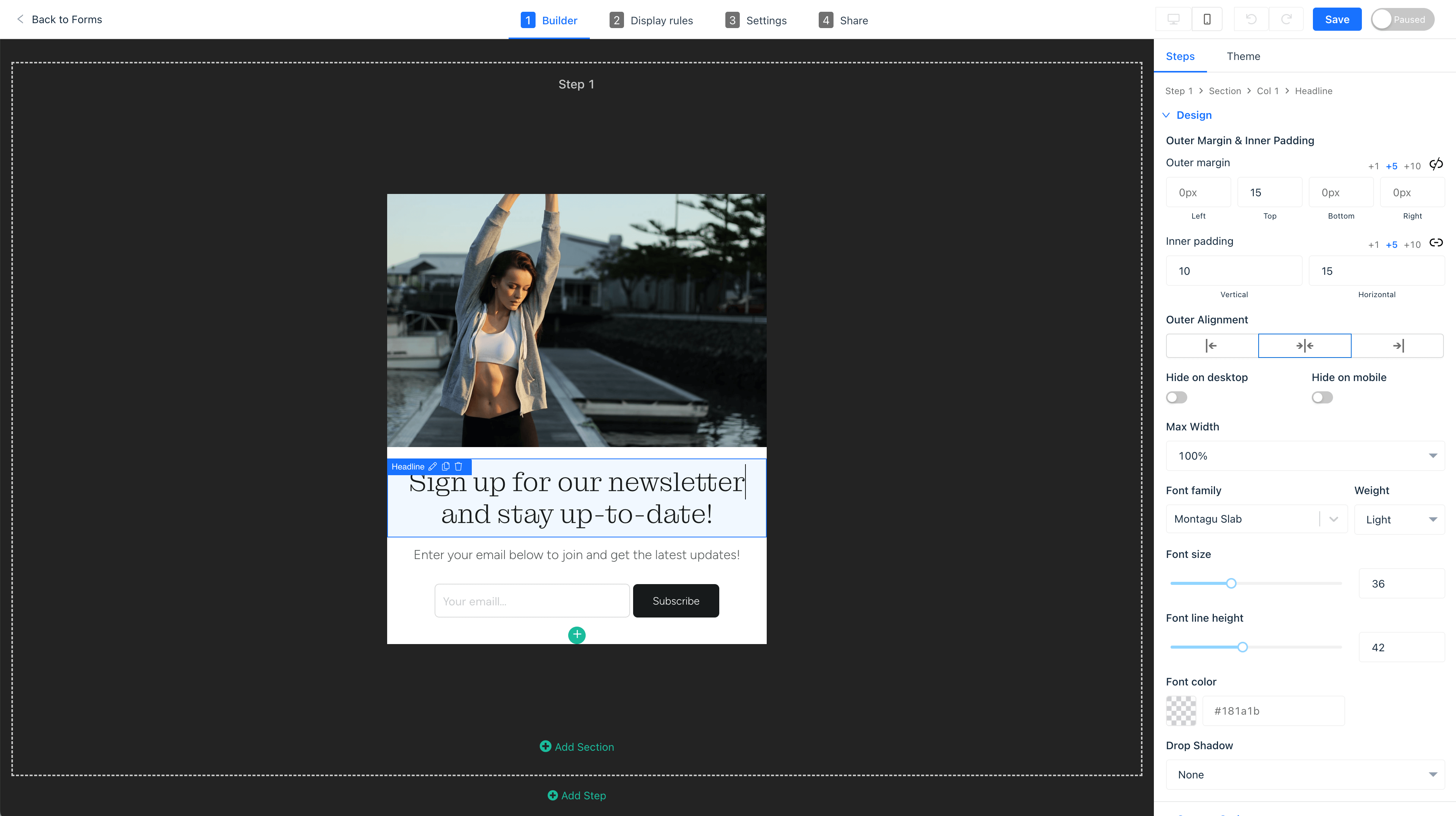
-
Responsive visual builder
Effortlessly build mobile responsive forms with an intuitive visual builder
High-performing templates
Launch faster with pre-built templates and customize them to match your website’s look and feel
Multi-step popup funnels
Increase conversion rates and collect more lead data by asking for data using multi-step popups
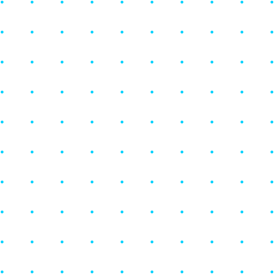
Popups for every use-case
Choose the perfect form type to display the most attention-grabbing offers to your visitors for maximum engagement.
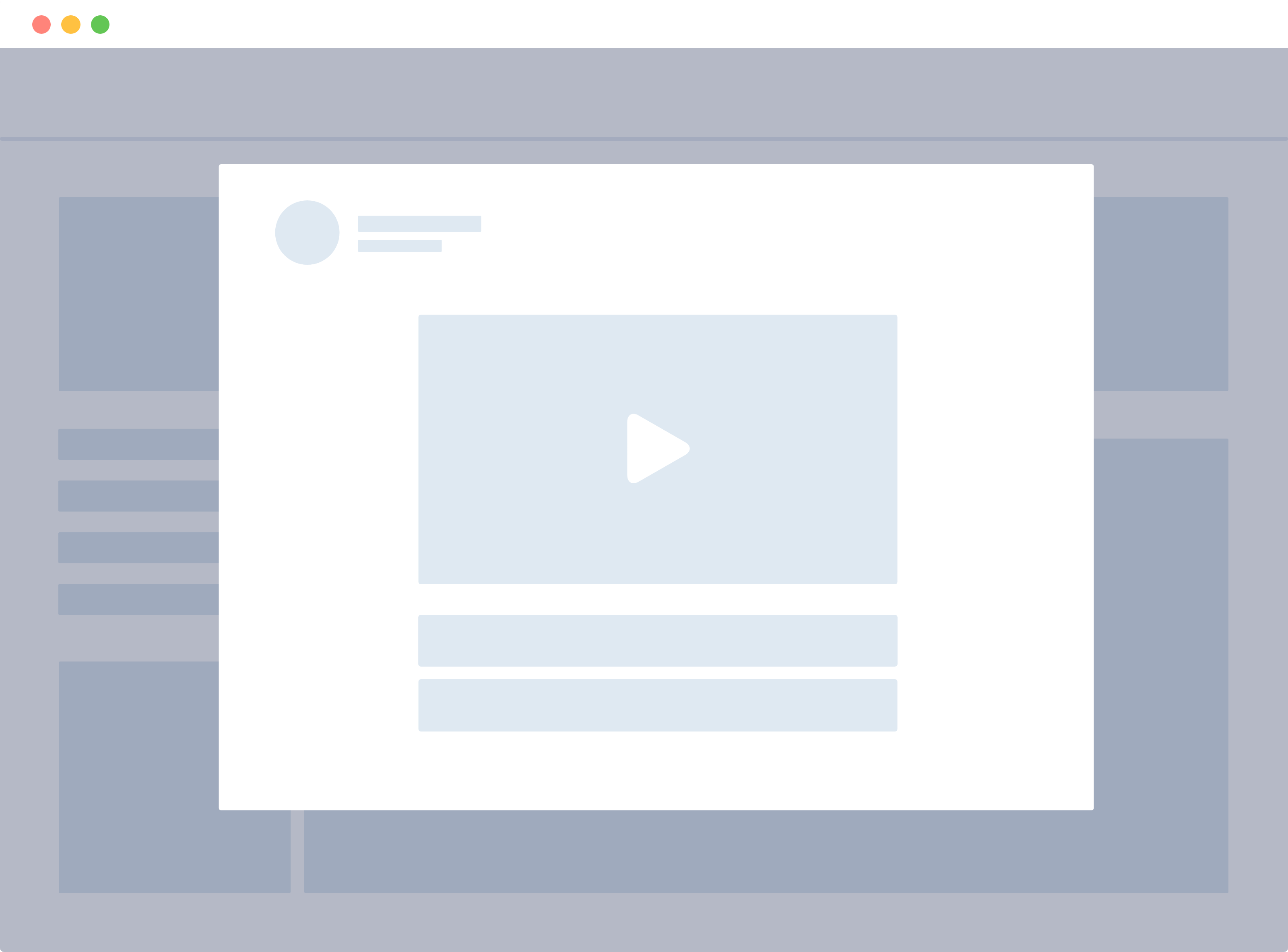
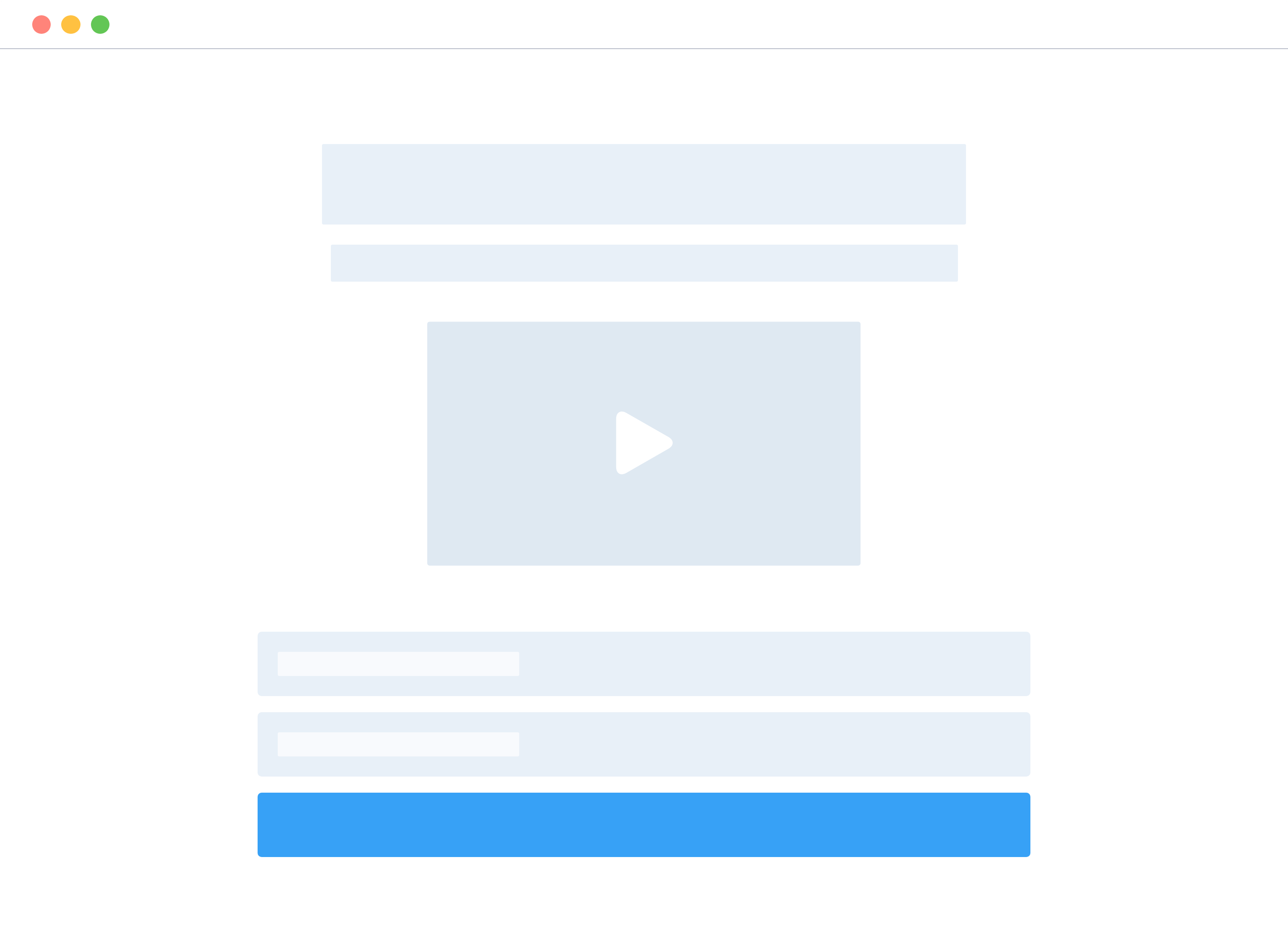
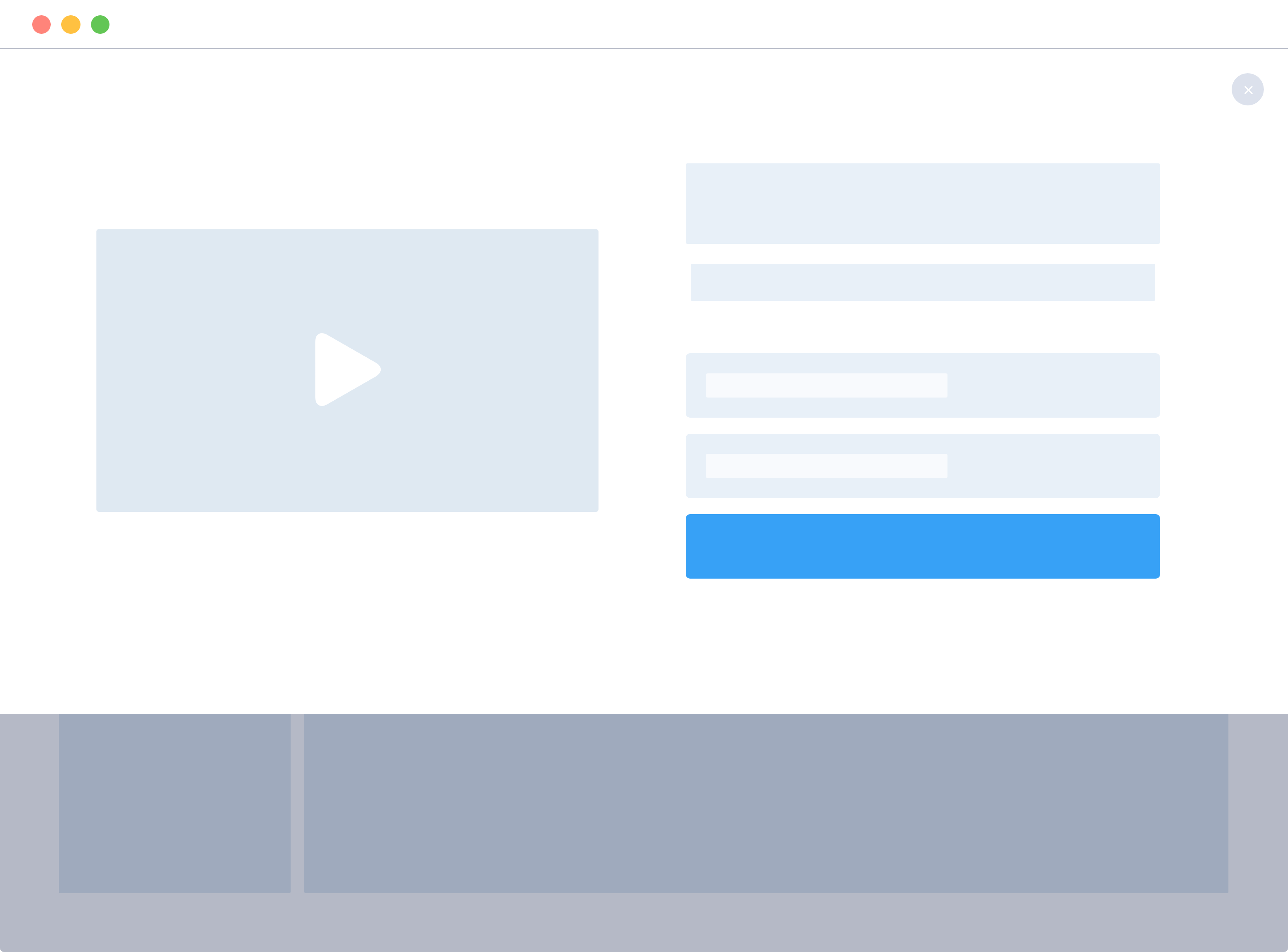
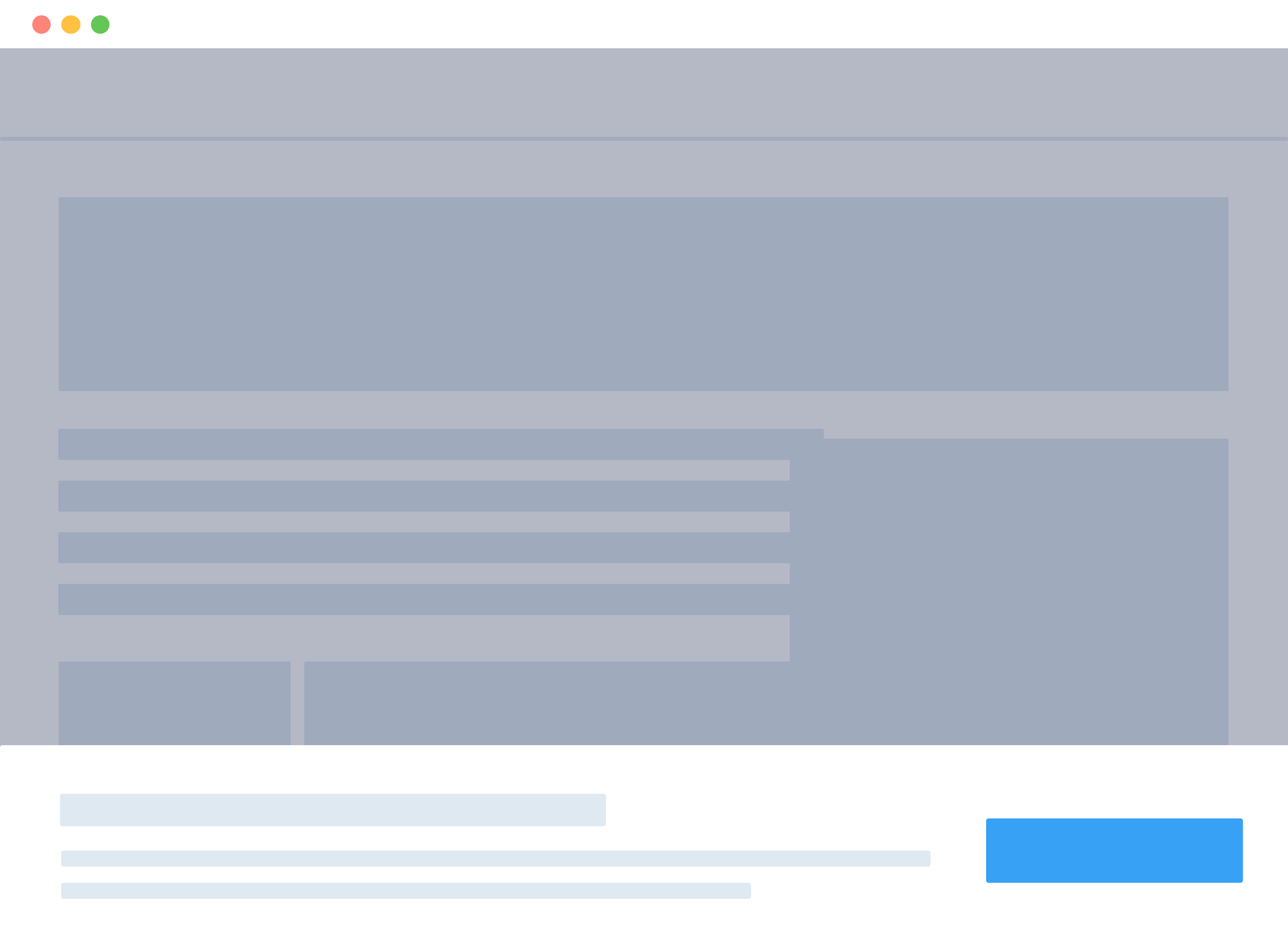
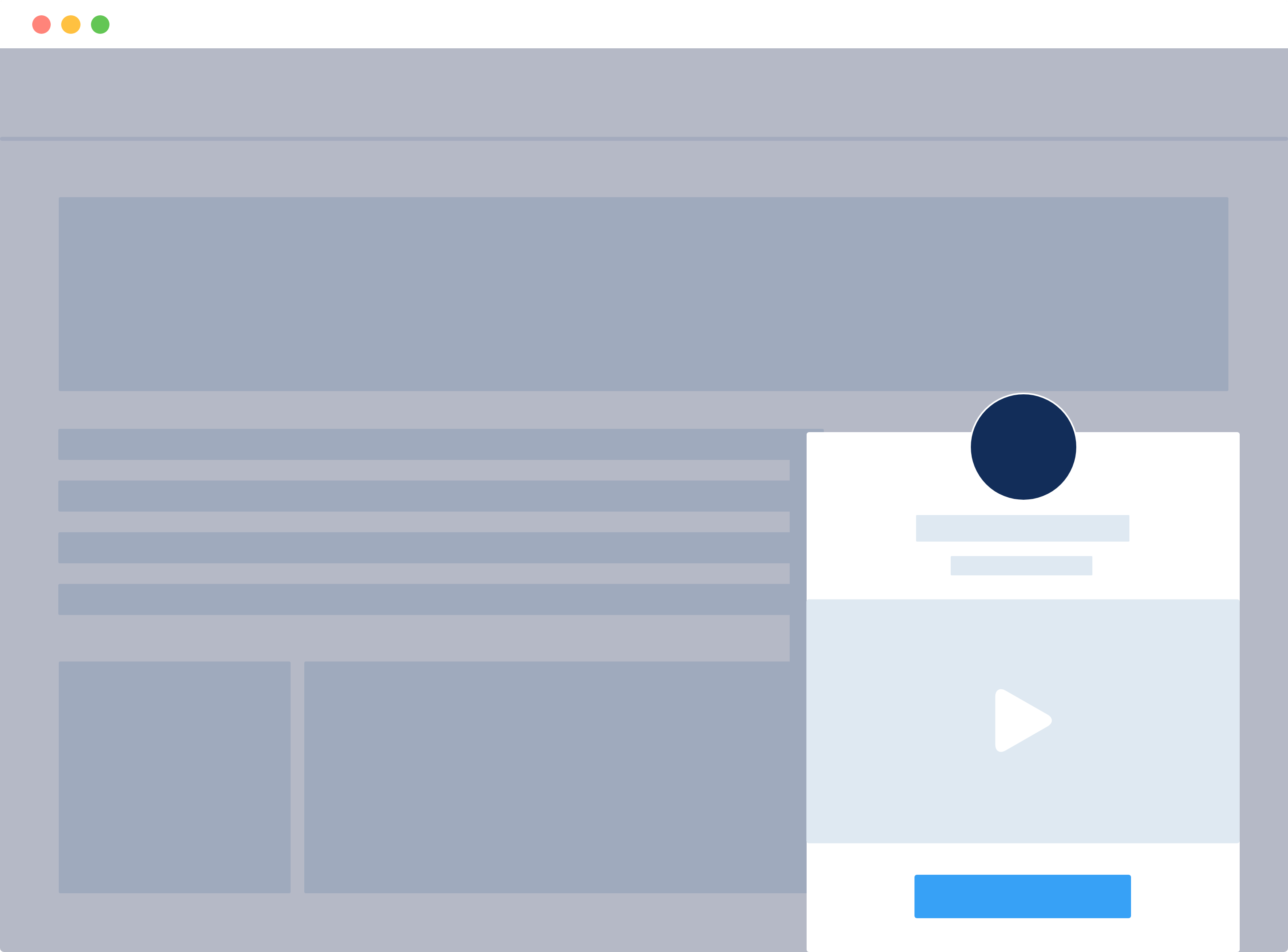

Personalize for every visitor
Welcome and guide people who visit your website or online shop to take the next step, just like you would in person. And even personalize the popup content based on personalization tags.
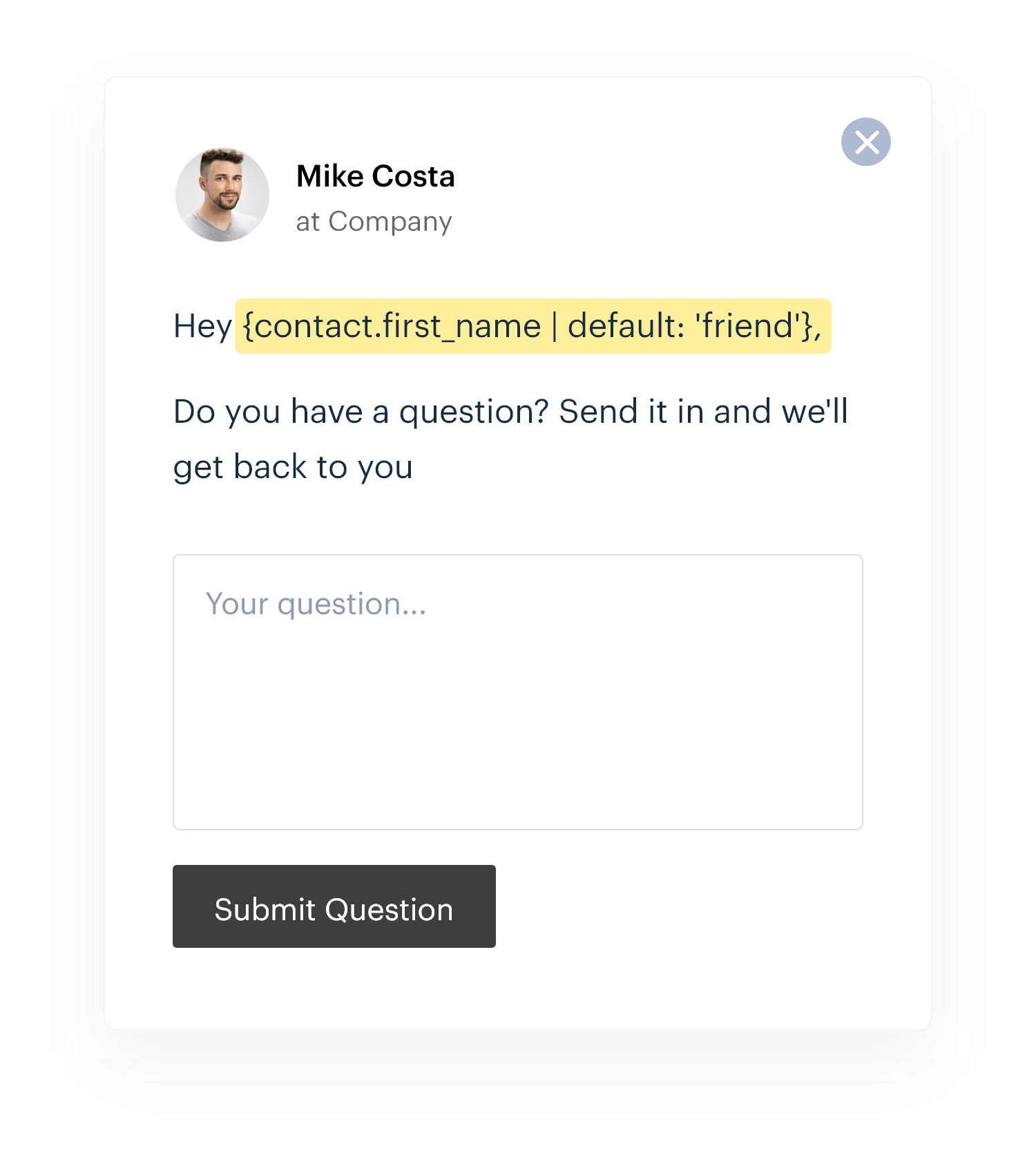
Launch targeted campaigns quickly
Display different forms to visitors based on which page they’re on, their interests, their site history, where they came from, where they’re located, what they’ve purchased and more.
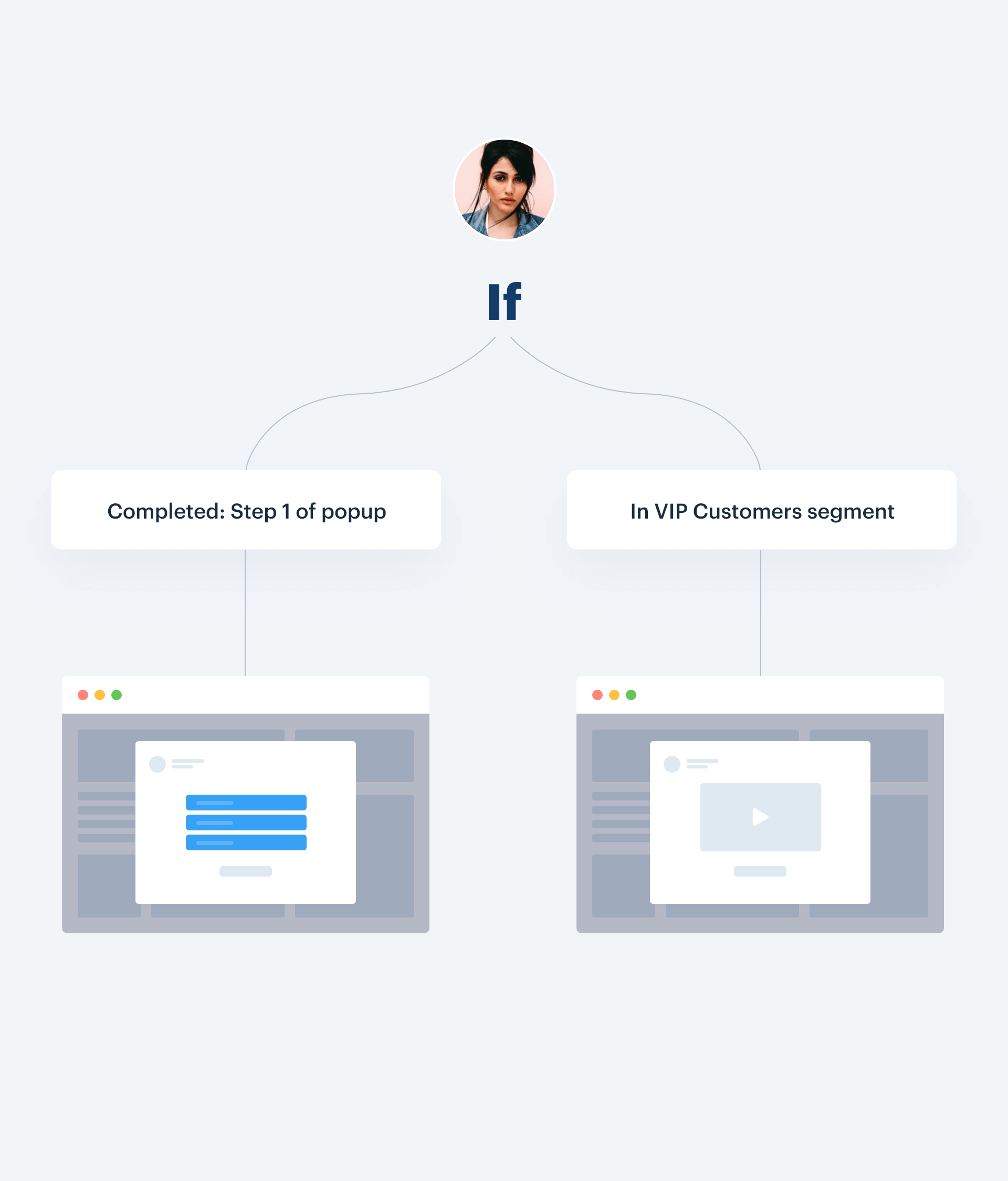
Run automations when people engage
Set actions on your buttons, forms and surveys to direct visitors to page URLs, jump to another step, display a different popup or even run automations to tag or set custom fields on your contacts.
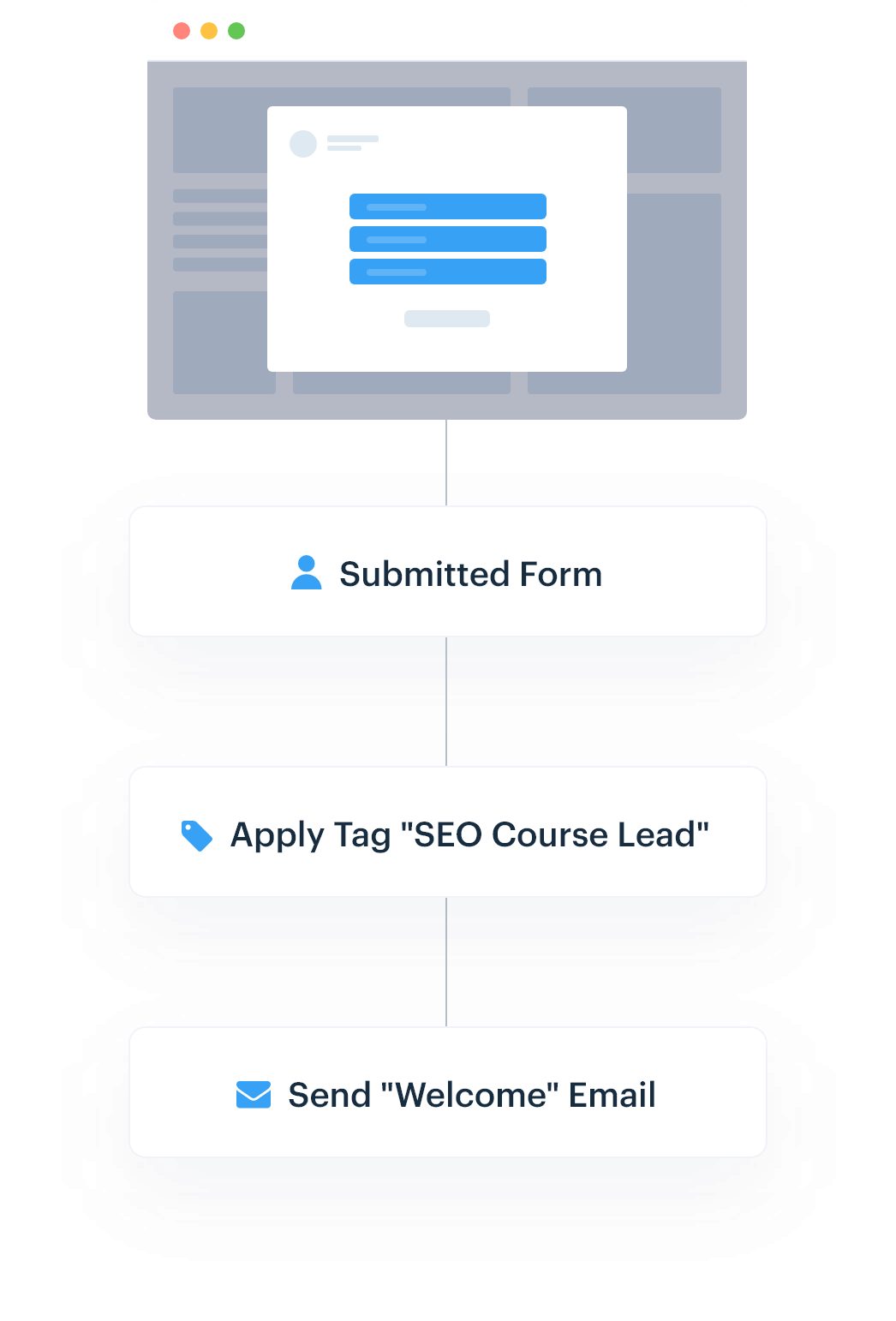
Power high-performance marketing with Gist’s advanced features
Attribution data
See which referral source, ad campaign, ad or UTMs drove leads to your site
Map custom fields
Map lead data to contact properties and collect data into contact profiles.
Lead alerts
Alert your team of each new lead with a full contact profile sent to their inbox.
GDPR compliance
Stay GDPR compliant with preset consent checkboxes. Store GDPR consent data for each contact.
Email validation
Prevent bad email addresses from signing up with real-time email validation.
Conversion reports
See how many people saw, converted, and completed your popups, as well as who submitted your forms and where people dropped off.
We use Gist for everyday support with both our existing clients (through our web app) and with our potential clients (through our website). We tackle anything from tech issues, to lead generation, to answering product questions our users may have in the early stages. We also use it to communicate with users on a regular basis.
Anca Pop, SocialBee





