I’m terribly introverted.
Cliche for someone who creates content, right?
Put me in a social setting and I might try to awkwardly lean into someones conversation like I was always a part of it.
Which either comes across as eavesdropping or Jim Carrey randomly starting a conversation about Big Gulps.

Starting a live chat conversation is a bit different. Just like sales is different.
Let me explain.
If someone walks into your storefront, booth or website — they have already taken to first step and it’s up to you to respond.
However, you still have to start the conversation.
In this post, I’ll be covering several examples of live chat prompts for potential use on your own website.
Let’s get into it.
Real quick: You can use live chat for customer support too. But we aren’t going over that in this post. You can check out our customer support guide, if you’re interested in more about it.
Live Chat Prompts
To start a conversation with every site visitor is going to take a prompt.
Here’s a brief explanation.
If you’re live, say on Gist’s live chat tool, you can have one or more automated prompts pop up in an attempt to start a conversation with site visitors.

The Gist
Here’s what we recommend.
- One general prompt to go on any page after your preferred criteria are met (i.e. time on page, multiple pages visited, certain pages visited, etc.)
- Specific prompts for certain situations (i.e. pricing or specific landing page visited, repeat visitors, new sign ups, etc.)
- Think through your display conditions (when prompts show up on page) for the best customer experience
- Connect your brand’s Facebook page to Gist to have more conversations
The General Live Chat Prompt
Imagine walking into a small shop at the mall. Many chain stores have loose scripts sent to their individual locations.
When guests walk in, they are greeted warmly and told of any current sales. Then, the associate let’s guests know they are available for any questions.
Essentially, your chat prompts should do this without your direct interaction.
Creating a Live Chat Prompt
In general, don’t overthink this step. If you want a general formula — here you go.
Greeting word/phrase + General Welcome + Call-to-Action/Make Yourself Available
Greeting Word/Phrase
- “Hello” is formal, which would work for many
- A “Howdy” or “Hi there” could work, depending on your brand voice
- Timed responses, like “Good morning” or “Happy Monday” are tricky, but could add a sense of personalization.
General Welcome
Pretty self-explanatory here.
You’ll likely want to include the company name, but may want to test it. Here are some examples.
- Welcome to [Company Name]
- Glad you’re here
- What brings you here, today?*
*This is kind of a “cut to the chase” option. If you’d like to keep the prompt short, just greet them and ask them a quick question. But remember to test!
Call-to-Action/Make Yourself Available
Here’s where things get interesting and crucial.
Of course, greet visitors. But if you don’t make yourself available or give visitors something to do, you’re just Lloyd Christmas talking about Big Gulps and walking away.
Imagine what site visitors will do if they only saw, “Hi! Welcome to [Company]!!”
They’ll be frantically searching for the little “X”.
I’d recommend, in most cases, going with a simple statement. One that makes you (or your reps) available for any questions.
But again, test all things.
If you have a crazy offer, it could be worthwhile. Something like “90% off fall clearance” on an ecommerce site. (Just off the top of my head.)
To give you an idea of what it looks like, here’s one of the prompts we use here at Gist (below).
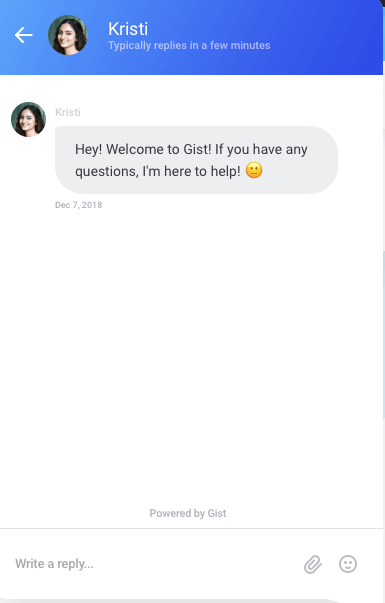

Pro Tip
The emoji is a powerful anecdote. And since it speaks more about the individual speaking, it’s useful for most brands. In this case, it’s Kristi using a smiley face, not Gist. Showing visitors a welcoming personality.
Examples of Specific Chat Prompts
Those stores that have a script do so for good reason.
But imagine a shopper walking to a specific section of the store and an associate comes over to discuss the specific products in said section?
More powerful, right?
It’s the same way on your site.
Thinking Through When Your Prompts Show Up
Both general and specific prompts need to be appropriately mapped out and thought through.
For instance, if someone comes to your website and gets your general prompt and then hits up your pricing page just to get another prompt — it could be a good or bad customer experience.
Just like a physical store.
Someone talks to you when you walk in. Someone else when you head to each section while you’re browsing. Eventually, you say the famous “Just looking.”
Want to know how not to pester your visitors? Display conditions.
Display conditions are the who, what, where and when of your prompts. Literally answer these questions in respect to your different messages and map out when your visitors should (and should not) see each one.
Examples of Display Conditions
Here are some of the conditions you can use. It may be a good idea to combine them to create the best experience. For instance, when a visitor has spent 10 seconds on the pricing page.
Anyway, here are the ways.
Specific Pages
Pricing, product and category pages are prime examples of using specific chat prompts.
At times, we have used both pricing page chatbots and chat prompts to get conversations going.
Of course, there are specific pages that you DON’T want messages to display.
Blog posts are one example. If someone is reading your content, it’s really not a good idea to interrupt.
There are other tools to use here, like further reading or exit intent forms.
Timing
Timing can be in both seconds or percentage of the page. So, either the person has been on the page for a certain amount of time or they’ve seen the amount of the page needed (or both).
For the pricing page, you may want to wait for both a certain scroll percentage (so they actually see the prices) and a few more seconds to give them time to come up with questions.
Other Behavior
With most chat software, you can have some behavior prompts. However, with a full automation tool like Gist, you can create just about any scenario you can imagine.
For brevity, here’s a quick gif showing the a few of the trigger conditions NOT including timing or specific pages.
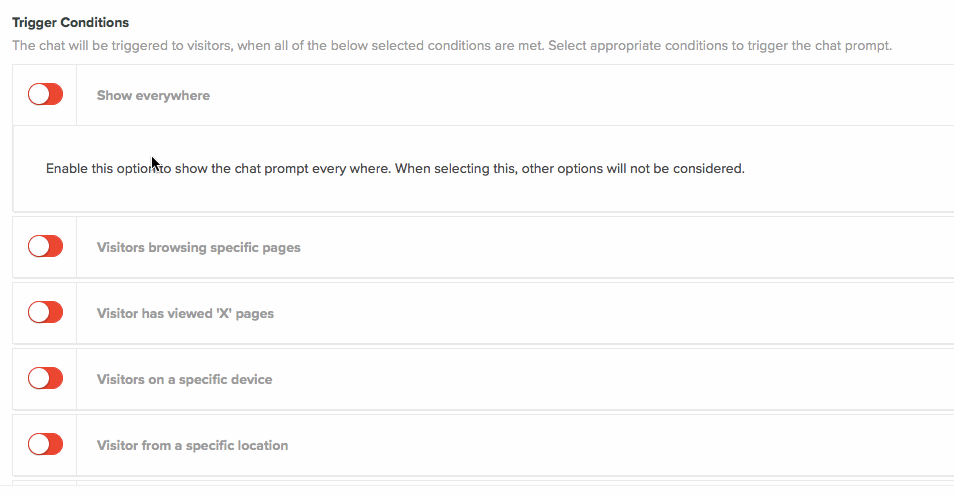
Being Live on Facebook
One of the best ways to start conversations is to leave your house site and go where the people are.
The best part is — you’re likely already there.
Facebook, despite a lot of its recent trouble, still has 2 billion users worldwide. And you probably already have a page there, right?
Sure, you may not start these conversations, but so many people are willing to engage on Messenger that you should be ready there, too.
Gist recognized this need an recently integrated our chat platform with Facebook messenger. You can learn more about it in the blog I wrote, or checkout the video tutorial in our University.
Ready to Strike Up a Conversation with Us?
I hope this helps you put together a few great chat prompts to test and start more conversations with your visitors.
If you’re interested in setting up automations to use with your prompts or just about any other questions, you can tag me in the Facebook community.
See you there!