How Publishers (Like You) Use Gist
Every organization is a publisher, in the sense that we all put out content.
But I’m not talking about every business here.
This article is for the blogger, the authority site, the personal brand, the author and anyone else whose business is content.
If that’s you, here’s why you may want to stick around.
I’m covering the 4-step plan for setting up your own automated marketing, sales and support funnel.
Here’s how.
Where Gist Comes Into Play
If you’re here, you’ve likely signed up for the trial of Gist. Great!
Gist is an all-in-one tool covering the marketing, sales and support process of a business. Gist helps publishers (like you) better optimize and harness their audience by:
- Capturing contact data and nurture leads via email marketing
- Automating the email process (while maintaining personalization)
- Allowing you to create chatbots easily to communicate to your visitors
- Seamlessly book meetings with those who will help advance your business
1 First, Get Your Email Marketing Going
No matter what level of traffic you currently have, it’s hard to connect with everyone who is interacting with your brand.
That said, sending impersonal emails and messages could stifle that connection with your audience. To solve this complex problem, Gist has introduced 3-types of emails that can be sent to your audience.
- Broadcast: Have something to say to everyone? Send a personal message to the entire list!
- Drip Campaign: If you’re sending the same emails to most of the people who sign up to your list, you need a drip campaign that virtually “shows” everyone around. Include common advice and push traffic to your most valuable content.
- Behavioral: This is where the personalization gets exciting! Mark certain behaviors of your list. Maybe someone signed up for your Facebook group, or downloaded a resource. Send those people a custom email — right when the action occurs!
Create email content based on what you want your users to know and how they’ll interact with your website. (Note: This gets really exciting once you see our automation tools in the next section.)
It’s important to create the right kind of content for your emails. If you need help, I’ve put together dozens of email templates for publishers and personal brands, just like you. Visit this page and scroll down to “publisher”.
The Gist: Staying connected to your audience requires the ability to seem one-on-one at scale. Our email marketing allows you to personalize emails with custom tags you create.
2 Next, Set Up Marketing Automations Using Workflows
What if you could see exactly how your visitors would flow through your marketing and sales funnels?
That exactly what you can do with Gist’s newest tool — Workflows.
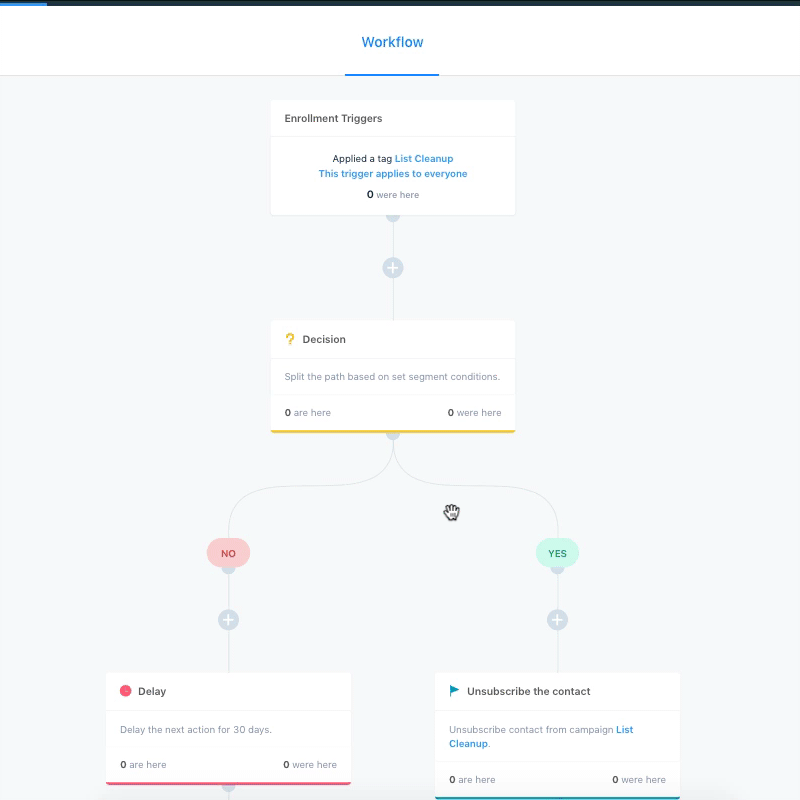
Essentially, you can segment and send the right messaging to your list at the right time.
- Nurture a lead until they become a customer and pull them from the nurturing funnel into the onboarding funnel.
- Automatically clean your list from users who’ve been inactive for months on end.
- Segment your users based on the features and tools they use to rapidly improve adoption and success.
- There are genuinely too many possibilities to list.
The Gist: Sending emails to your followers has to be nuanced. Our automation allows you to set up custom segments, trigger emails based on events you set to give a personal feel to all of your communication.
3 Then, Create Chatbots to Guide Your Visitors
Back a few years ago, Pat Flynn came up with the slogan, “Be Everywhere”.
For publishers, this sounds like great, yet difficult advice. While you’d love to be able to interact with everyone who can benefit from your content, it’s a massive undertaking without tools.
It’s either going to take time, money…or chatbots.
Chatbots are a great way to convey messaging 24/7 either on your entire site, or on specific pages.
Want an example?
You can check out a bot I created to answer basic questions about Gist. (Note: If you’ve interacted with certain pages the bot may not show up unless you use an incognito tab.)
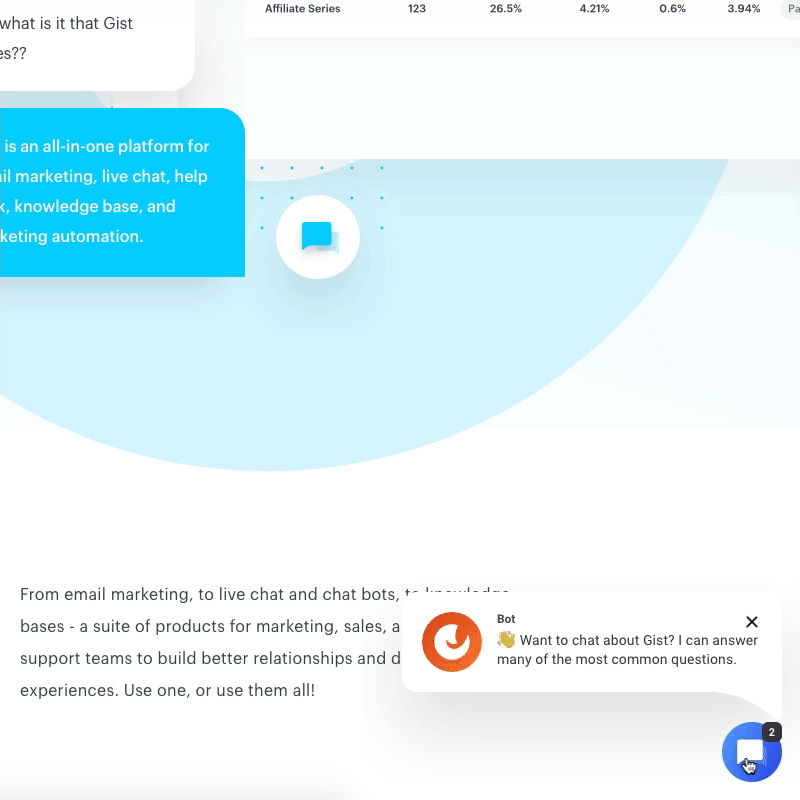
Our linear chatbot creator is super easy to use. I’m not a programmer. And I created that intricate bot within a couple of hours (including writing all of the fresh copy for it).
Here’s a detailed article about how to create your own FAQ Chatbot.
The Gist: Chatting with visitors is tough, especially if you are the reason people are on your site. Chat bots can be created in a few minutes and give site guests the ability to interact with your content — without you being there.
4 Finally, Set Up Meetings
As a publisher, you likely have meetings with people.
- Meetings with your students for one-on-one coaching
- Interviews with guests for a video or podcast
- Meetings with assistants, staff and others
Go to your profile and edit meeting settings. Create a different meeting for each instance you’ll need to speak with someone and get a specific link for those meetings.
Next, simply connect your Google Calendar and send the links to those you need to meet.
The Gist: The truth is, one-on-one interactions will always be necessary. And scheduling those meetings is easy with our meeting scheduler tool. Just set your availability, send the link and your recipients choose the best time for them.
There’s Even More to Gist
To be honest, I’ve only covered about half of the tools on our platform.
Event still, if you set it all up, you’ll have:
- Emails that help you reduce the clutter in your inbox and keep the conversation going with EVERY new subscriber.
- Workflows that detail the journey you decide for your leads to go on.
- A Meetings tools to get a set time with busy people without losing your own schedule in the process.
Ready to get the most out of gist?
Happy Hunting.