We are so excited to announce the latest integration — with Zapier!
Zapier is the tool that opens up nearly endless possibilities for connections with other software tools and now you can connect your favorite apps to Gist using “Zaps”.
If you’re looking for a detailed support doc on how to set up and get started using Zapier with Gist, we have that right here!
In this blog, I’d love to layout just a few options to help your creative muscles work. I hope to show how you can use this integration partnership to really improve the marketing, sales and support channels of your business.
Once you get your integration squared away, you can click the link within Gist to visit our page on Zapier’s site.
Gist + Zapier: Open Up the Possibilities
In addition to this post, we’ve put together a tutorial video (below) for getting Gist fully setup with Zapier!

The Gist
To get to Zapier and Setup Integrations:
Log in to Gist > Settings > Integrations
There, you will see several pre-made Zaps.
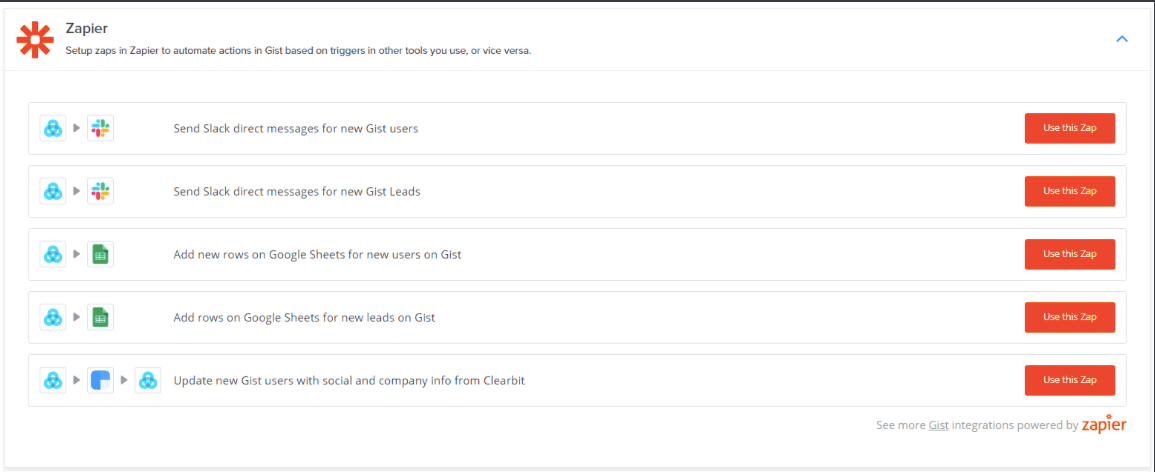
If you’d like to see more, you can click the link in the bottom right that prompts you to see more Zaps (see above screenshot).
It should take you to this page:
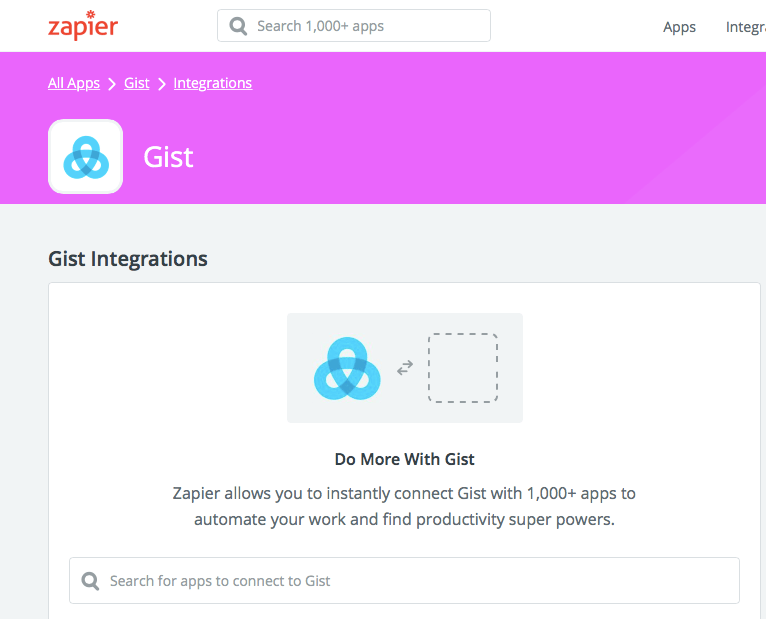
Note: If you’re ready to go there right now, here’s the direct link.
Now, let’s go over several suggestions for apps and potential zaps you can use with Gist.
Here we go.
Zapier + Slack + Gist for New Leads, Users and Subscribers
Here’s a Zap we use here at Gist everyday — Gist + Slack.
There are a number of ways you can use the two tools. You can read about several of the ways and watch the video below to see how we use Gist + Slack ourselves!
Let’s say you get new subscribers or trial users everyday, but would like to quickly filter out hot leads from less-qualified contacts.
We have a system that allows us to see all trial signups. This Zap let’s us see who is a serious lead versus someone not likely to use Gist extensively.
Here’s a screenshot of that in action (names removed, of course).
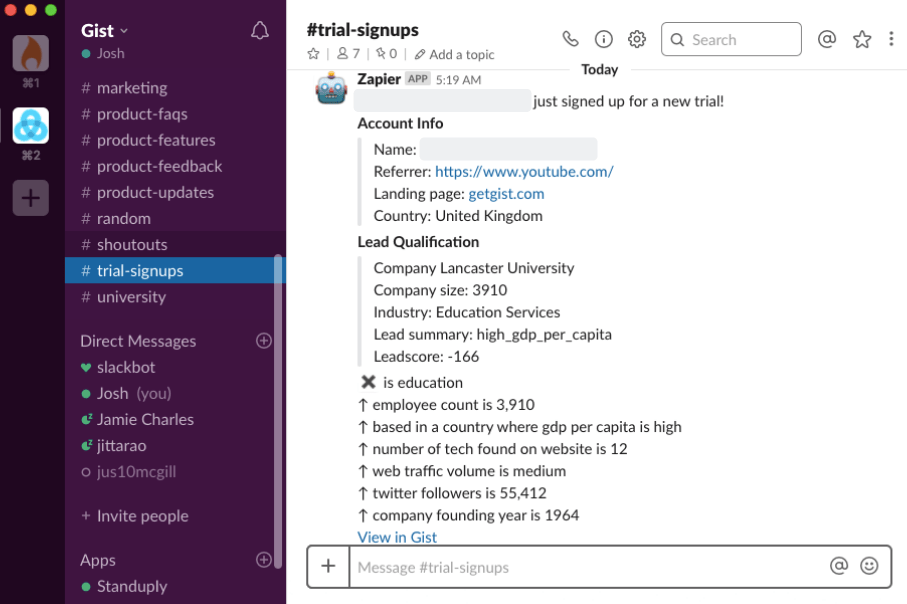
Three versions of this are already available directly on Zapier’s Gist page. Just click Slack, choose the right “Zap”, click “Use This Zap” and follow the prompts from there!
The three options are:
- Send Slack direct messages for new Gist users
- Send Slack direct messages for new Gist leads
- Post Slack messages when Gist subscribers tagged
Here’s the setup gif to get this started for yourself.
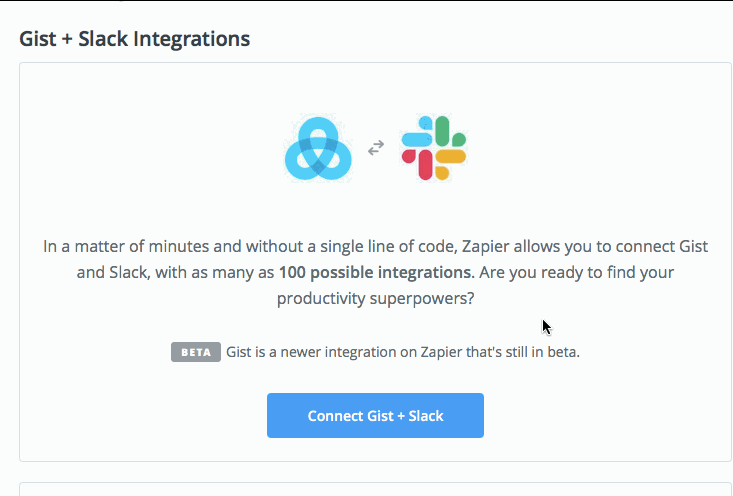
Zapier + Gist + Your CRM
Probably one of the most popular Zaps we expect to be used is to better integrate Gist with your CRM.
Since you likely already have a CRM and Zapier integrates with so many of them, I’ll not choose a specific tool. However, I’ll try to give a couple automation ideas.
- Trigger Referral Sequence: Getting referrals can seriously boost small business revenue, but sending out the requests can be easily forgotten. Whenever you have a closed-won deal in your CRM, you can put them into a campaign in Gist and send a referral request a couple weeks later!
- Upsell Sequence: For customers and new clients to certain products, you can automatically schedule upsell/recurring sales email sequences using Gist.
- New Subscriber to New Opportunity: If a visitor signs up to your blog or for a trial, you can automatically input that data right into your CRM.
Zapier + Gist + Your Task App
Oh task apps, how the Internet has come to love and/or hate thee.Tasks are something that are universal. The marketing team has them, sales and support teams, too.
Here’s a tutorial for using Zapier for Gist and Trello.
What makes connecting Gist to your favorite task app great is that we cover the entire buyer journey!
You can set triggers that queue up tasks for yourself and the whole team.
Here are just a couple of scenarios.
New Trial Sign Up to Sales Rep for Custom Video
One awesome tactic we’ve seen used is to create a short, personalized welcome video for new trial users (using a tool like Loom). Doing this correctly can help new users experience success faster and book more meetings.
Creating a task to do this for every new user, or users who meet certain criteria would be easy using Gist and just about any task app available in Zapier.
Social Media Follow-Up for Social Shares
If someone comes and gives you a share, finding that post on social and giving a shoutout could be a great way to start the conversation.
You can actually set up a few zaps to make this happen. Using an app like “Mention” and connecting it to Gist and your task app to create a task to follow them, write a comment on their post, etc..
30 Day Follow-Up with Customer Support
When new clients have support issues, it can really make a positive impression to check in after a while to see how they’re doing.
When a support chat opens in Gist, you can trigger a task to set for a couple weeks or even a month later.
Gist + Zapier + Your Email Tool
If you’re currently using another email marketing tool, you can connect the full marketing automation of Gist to it using Zapier.
Here’s a video tutorial of Jamie connecting Mailchimp to Gist.
Zapier integrates with most (if not all) major email marketing providers (including Gist :).
There are a number of ways you can hook up an email tool with our automation, but to give you a better idea, here are a couple you can do with Mailchimp.
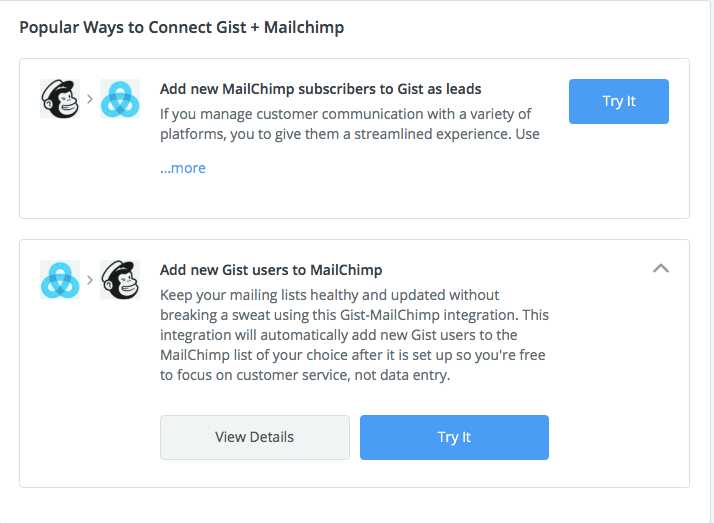
Important: Gist offers email marketing right in our platform, so you can save a Zap by moving your list!
Zapier + WebinarJam + Gist
Webinars are a fantastic way to convert leads into customers. Giving 30-45 minutes of pure value and then pitching attendees with a special offer still performs so well.
But then there are the administrative “to-dos”. Things like:
- Emailing the 50%+ of registrants who were a no show
- Sending out the replay
- Following up with those who purchased
It’s these scenarios (and more) that make the Zapier integration so powerful.
Out of the box, you can:
- Trigger when a registrant misses a webinar: Using Gist, you can then send them an automated response email. This email could be to either attend a later webinar, watch the replay, etc..
- Or a Trigger when an attendee purchases: Use Gist to roll out the red carpet, sending them instructions, a welcome email, even the products they purchased — all automated.
- Trigger when a registrant arrives late: Gist can send them an email asking if they’d like a replay or to schedule a call to ask any questions.
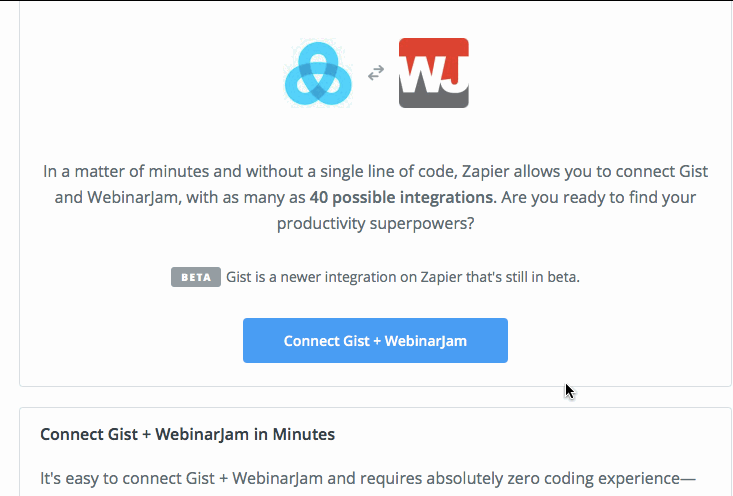
Note: There are over 40 integration possibilities with WebinarJam alone!
Zapier + Proposify + Gist
A good portion of our users employ proposals to actually land clients. You pitch, they say “yes” and you get to work.
It can be an anxiety-inducing endeavor to sit and wait for a client to approve/deny/counter a proposal.
What if you miss their response and offend the client?
Using Gist and Proposify, it’s next to impossible.
Setup the “Proposal Won” (Proposify) and “Subscribe to Campaign” (Gist) Zap. When a client approves of your pitch, it will trigger them to be subscribed to a campaign in Gist.
And be sure to set up a campaign within Gist with an email that thanks the client and conveys any other pertinent details (i.e. when they should expect the first results/report).
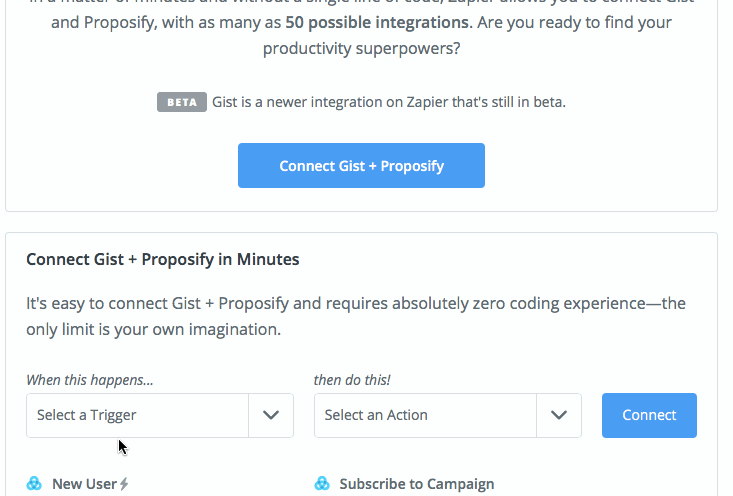
You could also trigger automations for when proposals are created, lost, viewed and many other options.
We’re Excited!
The integration with Zapier opens up a world of possibilities for our users (and us, frankly).
Stay tuned for more exciting announcements from the Gist team in the coming weeks and months ahead!