Using a meeting scheduler app is becoming a popular way to get more prospects on the phone.
Instead of having to setup the time yourself and having your lead miss the call, these tools do several things that dramatically increase the number of completed conversations.
- Allow leads to pick the best time for them (based on the rep’s availability)
- Automatically communicate the method (i.e. phone, skype) that will be used
- Remind both parties reducing the number of forgotten appointments
Everyone sees the benefit, but where do you use them to these links to get the most mileage?
In this post, I want to go over just that. Here are four ways to book more meetings month (using your calendar tool).
Number One: Cold Email
Cold email has its supporters and detractors. I know a lot of people say cold email doesn’t work, and that may be true…for them.
Here’s why.
They go straight for the pitch.
When you’re sending cold emails and just trying to sell your product immediately — it’s probably not going to work.
Let’s try an example.
Say you sell supplies to plumbers. If you send an email saying, “Hey you want to buy some supplies from us?” It’s probably not going to rock them out of their current supplier.
But if you say something like:
Hi, {Name}!
Want to watch a free webinar about how to save more on big supply costs in the New Year?
At {Your Company Name}, we’ve put together research that has helped companies just like {Lead’s Company Name} cut expenses by 17%.
If you’re interested, {Name}, the only thing you have to do is click on this link to register.
Hope to see you there!
Best,
{Your Name}
Something like this is going to attract a whole lot more attention and is MUCH more likely to stay away from the spam folder.
Of course, on the webinar you can show them to how to save money their supply rates while offering them something (like a special discount) for setting up a meeting with one of your reps.
At this point, you may be saying, “But what about getting more meetings?”
I left out the best part — the postscript or “P.S.”
First, you likely won’t get a meeting from the first email. In fact, it’s unlikely that you’ll get more than a 30-40% open rate and 5% click-through or less.
So, there are couple of ways you could play it. All based on how they interacted with your first email.
1. Send a Follow-Up with your meeting link in the P.S.
Here’s an Example for a Second Email:
Hi {Name},
Noticed you didn’t take me up on the webinar offer, {Name}.
I was really hoping it would help save {Lead’s Company Name} on your supplies. If you’re still interested, here’s the link to the registration page again.
Are you interested in the tips from the webinar?
Best,
{Your Name}
P.s. We could set up a call and I can share the details from the webinar with you there? Here’s a link with my availability to schedule it. Let me know!
You can send another 2-3 emails before cutting the lead loose, but using a template like this could dramatically improve opens and responses overall. And adding your meeting link to the emails 2-4 should kick up your meetings.
Number Two: Write Targeted Guest Posts
Guest posting isn’t just for bloggers. Insightful content can be contributed to industry blogs in order to attract new leads and set you (or your reps) up as professionals.
The number of opportunities may vary, depending on your industry.
But almost every industry will likely have at least a handful of places that will allow you to write a guest post.
Let’s go over everything you need. And we’ll even keep the plumber example going. Believe it or not, there are places where you can write guest post for plumbers.
Find Guest Posting Opportunities for Any Industry in 90 Seconds
Guest posting opportunities, in almost any industry, are out there. You just have to know where to look. Which is Google. It’s almost always Google.
Again, I’ve chosen the plumbing space, specifically because it doesn’t sound like there’s probably a whole lot blogs for industry professionals.
But you’d be surprised.
Step One: Google It and Find Blogs (big surprise)
As you can see in the gif below, I’ve done a Google search for “plumbing blogs” and found “the top 27 Plumbing blogs for industry professionals”.
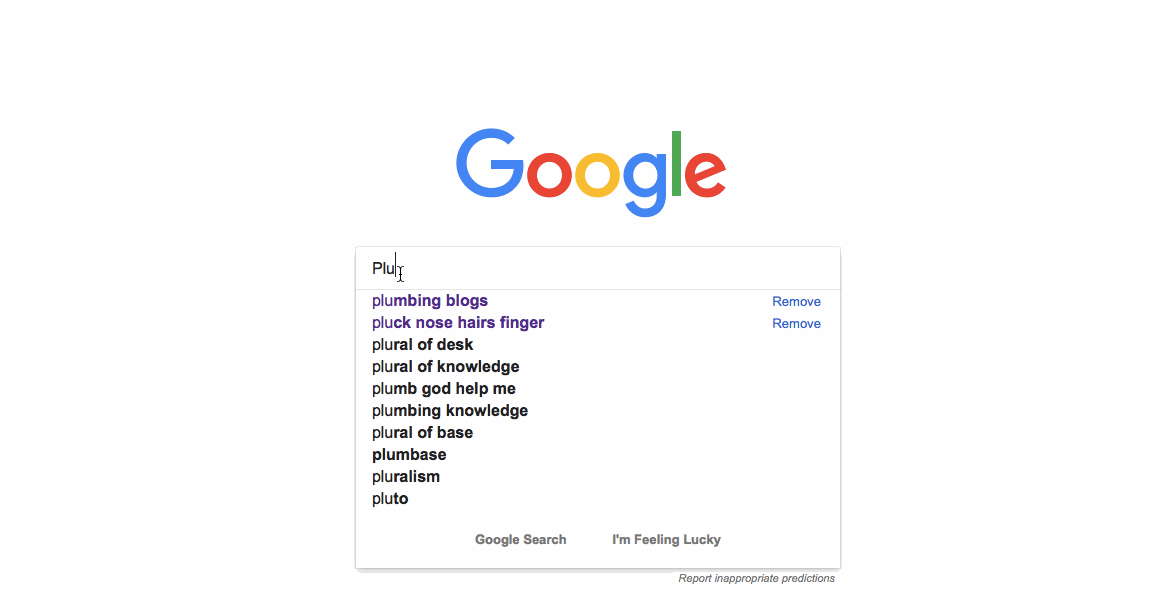
The title is important, because we’re selling to plumbers — not homeowners. So, you don’t want to show consumers how to fix a leaky faucet.
The first blog listed is the “Mr. Rooter” blog but when I clicked on, it was just for the consumer.
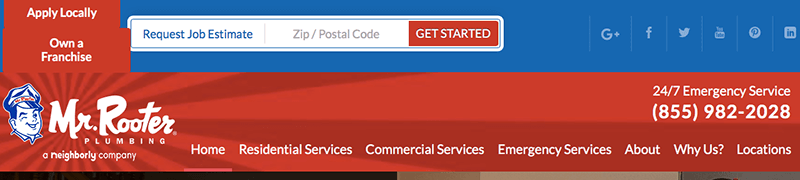
It’s Residential, commercial and emergency services. There’s nothing on here for industry professionals. I don’t know why that was number one but the second one theplumbinginfo.com was great.
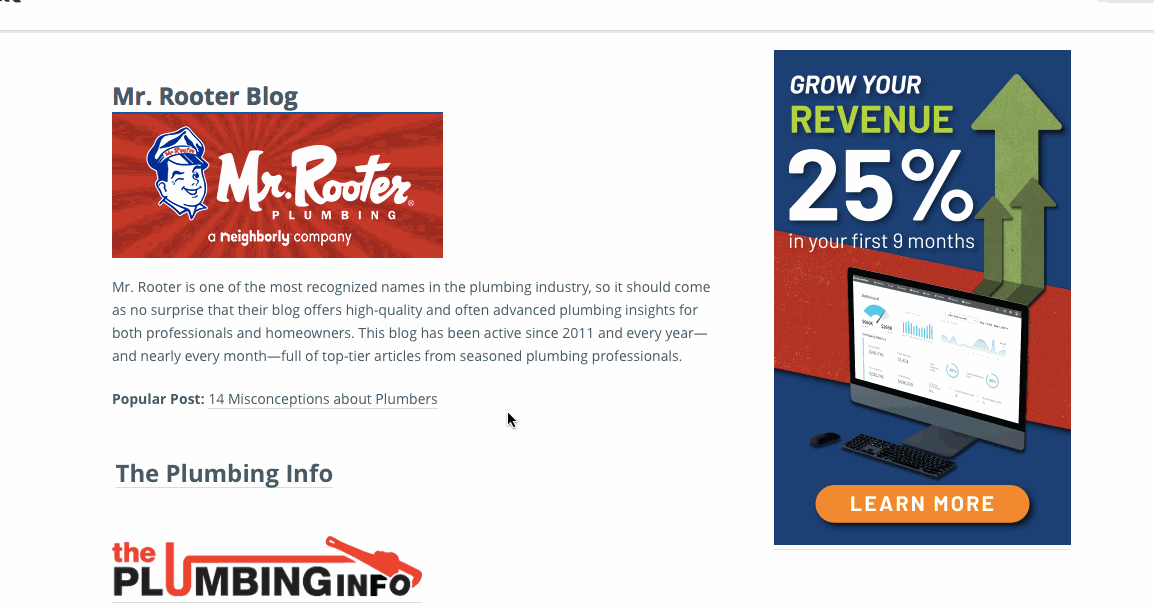
Here I saw content for both consumers and professionals.
Step Two: See If the Blogs Take Contributors
To see if any site submits or collects guest contributor posts, you’ll want to go back to Google. Type in site name with the .com or .net.
Next, put a space and quotation marks with the word “guest” before you hit search.
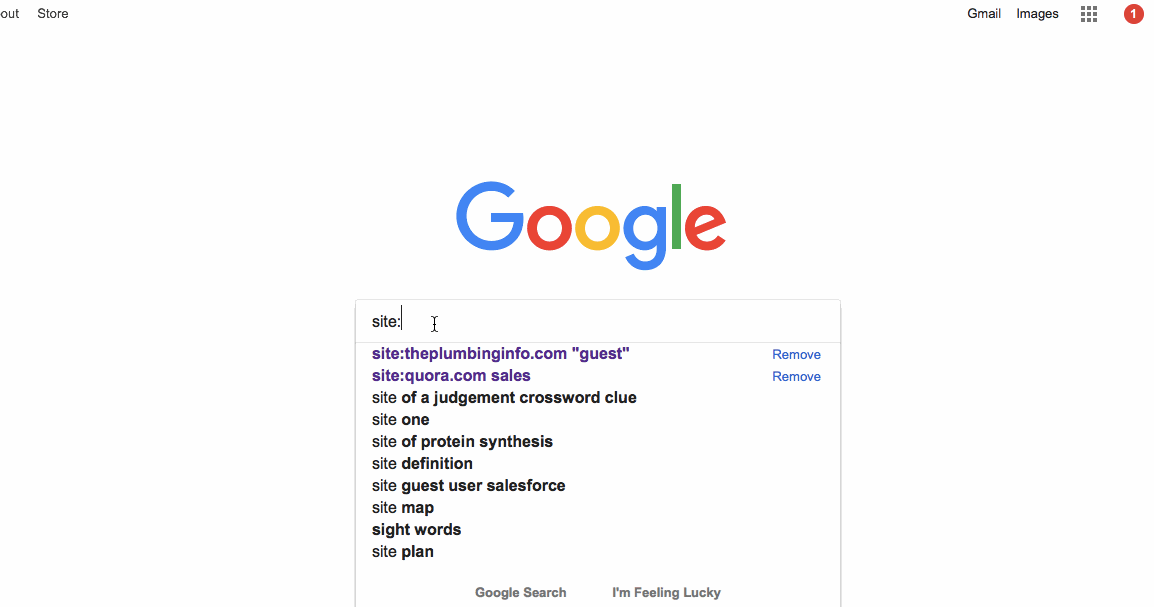
This tells Google to only search the particular site. It also will only specifically show pages with the word/phrase in the quotation marks. In the gif above, we see that all of the results are from theplumbinginfo.com and that the word “guest” is highlighted and all of the results have that word.
Once I clicked, I found a post with the author spot labeled as “guest”.
The post was about a “Vital Card”. So, I’m guessing it would be the the company of the Vital Card that wrote this guest post.
It’s a pretty decent post which speaks to Industry professionals. If you sold supplies to Plumbers, your team could write a high quality piece of content and get exposure to Industry professionals.
Step Three: Submit a Request
Once you have a list of sites that accept guest posts, you should pitch them. Be sure to use that same site search trick and type “guidelines” and/or “submit” to see if there are any requirements.
Step Four: Write a Quality Post (and Author Bio)
It’s all for not if you don’t write something that both the host site and their readers will benefit from reading.
You can write this yourself, hire a freelancer or use a writing service. Keep in mind, you often get what you pay for.
The other thing you’ll need to craft is your “Bio” a short blurb about you (and likely your company).
Most blogs allow you a link to wherever you’d like. Many people put the website of their company. Nothing wrong with that, per se.
But if you want more meetings, what could you put there instead?
Yep. Write some dynamite copy for your bio and send them to your scheduling tool for a call.
For instance, you could go the Geico route. (With our plumbing example.)
Bio: {Full Name} is devoted to helping plumbing contractors save money on their supplies. On average, {First Name} is able to save a contractor 17% — even if they don’t use his services. To see how he can help you, set up an appointment right here.
Step Five: Use the Guest Post
Guest posting is a great option and isn’t just for that site.
If you’re nurturing potential clients, or if you’re trying to set yourself up as an industry professional you can point to your guest posts.
Share them on your social channels, send them to your prospects. Your team can use that content in more than one way. If your meeting links on the bottom of all your guest content, you’ll likely see residual calls building up over time.
Number Three: Use the Same Tool
If you have more than one person scheduling meetings in your organization, it could be beneficial for everyone to use the same tool.
Not just a calendar tool that’s connected to your Google calendar or your business calendar. That’s great.
But if there are multiple meetings being booked from several team members, having them in one system can help keep track of it all.
The fewer tools in use, the more they’re all likely to work together.
For instance, with Gist, we offer Live Chat, Email Marketing and Support tools all on one platform.
So, if your support team needs to book meetings, using Gist meetings will easily integrate with our Help Desk. Or, sending the link via live chat will help you keep track of every interaction with prospects to easily keep track of their journey.
Speaking of Live Chat.
Number Four: Use Live Chat
Using live chat on your site is something almost every single industry could benefit from doing. Getting visitors to immediately respond to you and to ask questions they may have.
Depending on how well the conversation goes, you can actually book a sales meeting.
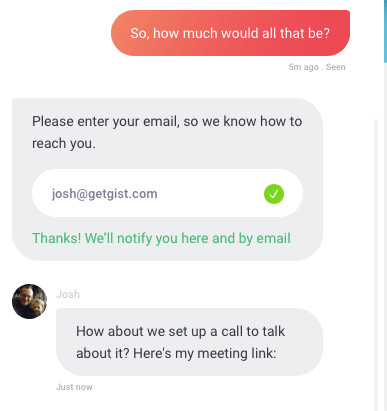
Remember, Gist offers both live chat and a meeting scheduler all in one product. A bit off topic, but you can also collect their email to further nurture leads (see screenshot above).