It’s the age of instant gratification.
Customers want solutions to their problems pronto, and they don’t necessarily want to speak to a human advisor to get them.
Over 30% of consumers expect to see live chat functionality on a company’s website. That number continues to grow as scores of younger generations swarm into the marketplace.
The trouble is, giving your clients what they want isn’t as simple as slapping a “chat now” icon on your home page.
If you want your chat functionality to make a difference to your sales funnel, then you’ll need to use it as part of a comprehensive relationship-building campaign.
Your chat needs to be immersive, engaging, and relevant to each customer.
So, how do you create a chat strategy that works?
The Changing Nature of Customer Communication
The first step in implementing an effective live chat strategy is understanding why this mode of communication is so valuable.
For years, companies used their promotional strategies to drive customers to a phone number.
People placed orders over the phone, waited on hold for service, and relied exclusively on human agents.
Then the internet arrived.
Now, customers do a lot of different things before they talk to a person. Your client will browse through your website, connect with your team on social media, and even read reviews on the search engines.
While marketing still has the potential to drive those research-heavy consumers to a sale, only about 2% of first-time website visitors convert.
Live chat is how you tip your customers off of the fence, and into a sale.
Using the data you’ve collected on your consumer base from your CRM system , you can answer common questions, address concerns, and deliver the little nudges that today’s consumers need to buy.
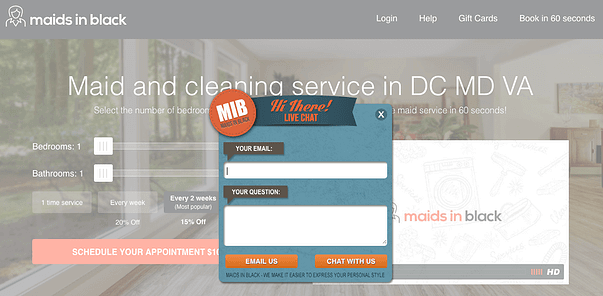
It’s the closest you can get to having a trained sales rep in behind every computer screen and smartphone.
All you need to do is learn how to use it correctly.
Step 1: Know Your Stuff
Investing in live chat isn’t the same as having a chatbot on your site.
You’re still going to need human beings on the other end of the conversation.
This means that if you want your chat tools to be effective, you’ll need to first make sure that your agents understand how to use it correctly.
That doesn’t just mean giving them a rundown of the software; it also means giving your employees access to all the information they need to engage in effective conversations.
On the back-end of your live chat strategy, you need a direct connection to your customer relationship management tools.
This is where your employees will find the data that they need to customize the conversation to each customer.
With access to CRM, your team members can go above and beyond customer expectations.
You’ll be able to use the customer’s name, pull up information about their order, and even access data on previous issues they might have had.
On Zappos.com, if you sign in to your account, you can also ask an agent for personalized recommendations.
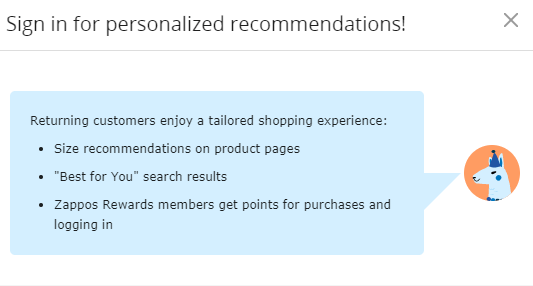
Step 2: Nail the Design
The content of your live chat conversations is crucial, but the app needs to look good too.
Usually, live chat software doesn’t look fantastic straight out of the box. You need to adapt it to suit your website and brand.
The live chat tab and window need to stand out enough to gain user attention, without looking alien on your site.
Focus on using your existing brand colors to make the experience feel streamlined and familiar.
What’s more, remember to ensure that the fonts and formatting you use to make the content clear and easy to read.
Check out this clean and simple option from Getresponse.com for instance:
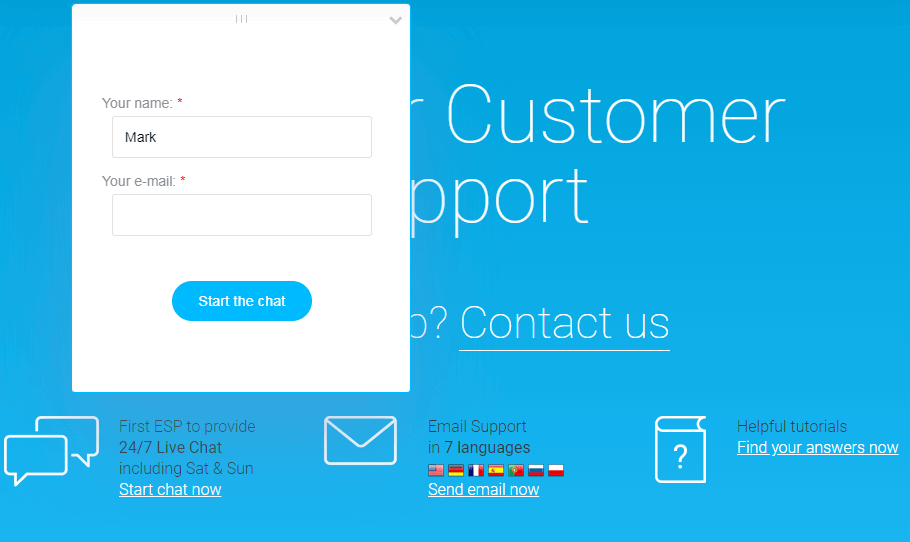
The chat function needs to be easy to find on your website, and even easier to use; otherwise your customers are just going to give up and send an email instead.
Even worse, if they can’t find your chat functionality, they might abandon your brand and look for opportunities elsewhere.
Step 3: Consider Being Proactive
For the most part, live chat is a great way to give your audience a way to reach you.
However, if you want to boost your chances of a sale and reduce your risk of losing a customer, you could also make the first move.
Live chat combined with chatbot functionality means that you can use automated messages to reach out to customers that visit your site.
For instance, as soon as you visit the Wishpond website , you see a little box in the bottom right corner of the page with a message alert on it:
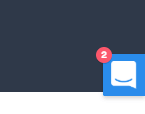
Click on that, and you’ll be greeted with a quick reminder that chat functionality is available if you need any assistance finding the correct information.
You can even check out your previous conversations with the team:
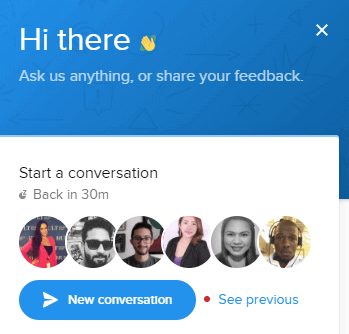
This is an excellent and non-intrusive way to use proactive live chat. You’re not pushing people to make a purchase.
Instead, you’re just reminding your visitors that you’re there to help if they need you.
This strategy comes in particularly useful during the research stage of the buying funnel.
If your customer appears on your website, and they can’t be bothered to search through your entire site to find the information they need, they can ask you a quick question instead.
This removes the friction from the buyer journey and increases your chances of a fast conversion.
Step 4: Know Your KPIs
Whenever you implement a new strategy into your business, it’s essential to have a way of measuring that campaign’s success.
For example, it’s no good adding social media marketing to your advertising plan and just hoping that it’s making a difference.
Eventually, the business leaders, shareholders, and finance team are going to want to know that the money you’re spending is making an impact.
The same rules apply to live chat.
You’ll need to understand precisely what you want to accomplish with your new tool, so you can measure how quickly you’re moving towards your goals. For instance, are you trying to:
- Improve your brand reputation? If so, reading customer reviews about your business can help you see if your rep is improving.
- Boost customer satisfaction? NPS (Net Promoter Score) and polls sent to your clients to gauge their happiness help to measure this.
- Enhance customer retention? Your CRM will give you an insight into the number of repeat customers that keep visiting your site.
Establish the metrics you’re going to measure before you jump into live chat. This will give you the guidance you need to keep growing.
Step 5: Never Stop Growing
Finally, it wasn’t so long ago that customers would never have dreamed of using live chat when they wanted to reach out to a brand.
Now we all expect to see it on every website we visit.
As consumer and market trends continue to evolve, you’ll need to adapt and grow with them too.
The more intelligent and immersive live chat solutions become, the more effective you can make your strategy.
What’s more, if your live chat solution integrates with analytics and CRM tools, you’ll be able to access the insights you need to make the right changes more quickly.
For instance, to help speed up the live chat experience, PayPal now asks users to choose from a list of frequently asked questions, so their conversation can be routed to the right agent for the problem:
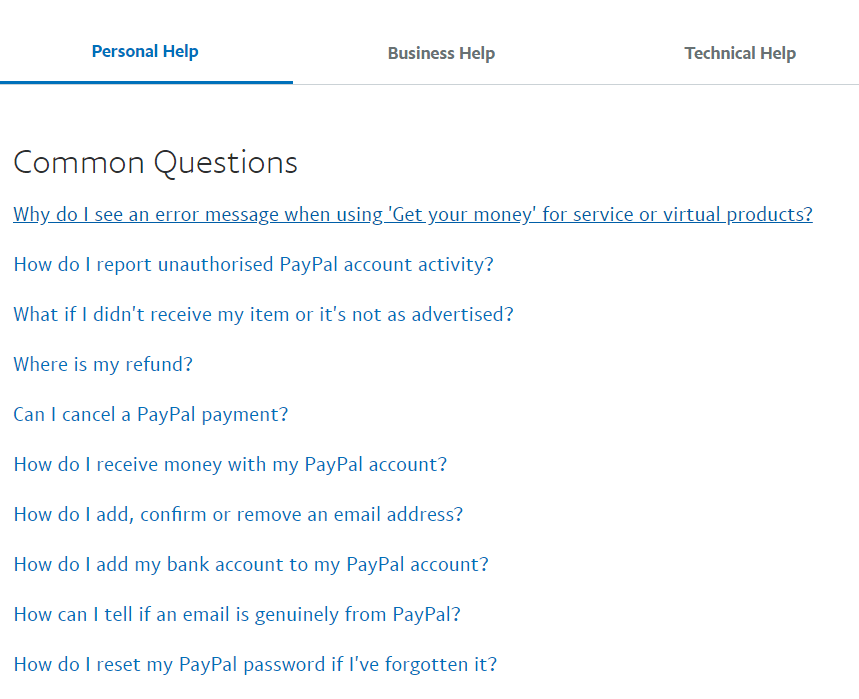
Commit to continually testing and improving your strategy, and you’ll end up with more than just another way for your customers to contact you.
Your live chat functionality will become a crucial part of what makes your brand special.
Investing in the Chat Revolution
Live chat has emerged as one of the most popular ways to connect with customers today.
However, while any business can implement a chat function into their website, only a handful will get the experience right.
If you want your chat functionality to make a real difference to your sales funnel, then you need to implement it with the right strategy in mind.
Plan your design carefully, make sure you understand the needs of each customer, and continuously improve your campaign.
Don’t waste your opportunity to stand out in an age where excellent customer experience is the most important thing your brand can offer.