As a content marketer here at Gist, one of my top priorities is increasing the size of our own email list.
Since our platform offers email marketing as part of it’s suite, it makes sense that this is a focus for us.
And learning how to build an email list these days can feel overwhelming.
This post itself is nearly 7,000 words. BUT it’s broken up into digestible chapters. You’ll notice that we’ve already begun incorporating many of these elements here on the Gist website ourselves (you should also subscribe to the blog as we’ll be sharing results as we go 🙂 )!

Why is it so hard to get good answers online? Here’s my take:
- The web is filled with both good and bad information about pretty much every topic.
- Even the good advice may not (and probably doesn’t) work for every scenario.
- The sheer amount of data can be overwhelming and create an unwillingness to try.
These things are especially true when it comes to email marketing and building an email list. If you’re small business, you may use an email marketing company. But do you actively try to grow your list?
If you’re a marketer or run an agency, you know it can be tough to get clients onboard with the email list plan.
Take a look at this graph showing how SMBs use their lists:
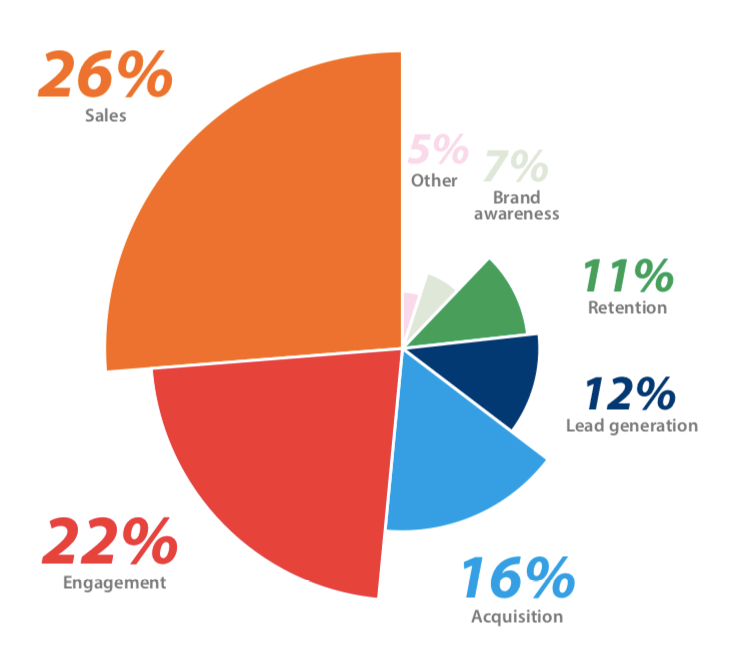
(Source: DMA.org.uk)
The majority of small to medium businesses are not using email marketing at all, let alone effectively.
Even those that are, according to the data, aren’t focusing on this channel. Marketers understand both the benefit and the problem.
But how about the cause?
My estimation is a combination of information overload and bias (from those who publish content).
Here’s what I aim to do in this post.
Thesis: Showcase what’s working (and not working) from experts and companies from all over the Internet.
Tall order right? We need some structure.
Let’s separate this into five distinct “episodes” to create a solid structure for subscriber growth and engagement. Let’s call it the Email List Pyramid.
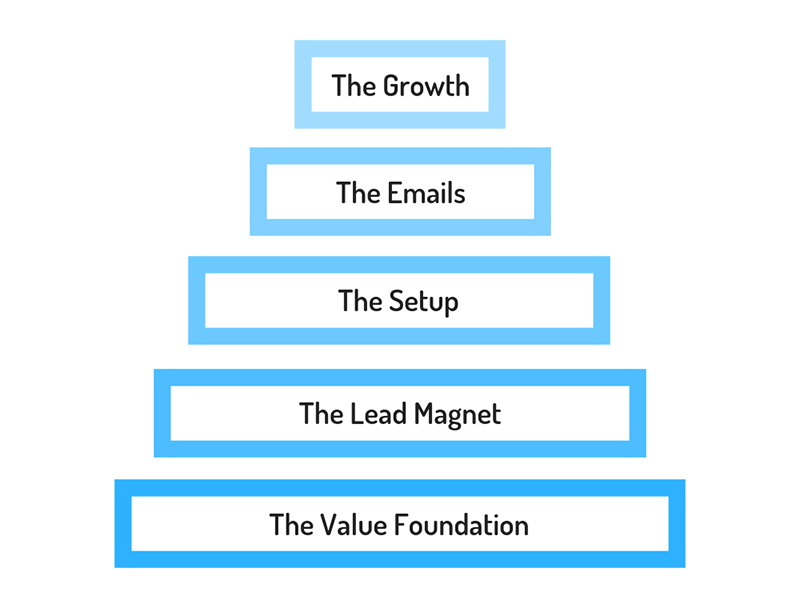
Chapter One: The Value Foundation
Statista estimates there will be 255 million email users in the U.S.A by
. There are 325 million (or so) total people and almost 75 million are under the age of 18. Give or take a million or two and EVERY adult in the States uses email to some capacity.
Everyone knows what we get by having people sign up to a list — the opportunity to influence a directly connected audience.
But what do they get?
Can you answer that question?
Or…
Do you deep down don’t believe it’s valuable to be a part of your community.
If either of these, you’re starting off with a rocky foundation. The end of which could be poor engagement or even being reported as spam and your domain tainted. Trust me, I’ve seen the email blacklist and it makes EVERYTHING harder.
So, what does value look like for your potential list of subscribers?
Creating Content for Your Target Audience
You can give away a $500 gift card and get several thousand people on your email list. But if you sell industrial equipment —99% of them will likely be useless to your cause.
But, as we’ll see, if you solely create content that talks about you and your products/services — the list won’t include anyone who may want your stuff down the road.
This dilemma is why you need to create content for a select audience that’s larger than the number of customers or users and smaller more niched down than the entire web.
Finding your target reader isn’t so much about personas. It’s deeper than this.
Instead of only asking, “Who do I want to come to my site?” Also ask, “What questions do these people have and what are they hoping to find?”
If you have products that genuinely improve others lives — you add value to your community by telling them what could happen by being your customer.
Here at Gist, we want you to install one of our useful products.
It’s a big part of our value and our overall content strategy. And In order to showcase it, we want to make everything as easy as possible to install and use. But we don’t stop there. It also takes;
- Content that draws in those unaware target buyers.
- Attractive resources which convert those new visitors to members of our email community.
- Detailed use cases and knowledge base content to instruct users — making them want to install Gist.
Once users see the worth, we hope they’ll continue down funnel and stick around.
Since this is “according the the Internet” we’ll need some examples of sites who are doing valuable content well.
Example of Pure Content Value: Backlinko
Backlinko is a site created to help others with their SEO and link building. Notice the first CTA on the home screen is just based on the content value of the site. There are lots of brands doing content well, but Backlinko stands out.
There is something you can join with your email (if you scroll down), but primarily people give their email just to be alerted of new content.
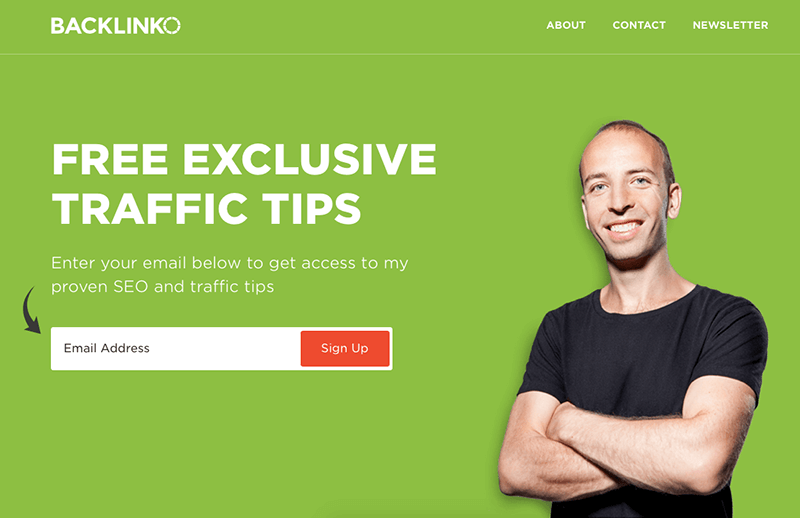
Even more peculiar; there isn’t a big CTA on some (maybe all of his blog content).
- The design is impeccable
- Blog content is better than most paid products
- Tips inside can legitimately make readers (and him) tons of money
Yet, the only CTA is for readers to leave a comment. But why? Several reasons.
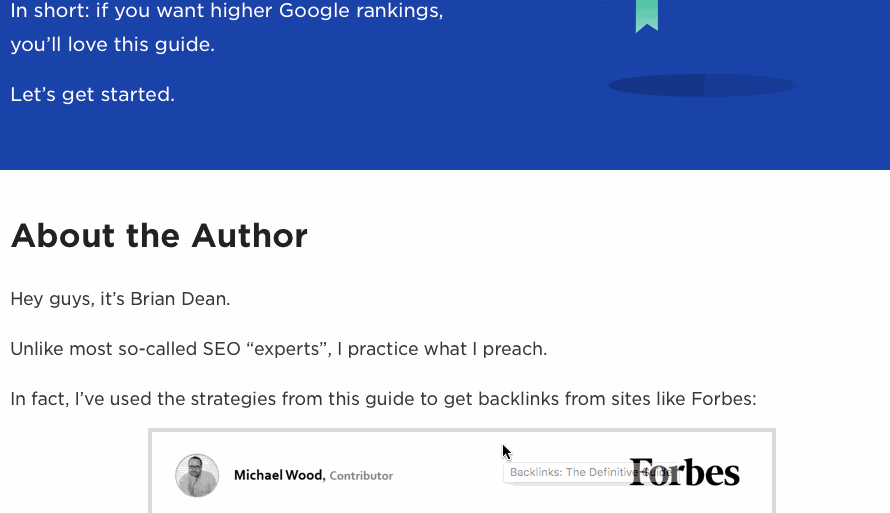
The above gif is a blog post btw….a blog post.
I’m surely not the only one who drops what I’m doing to read his new stuff when I get the email. Also, I implement it and share it.
But Brian Dean (Backlinko’s Founder) also sells a higher-priced product for direct SEO and link building strategy. Truth be told — Backlinko doesn’t need a lead magnet.
The content is good enough to attract millions of readers and find the few hundred visitors who are worth millions of dollars.
Key Point of Value: Brian Dean is an SEO Master. He gives away enough value to help people rank while finding those who really want to grow quickly to join his paid SEO programs.
Further Reading:
- How to Write an Awesome Blog Post in 5 Steps (from WordStream)
- 30 Best Content Research Tips That Will Make You More Influential (from CoSchedule)
- 25 Questions to Ask When Creating a Content Strategy (from ClearVoice)
Not So Good Example: Evernote
Ah, Evernote.
At one time, just a few weeks away from going belly up. Then, after a last-second investment, all the way to a billion dollar brand.
Now, due to competition and some lackluster updates from the company, things aren’t as good as it was a few years back. Don’t believe me, let’s look at the data.
Here’s a Google Trends report comparing Evernote, Microsoft’s OneNote and Google Keep.
When you’re a revolutionary tool, like Evernote, it’s not good for TWO other tools to surpass you like this chart seems to point out.
This is list building “according to the Internet”. but I couldn’t even bring myself to share some of the Tweets. Lots of negativity going down (not unusual for Twitter, though).
Here’s the search, if you want to scroll through.
What Does this Have to Do with Building an Email List?
This example could warrant a case study all on its own. Sure, many of the factors are outside of the list-building scenario. But without proven value, your list won’t do you any good in the long-run.
That said, Evernote has had a perfect storm.
Users not happy with updates + Competitors eating away market share + Key leaders leaving.
Here’s why: Their entire value was based on the product.
Evernote got a ton of press and excitement early on. The buzz drives interest, searches and trials. Their search rankings and organic traffic mimic the Google Trend. Traffic is down 20% (on average) from the peak levels a couple of years ago (see screenshot).
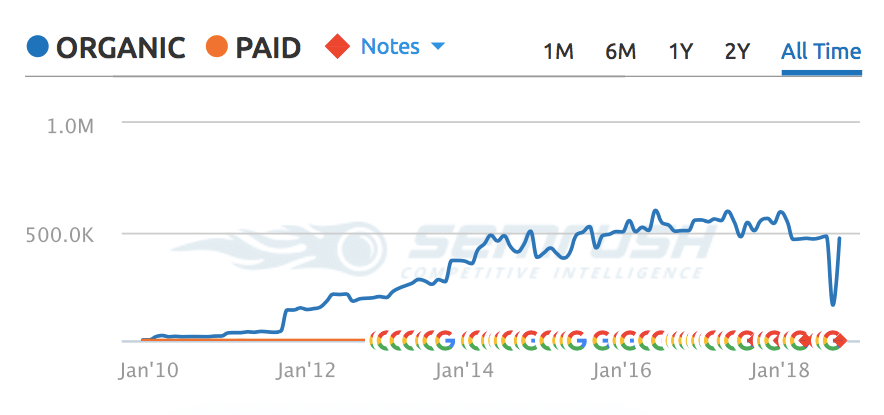
If you’re heavily reliant on your brand awareness — fewer people talking about your brand equals less traffic.
Taking a look at many of the keywords they rank for and most of them include “Evernote” in the KW itself.
Take a scroll through the Evernote blog and you’ll see the overwhelming majority of content centers around…their product.
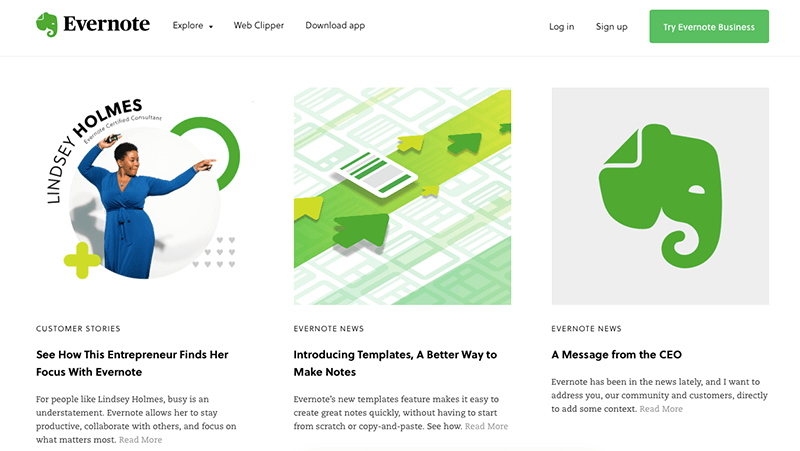
How to Avoid
This example could warrant a case study. Many of the factors are outside of the list-building scenario.
And again, Evernote has had a perfect storm. However, a few thousand traffic generating keywords around the topic of notetaking and file organization would have been a nice buffer from the storm.
Looking at their blog, every post I looked at was directly about Evernote. Don’t get me wrong, we mention — even highlight — Gist products in every post. We also have a healthy amount of tutorials and knowledge base content.
But creating value is about having content that people can use with or without you.
From that value, you can build an engaged list of non-users/non-customers (which Evernote doesn’t seem to do). This list can be very valuable in a downturn for a business. Maybe even prevent one.
Key Takeaway: If you don’t know what’s in it for them, then you shouldn’t be worried about getting email addresses —yet.
Chapter Two: The Lead Magnet
Do you have a content strategy that gives people value while highlighting your products and services?
Great.
Now, it’s time to work on getting those emails for your list. If you want to build a proper email list, you may want to entice visitors with an offer tailored to your target buyers. This is also known as a lead magnet.
Lead Magnet: Any resource offered by an organization or brand in exchange for an email address of the person interested in said resource.
You’ve likely heard the term “funnel” in regards to marketing. Well, when a visitor comes to your site — before signing up for your email list or buying your product — they’re in the first stage of the funnel.
Getting them to move down is easier if they are giving your their email and not their credit card information.
About a decade ago, just having an ebook would set you apart. Now, not so much. Everything comes into play from the landing page to the content of the lead magnet itself. Not that ebooks aren’t still cool, they can be a great way to attract leads.
But it’s harder now. Take a look at this image from this post by Blog Tyrant.
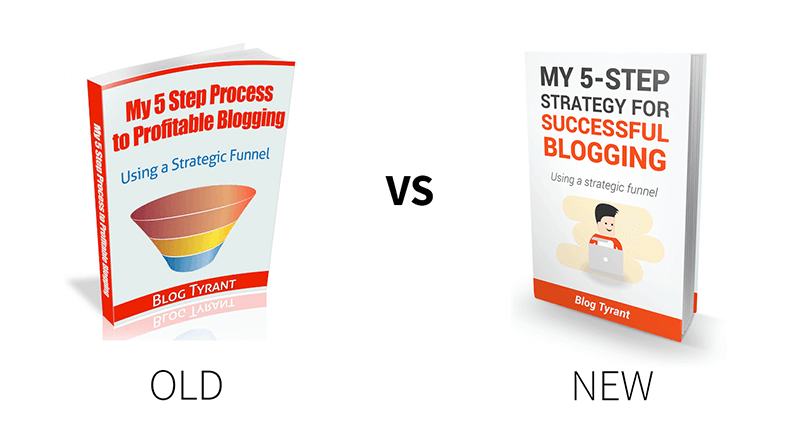
Well discuss design, opt-in forms and landing page copy in Episode Three. For now, we want to go over the meat of your resource (or resources).
Let’s say a fertilizer company sells to small, local farmers (for simplicity).
A fertilizer calculator (it’s a real thing) would be a great site-wide resource that any farmer interested in your fertilizer would want to use.
But what about orchard farmers? Couldn’t you come up with a fertilizer chart specifically for those who grow fruit trees?
Where does it start and where does it end? To help sort this process out, we’ve separated lead magnets into two “tiers”.
Tier One: Whole Site Resource
Essentially, you’re finding one resource that the majority of your target readers will want. Actually, that they’ll want enough to give you their email address.
If your content is absolutely bonkers, like Backlinko, then a lead magnet (done well) can help entice people to join your list. (Although, all of your content should be valuable.)
Choosing which resource to create is a matter of studying and understanding your audience. But here are some characteristics that a lead magnet for your entire site should have.
- The perceived value of a paid product (from high-quality design to usefulness)
- A dedicated landing page (we’ll cover this in Episode Three)
- Closely related to your main products/services (but not directly selling)
Here are three bigger categories of lead magnets which carry a large number of options for a site-wide resource.
Email and Video Courses
I love this one, because it allows for a potential repurposing of older content and lead magnets.
Let’s say, you have a blog post that is visited more often than any other. It’s chock full of valuable info that related to your products.
It should totally be split up into a course!
If there’s enough meat inside to be split up into 4-5 useful emails, you should be using your more visited content as a way to entice subscribers and build your email list.
Example: Executiv.co
Executiv.co is a website for leaders and business owners to become better overall leaders. In the gif below, you’ll see one of their “resources” is an email course on becoming an effective leader.

Given the fact that the site is largely devoted to leadership (and has a blog category of the title); this information is likely repurposed from gems found in many different blog posts.
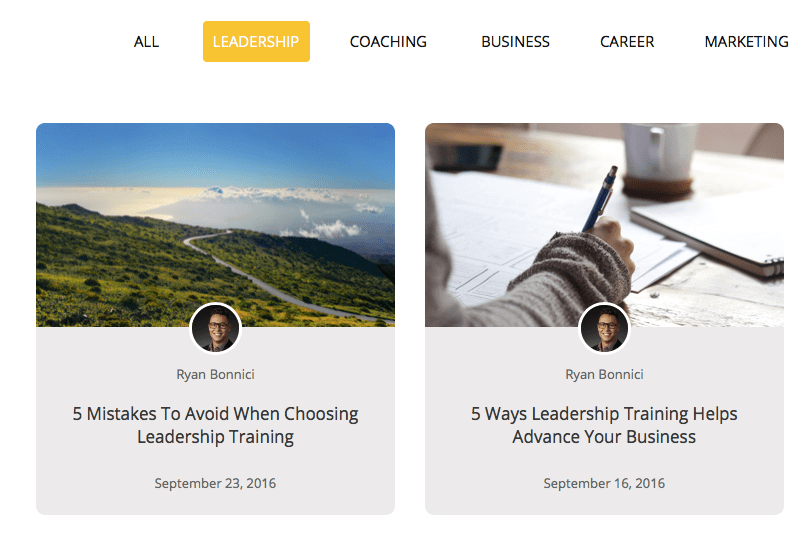
How You Can Build an Email Course
- Step One: Choose several of your top-performing pieces of content (blogs, videos, etc.). All related to the same topic.
- Step Two: Outline how the new content fits into 3-5 series of emails. Ensure that there is one key actionable takeaway per unit in your course.
- Step Three: Put the content of your course together (You can literally cut and paste your blogs and edit a bit of language).
- Step Four: Set it up using a Gist campaign for everyone who subscribes to your list.
Calculators or Interactive Content
Content that your readers interact with (e.g. an online calculator) has been shown to double conversions.
One of the reasons is the value attached to it.
- These tools are useful (multiple times per user in many cases)
- Have a higher perceived value (if they’re attractive and easy to navigate)
- There’s a technical barrier to entry (meaning there are fewer interactive lead magnets)
There are a number of interactive content lead magnets. The most popular would have to be quizzes, but calculators are a close second. There are also “generator” tools to help people come up with things (like a blog title generator).
Example: Empire Flippers
One of the best examples if this is the Empire Flippers Website Valuation Tool. It’s beautiful and plays perfectly into their target audience — website owners looking to sell.
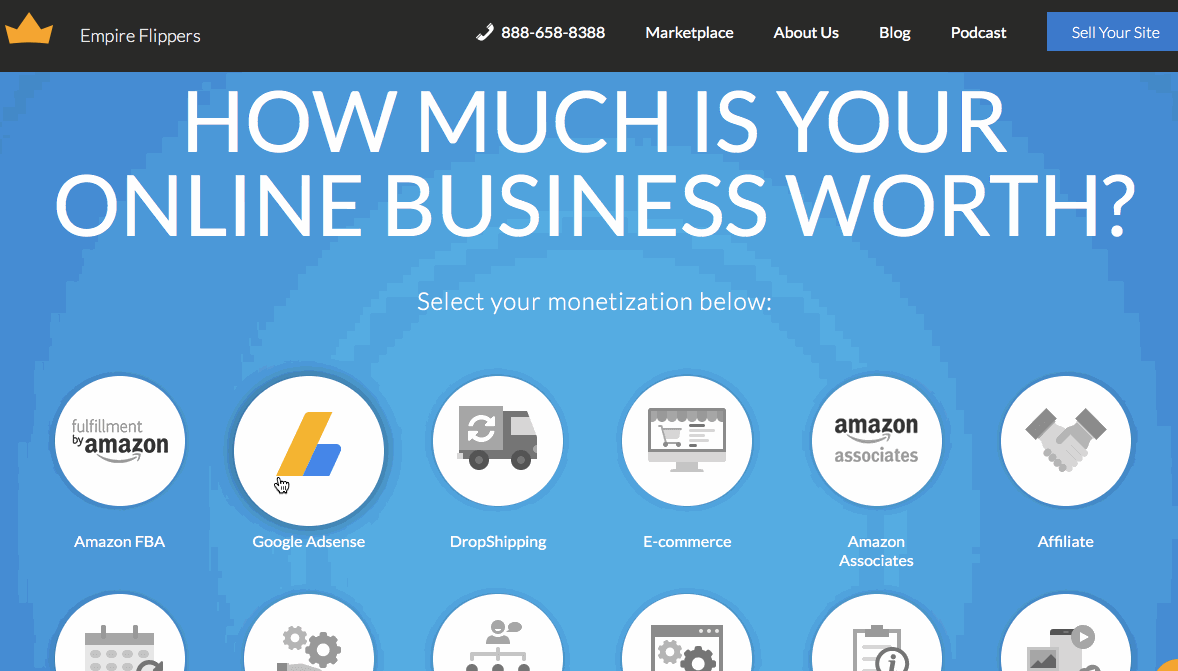
Pro Tip: Notice (in the gif above) the tool doesn’t require an opt-in until the very end. You’ll want to test this, but it could be a great way to entice even more readers to subscribe.
How to Build an Interactive Lead Magnet
There are really two ways to build an interactive tool to attract subscribers to your email list.
- Build It: Either via hiring a developer, creating the spreadsheet or coding the thing yourself.
- Use a Tool: There are a number of quiz builders and other sites that can help you create a custom interactive tool.
In-Depth Guides
In-depth guides can include anything that delivers a massive amount of information geared toward a specific audience.
On the larger end, you have HubSpot’s “State of Inbound”.
It’s massive and the industry standard for inbound marketing research (giving credit where it’s due).
However, for many of us, a heavy-duty white paper or report will suffice — as long as the information is lucrative for the readers.
How to Build an In-Depth Guide
This option is perfect for B2B companies who are targeting a specific industry. You can poll businesses and use the data to come up with a proprietary guide based on that — Or you can compile data from several sources and give your take on it.
For instance, if you’re targeting mattress manufacturers (just popped in my head), you could read up on the latest via “Bed Times News” or “Sleep Retailer” and compile your finding into an original report.
Citing original sources for the data will give you some authority since many of your target customer will recognize the names of those reports.
Tier Two: Multiple Offers based on Segments
It’s almost always a good idea to have a lead magnet for your entire site. But there are other resources that can explode your email list growth.
These tools and content ideas are great for subsets or segments of your audience that are sizeable in and of themselves.
You can use virtually any style of lead magnet, but for practicality you’ll want to use things that are faster to create.
Here are two quick ideas (with examples).
Checklists
Checklists, top takeaways, quick worksheets all fall into this sort of 1-2 sheet pdf category. It’s meant to accompany a specific piece or category of content.
One of the best examples is Side Hustle Nation, run by Nick Loper.
Many (not all) of his podcast episodes are accompanied by detailed shownotes and a quick downloadable recap of the “top tips” of his guests.
He mentions the URL in the show and those who are interested in implementing what they heard in the interview can go download it. In the copy, he also mentions what else they’ll receive for being part of his email list.
Note: These smaller lead magnets capture those who are interested in that specific topic, yet will still be interested in the overall idea of Nick’s site.
White Papers
White papers take the brevity of an in-depth blog post and the style/format of a well-designed ebook.
Docusign has dozens, if not hundreds, of white papers across two dozen industries in their extensive “resource” section.
Most of them are a few pages long and less than a couple thousand words. See the example below.
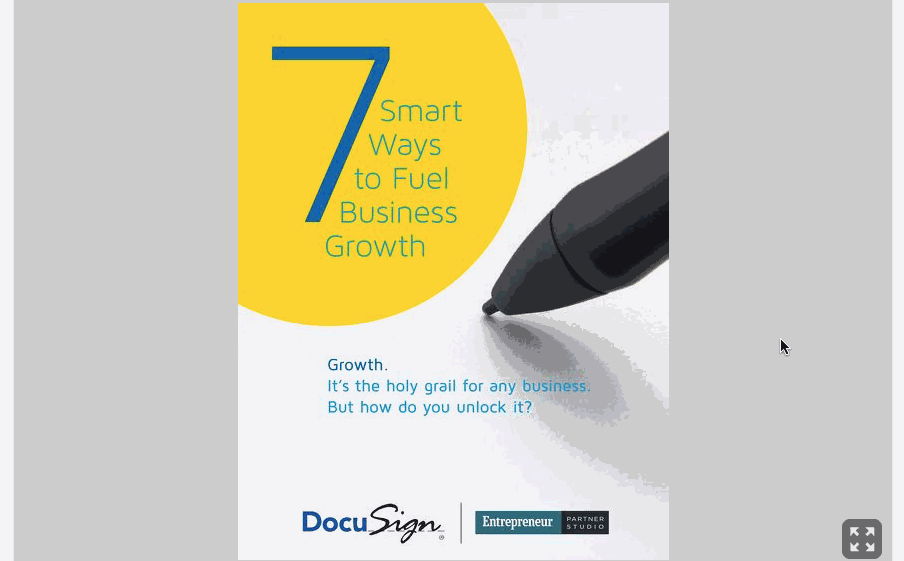
How to Create a Lead Magnet for a Segmented Audience
Here are the steps to get you started.
- Choose on format for creation (PDF, email course, worksheet)
- Choose the content the resource will be featured on
- Set up individual segmented email opt-ins and campaigns for each resource (which we go over in Episode Three)
Bonus Tip: If you’ve siloed your content into hubs, you could create a resource for each silo. We’ve separated our content into “marketing”, “sales” and “support” for instance. To get started with segmented audiences, you could take 2-3 content categories and create a lead magnet for each.
Chapter Three: The Setup
You should have some great ideas for capturing those leads and building your email list.
In this section of our how to build an email list tutorial, we’re going to get into the nuts and bolts. All the things you can do to set everything up correctly.
Specifically, we’ll cover:
The Opt-In Form: The tool you’ll use to actually collect the email address of your new subscribers.
New Subscriber Email Confirmation: The first email your new subscribers will receive.
Resource Delivery: How you’ll get the lead magnet to those new to your list.
Split Testing (A/B Testing): Various things you’ll want to test in order to maximize the number of people being added to your list.
Let’s get into it.
Opt-in Form
How a person subscribes is known as “opting in” to your email list.
They can join your list without something prompting them. And there are many different ways you can put a form on your site and collect those emails.
- Lightbox: This is a simple box that pops up (usually in the center of the screen). It’s called a lightbox due to the rest of the screen being dimmed while it is up. Simple and effective.
- Hellobar: A hellobar is a non-intrusive bar that shows up at the top of the screen, gaining attention, but not imposing.
- Bumper: Typically showing up in the lower corners, a bumper peaks out to alert readers of what’s available.
- Notification: A small box in the top right corner of the screen made to mimic common updates and other notification on a computer screen.
- Fullpage: Like a lightbox, except it’s a takeover of the current page. Very intrusive, but it tells the message.
- Welcome Mat: This one literally rolls down onto the page like a scroll to alert the readers of your offer.
Below is a visual of Gist’s form-building tool to give you an idea of each. The blue in each section hovered over represents where the form would be on a given webpage.
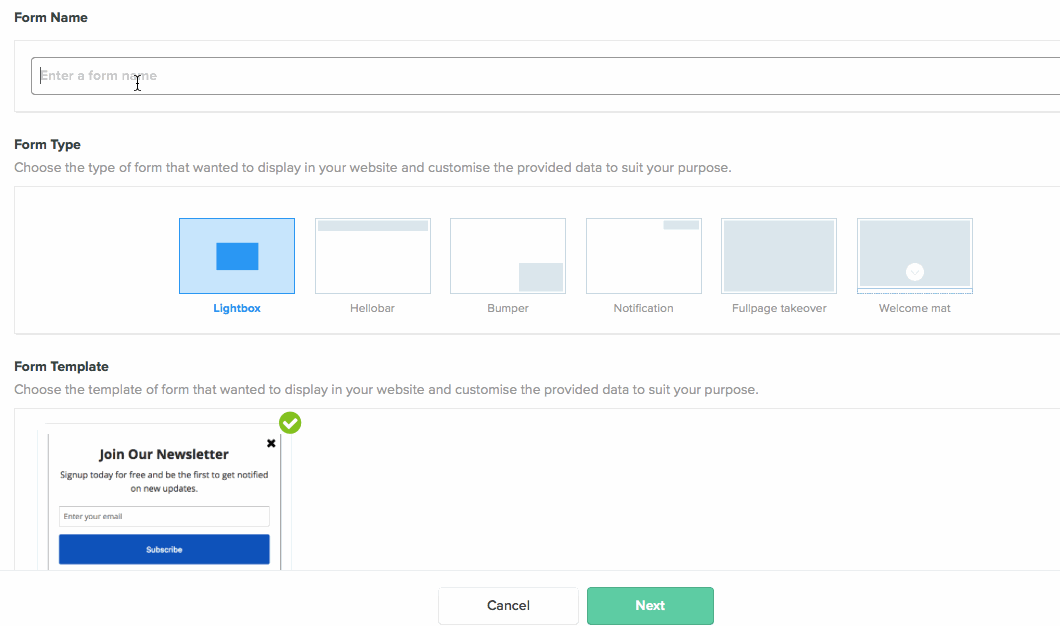
Once you choose the type of form, it’s time to edit the copy. You’ll want it to directly relate to your offer.
As an example, I’ll use an email course.
In Gist, you can set this up quickly. Take a look at the gif below.
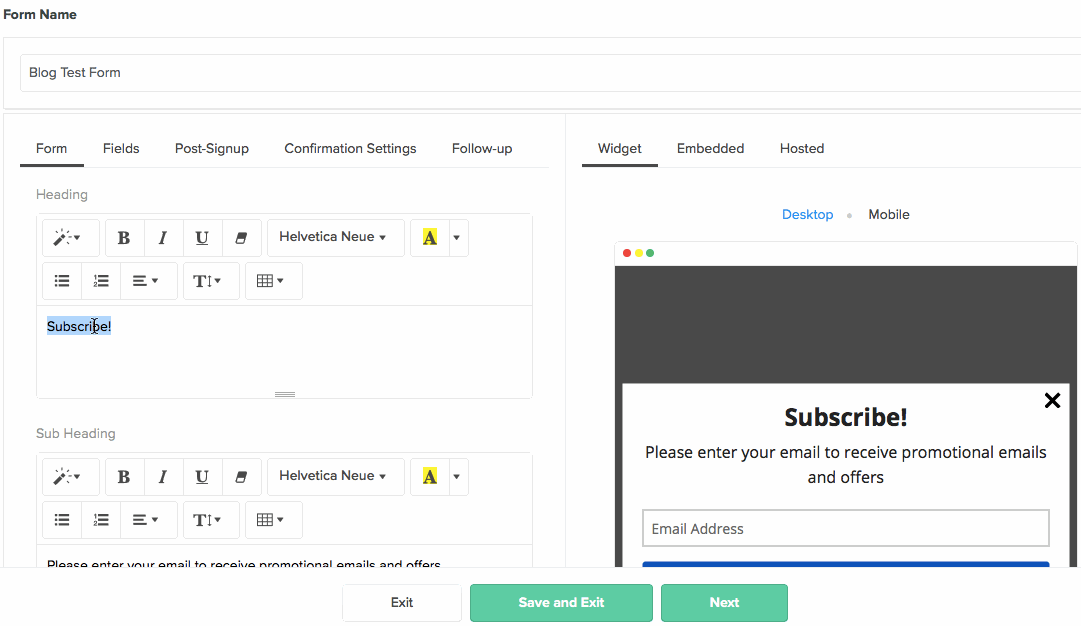
I simple went into the “Heading” editor and changed the text to “Get Your Free Email Course Now!”
Next, I went into the “Sub Heading” section and typed “Please enter your email to receive your free 4-part email course!”
I then changed the button color, but we’ll go over changing these details in Episode Five.
New Subscriber Email Confirmation
Before you can send them their lead magnet, you’ll want your new subscribers to confirm their email address. Asking for new subscribers to confirm is a great way to ensure the quality of your list and to know they want to be there (avoiding spam complaints).
Confirming every new subscriber is something that can be automated. Here’s a quick look at doing it in the Gist platform.
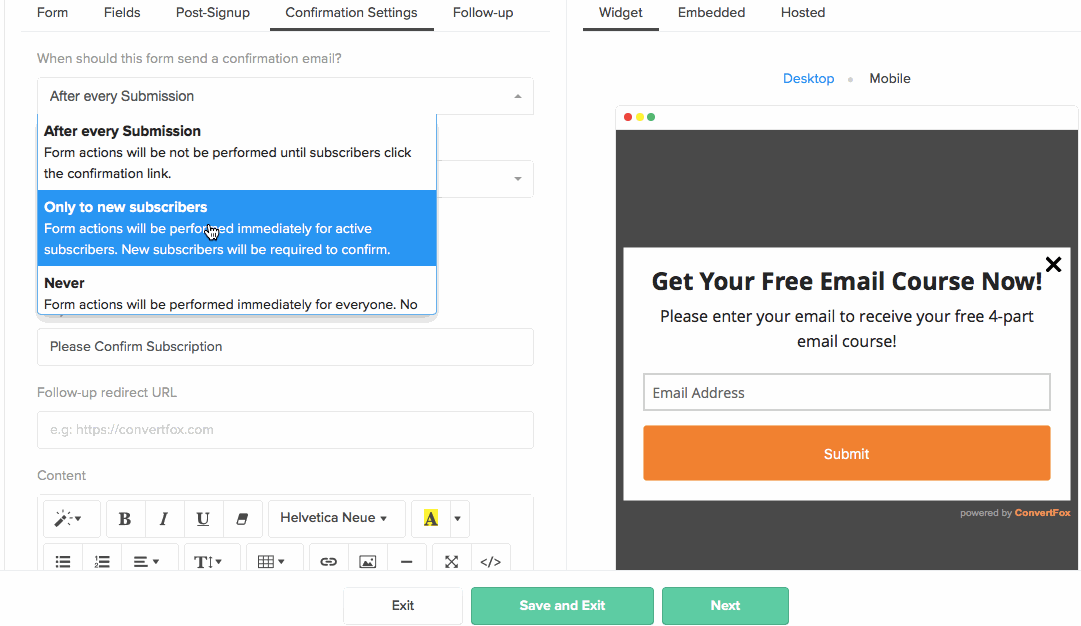
Almost everything was completely setup. The only things I changed was the subject line. Instead of “Please Confirm Subscription”, I typed:
“Confirm Sign Up [Details on how to get your course inside!]”
While in the gif I used the standard text, in a real scenario you should always tweak it to mention the reason a person signed up. For instance, in the body of the email, I could have written:
“All that’s left to do is confirm that you signed up by clicking the link below — Then, we’ll send the first lesson of [insert email course name here] right away!”
Bonus Tip: If you promise a course, or guide or whatever — they’ll need to see that in every step of the process. The other subject line would be fine, but some of your list may not like the idea of a “subscription”. They want the course. Hence the new subject copy.
Resource Delivery
The very next email (after confirmation) is how your new list subscriber will receive their promised goods.
There are several options, but the vast majority fall into two different delivery methods.
Method One: Email Delivery
Like our fictitious email course, you can set up a series of automated emails to be delivered over a predetermined period.
You’ll want to send the first one immediately (see Gif below), but the others can come daily, every other day, or even weekly based on the amount of material and your own testing.
Note: In Gist, there is a category in the form setup that allows you to send a “follow-up” to all new subscribers to that form. This is perfect to deliver the first module of an email course.
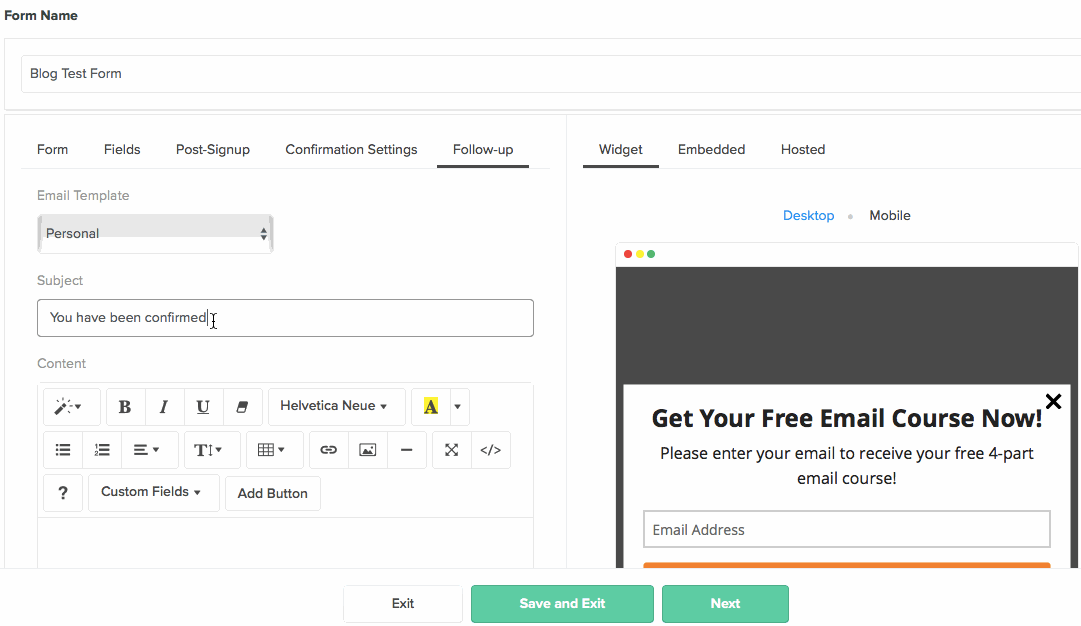
Method Two: Dedicated Download or Resource Page
If you’re not doing an email course, you may want to send them a link to your download or to a dedicated page for the resource at hand.
Pro Tip: Even if you redirect them to the resource, send them a follow-up email with the link and details. If your resource is good, they’ll want to keep coming back. If they can’t find it again because you didn’t send them a link — you’ll look bad.
Example: Javascript30
When you sign up for Javascript30, you’re given completely free access to 30 days worth of tutorials (for Javascript).
Here’s a pic of the landing page for the resource.
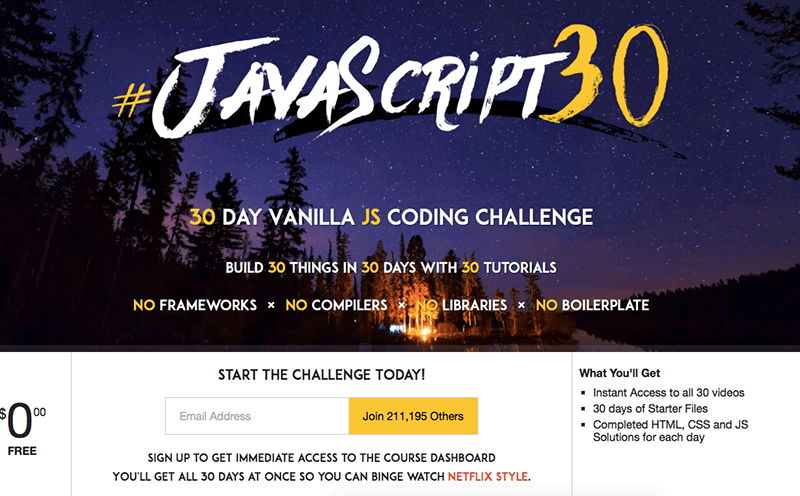
Once I got the email (pic below), I could save it for my records and keep coming back to the course.
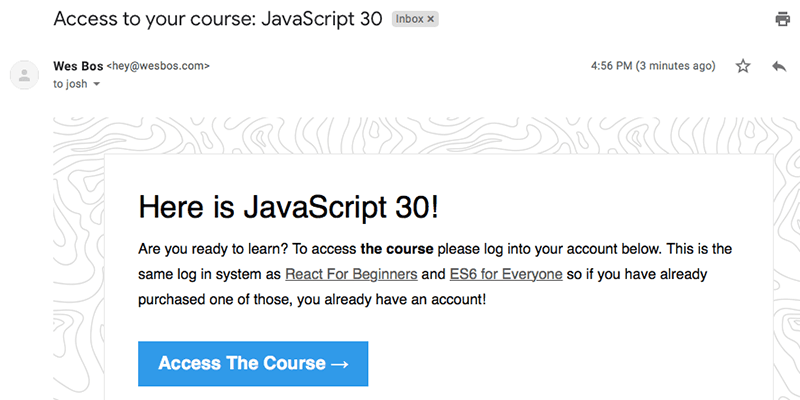
And here’s a quick screenshot of the course right before I could dive into it.
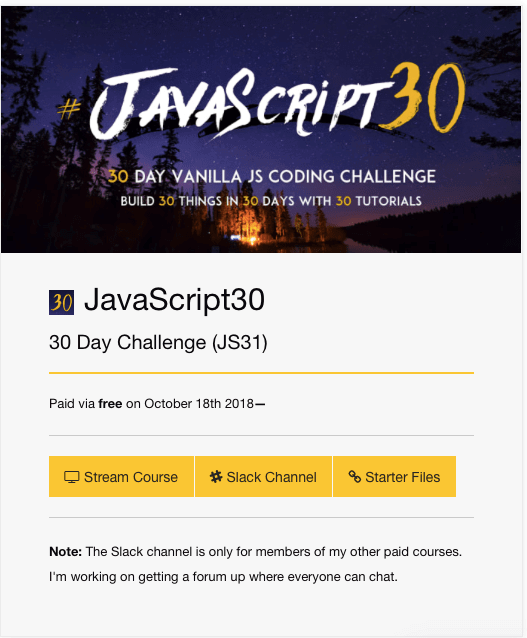
Chapter Four: The Emails You Send
After your lead magnet (or magnets) and opt-ins are doing their job — it’s up to the emails to take subscribers to the desired end.
For those selling products and services, it’s obviously to obtain a new customer. For others, it could be;
- Engagement with your content
- Research for creating something to sell them in the future
- Selling affiliate products
Whatever your purpose is, you’ll need at least one carefully crafted, time-tested sequence of electronic communications to accomplish it.
Goals for Your Email List
Much like starting with a single resource for your entire site, most webmasters should start with one email sequence. Your end goal may be to convert the reader into a customer, but there are several goals within any email campaign.
- Build Trust: A good lead magnet goes along way to proving your skill and getting subscribers used to your style. That said, a good series of emails solidifies this trust and gets your target buyers to lend you their ear.
- Educate Prospects: Those who are really interested will dig into ALL of the content about how it can help them. Email is one of the best ways to get it in front of them.
- Weed Out Suspects: Putting the right amount of pressure on your list will get those who don’t belong out and draw those who want to be there even deeper.
7 Types of Emails to Send to Your List
1 Welcome
Now that you have a new member of your email list, it’s fitting to tell them a bit more about yourself.
Sure, they signed up for something you offered. But that doesn’t mean you can’t explain how that ties into your overall goals.
Here’s a short welcome email from a company called Floor Planner. It’s an online software product to create, well, floor plans. Notice how Jeroen quickly introduces himself and gets into why they created this product.
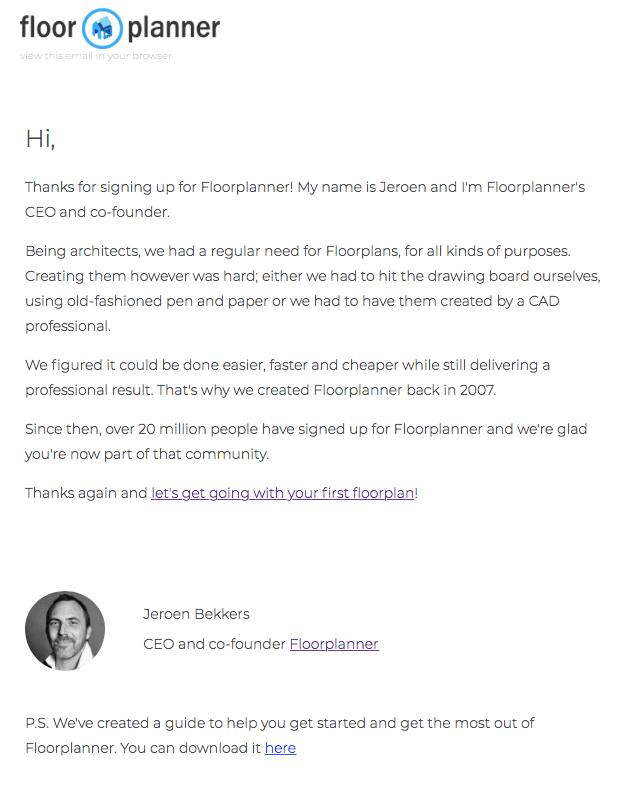
2 Getting the Most Out of…
Going over how you can help your list is a great way to introduce paid offers without directly selling. You’re basically saying,
“Here’s what you can get for free (content/resources). Oh and we also have [insert paid stuff here].”
Then, you can give a call-to-action for them to find out more about your paid products or schedule a consultation. You get the idea.
I’m going to use the same company to offer a bit of a critique here. This email came from Floor Planner two days later (which is great timing for a follow up). But there’s some missed opportunity.
- Notice that it says, “I hope you’ve been able…” This is wide open for automation. For instance, if a person opens the software an email is sent saying “I noticed you were using…” See the difference?
- Early into the email, you see, “To access all of what Floor Planner has to offer, you’ll need a paid account.” This is the first pitch and it’s very abrasive. I’d go with something more like, “Did you know that upgrading your plan gives you access to…” Then a link to “compare plans”. That’s if I’d sell in the second email at all.
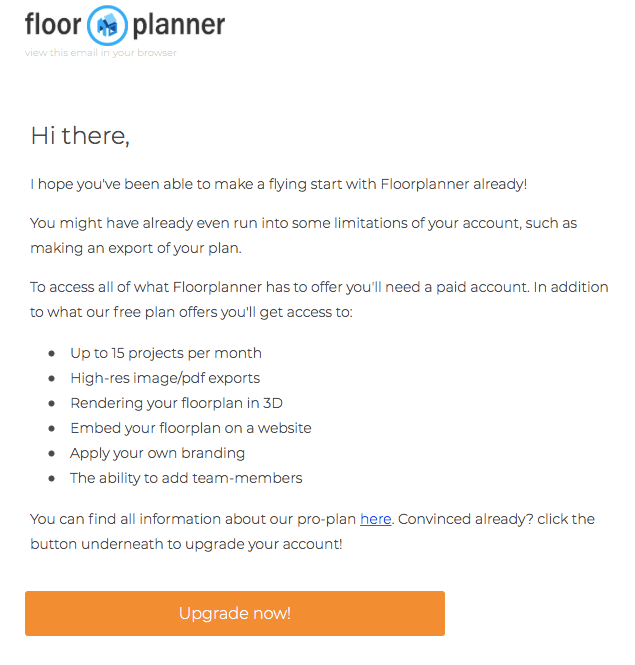
3 Your Thoughts?
- Ask what your users thought of your resource, free trial/version.
- Get tips about content they want to see.
- Ask about related topics (i.e. their role, pain points, etc.).
Get them talking!
Non-Negotiable: Make sure to tell them that you (or whoever sends the email) will read each and every email. Then, respond to them with genuine conversation.
Early on, this helps build your core followers and really keeps engagement up.
4 Invitation
Everyone loves being invited to things. So, one great way to nurture your audience is to hold events, live Twitter, Facebook AMAs, webinars, and live events.
This example gif (below) is from Mobile Monkey and it’s fantastic. This event is large, so don’t get scared. Just look (and appreciate) how much Larry wants you to be there. He’s selling something for free.
Three Takeaways:
- Make your event valuable. You don’t have to throw a conference, but make it worth the subscribers’ time.
- Exclusivity is a great tool. Making your “event” only for subscribers is a great way to make them feel special and nurture a group.
- Sell it like you mean it. You either want them to come, or you’re just a wolf dressed up like grandma for a quick meal (aka they’ll see through your sham).
5 Testimonial Email
If your product has helped people, you should be asking them for a testimonial. These could be short blurbs, full case studies or video interviews. But if you include them before, after or in your sales emails — conversions should improve.
6 Content Email
Types of content emails vary, depending on the feel you’re looking to achieve. Sure, you’ll probably send some sort of broadcast when you put out a blog. But for your nurturing, you’ll want to send them something specific.
Maybe it’s a follow up to the lead magnet they downloaded. Or a collection of blogs related to the topic that brought that subscriber to your site.
Whatever it is, send them something that is likely to get them back onto your website.
Our example is from “Andrew and Pete” They’re marketers and have a flair for doing things differently.
I love their content and the emails that tell me about them.
The email asks a question about a common pain and promises to help reduce it. Not to mention how well it’s broken up — and don’t get me started on that awesome signature gif.
7 Seasonal
Some may subscribe to your site because it’s a certain time of the year. For B2C, it could be a literal season. For B2Bs it could be harvest time or open enrollment. Things like this trigger people to search for solutions.
Sending your list a well-timed email could be give a huge boost to your engagement and conversions.
Here’s an example from a lead magnet tool, called Beacon. Their customers are sites that could potentially benefit from a seasonal resource to…get more subscribers.
8 Straight Up Sales
At some point, you’ve got to make money.
It’s time to sell if you’ve delivered value through;
- Your awesome regular content
- An amazing lead magnet
- Email nurturing sequence (we cover this further down)
Here’s a great example of a timely offer from Jon at Authority Website Income. His site title is literally about making income with websites, so selling discounted “done for you” sites is something right in line with what his subscribers likely want.
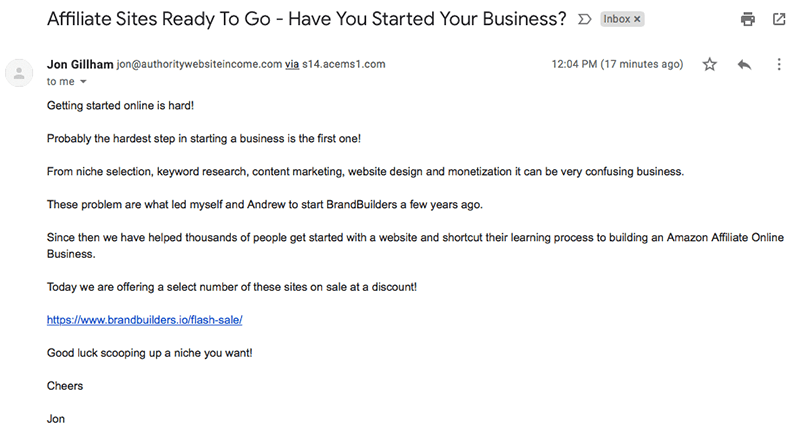
Further Reading (53 More Email Examples)
- The 15 Types of Emails You NEED to Send to Your Email List (from Sumo)
- 13 Types of Emails You Need to Be Sending Your Email List (from OptinMonster)
- 25 types of emails you can send to your list (for the entrepreneur who has no idea what to write) (from Wendy Maynard)
Basic Email Nurturing Guide
You know the best part about having an arsenal of email types?
It gives you the building blocks to come up with and test your ideal nurturing sequence. There are a few things you’ll need to do when setting up your own nurturing sequence.
- Choose Your Emails: Choose between 4-8 emails that you’ll include in one campaign. This will automatically be sent over a period of time to your new subscribers.
- Map Them Out: Some of the emails will be easy to place (like welcome emails go first, sales emails go last). But you’ll want to strategically place and monitor when to send the others.
- Choose a Cadence: Sending an email a day will work for some, but most will want to give 48-72 hours in between messages. You’ll likely also want to skip weekends and holidays.
- Write The Emails: Next You’ll want to construct each email. This is a very important step. Each one should follow the other to create an overall arch. It’s called nurturing for a reason.
Now, let’s go over a sample email sequence and cadence to give you a better idea of the creating process.
New Subscriber Email Nurturing Sequence Sample
Here’s a quick graphic showing the 8 emails we describe in this section. The image also shows a sample cadence in between videos.
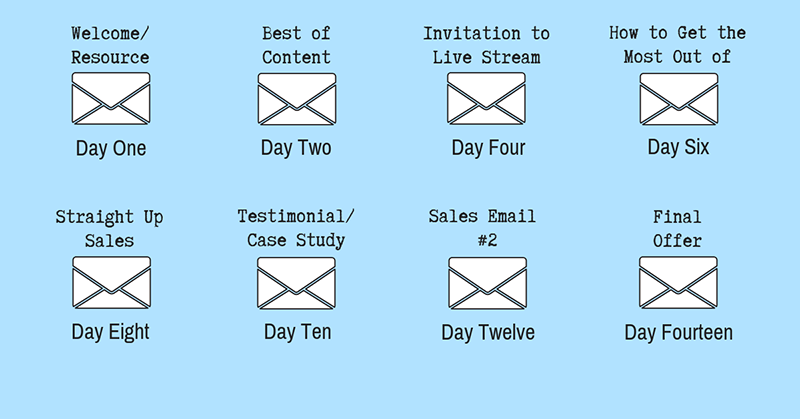
Email One: Welcome and Resource
Delivering your resource and a welcoming message could be sent in the same email or separate emails on the same day.
Email Two: Best of Content (Based on Signup)
If they signed up for a content resource from your blog, you could compile like resources and send them a little note getting them to engage with your content more. But if they signed up for a video course, it may not be the best idea to send them a bunch of written content.
Make sense?
Alternatives:
- How did you like [Resource they downloaded]?
- How to Get the Most Out of [Product] (This works if they downloaded and used a free version of your existing product
Email Three: Invitation to Live Video Stream
A bit more serious, so maybe not the second email. But if they’re liking and engaging as live video on a related topic could help draw them deeper into the funnel.
Alternatives:
- Invitation to a webinar
- Straight to sales (sometimes it’s ok to sell starting at email three, you’ll have to test)
- Testimonials before a sales email could help boost conversions (you should definitely test it)
- Any thoughts? Asking subscribers what they think could be a great way to start a sales conversation.
Email Four: How to Get the Most Out of [Product]
Set the table for your ask by showing them specific use cases of your product/service in ways that can improve their lives.
Alternatives:
- Testimonials before a sales email could help boost conversions (you should definitely test it)
- Straight up sales email
Email Five: Straight Up Sales Email (with Bonus)
Around email 4-5, you should definitely be asking for something. Whether it’s an affiliate sale, to purchase one of your products, or to hop on a coaching/sales call. It’s time to get some reciprocation.
Email Six: Testimonial
A well-timed specific case study or testimonial is a great email to send after your first sales letter. A subject line like “How Jane Doe Used [product] to Increase X by %%%” will pull in prospects nicely.
Be sure to add a CTA.
Alternatives:
- How to get the most out of [Product]
Email Seven: Sales Email #2
Essentially, this is a repeat of your other sales email. But you can include a bonus offer or discount code (whatever makes sense) to entice those sitting on the fence.
Email Eight: Final Offer (Bonus Expires)
All bonuses and coupons should have an expiration date to create scarcity. An email letting your list know that they’re going to have to make a decision for this round.
A Word on Segmenting Email Sequences
Starting out with a simple sequence for all of your subscribers is a great idea for beginners. But as you grow and have more than one category of products/services — you may need something more complex.
This is more of a comprehensive intro resource and we won’t tackle that here. That said, if you’re looking to map out more than one sequence, you should ask yourself these three questions:
- How/Why Did a Visitor Sign Up?
- Using multiple lead magnets could point to interest in different products needing its own email sequence.
- How Have Email List Subscribers Interacted with Your Content?
- If someone clicks on a certain demo/webinar/etc. — It can prompt a different course of action.
- Does a New Sequence Make Sense?
- If only one subscriber out of 100 take a route, then it doesn’t make sense to develop a new sequence.
After you answer these questions, you can add different routes in your current sequence or create entirely new sequences tailored for a new segment of your overall audience.
Chapter Five: The Growth
It’s been a long journey to constructing your very own email list. Once you’ve ran through a few test emails to make sure things flow the way you like, it’s time to find as many of your target visitors as you can.
To do that, you’ll need to venture into other marketing categories. Without visitors, you can’t have subscribers. And without subscribers to nurture — sales won’t happen.
I’ve put together five of the best channels to grow your list from around the web with examples and tips along the way.
Let’s go.
Split Testing (A/B Testing)
There are thousands of details that lead to people signing up (or not signing up) to your email list. Nearly every one of those variables can be tweaked, changed and/or removed.
Think about it.
- The landing page has buttons, text, forms, colors, sizes.
- Emails sent can be changed a bajillion different ways.
- Timing on everything can be slightly moved and possibly yield big results.
Here are a few key things to keep in mind when testing your email funnels.
One Thing at a Time: Putting two completely different landing pages up against each other may have a place, but typically you’ll make small changes and track results. Button colors, opt-in form types (i.e. lightbox vs. whole page), etc.
Let It Run: If your site has low traffic, it may take a while to get accurate results. You should have (at least) a few hundred people get onto the tested page (or receive the emails) in order to see a pattern.
Never Stop Testing: Email list growth and engagement can always improve. You should always be testing something.
Further Reading (226+ split testing ideas)
- 5 A/B Tests for Your Landing Page Opt-In (from ConversionXL)
- 71 A/B Testing Ideas (from Optimizely)
- 150+ Email Split Testing Ideas You Can Use Today (from Email Monday)
SEO
Everything that goes around comes around. We started out the whole thing off in Episode One by highlighting the importance of valuable content.
It just so happens, valuable content can produce targeted, organic traffic — a big factor when it comes to building an email list.
Remember our example of good value, Backlinko?
He has less than 40 pieces of content on his site and gets over 100k visits every month.
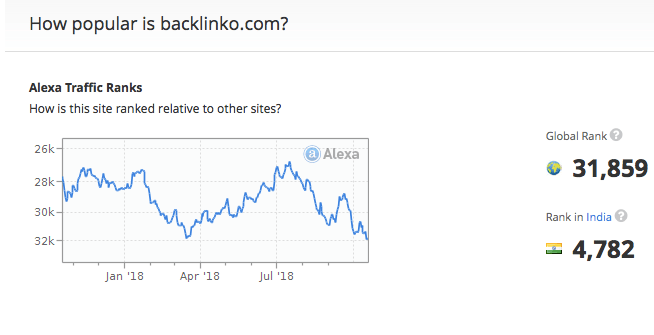
SEO and content marketing go hand in hand. While this is a guide on building an email list, we won’t go into it.
However, I do recommend this on page optimization guide to get you started. It’s one of amazing Backlinko posts showing you how to optimize every page to be ready for search engines.
Boosting Content
Before you have search traffic, you may have to pay for visitors. If your content is good, getting people to come by is a matter of great titles and descriptions.
Here a screenshot from The HOTH (one of my favorite blogs).
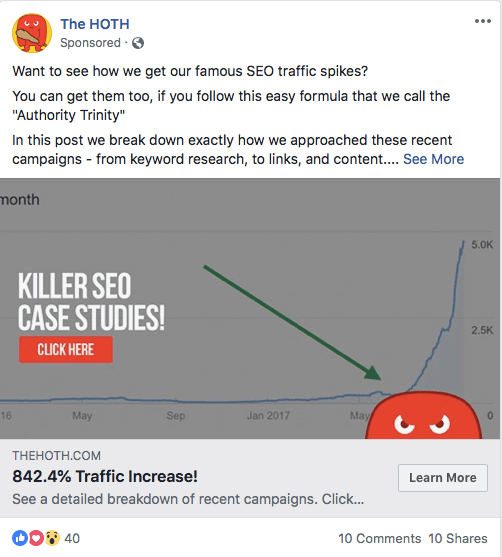
They’re obviously an SEO blog, but notice a few key details.
- Proof with that image
- Value with multiple case studies that people sift through
- Specificity in that percentage number
Run a Contest
Contests can EXPLODE your list.
There are tons of software products out there to do this and they all are pretty much the same. You’ll want to pay attention to the legalities (e.g. dollar amount of your prize), but you should be good to go.
This example (below) is from a super fitness product, called Nutraphase.

Here’s what you can takeaway from this contest:
- Clarity: The end date, Canada only, potential prize and instructions are super succinct and clear.
- Audience-Driven: This is made to attract people who aren’t on the list, but who have tried these products. People who won’t buy probably won’t enter.
Locals
This one isn’t for everyone, but it could work for just about any regional or brick-and-mortar business.
You can put out signage at your storefront, have workers suggest it to patrons or even go to events (e.g. meetups) and offer it when it makes sense.
Great example below of having the signup sheet by the take out menus. Although, you may want to shorten it to just the first name and email to encourage more email subscribers.
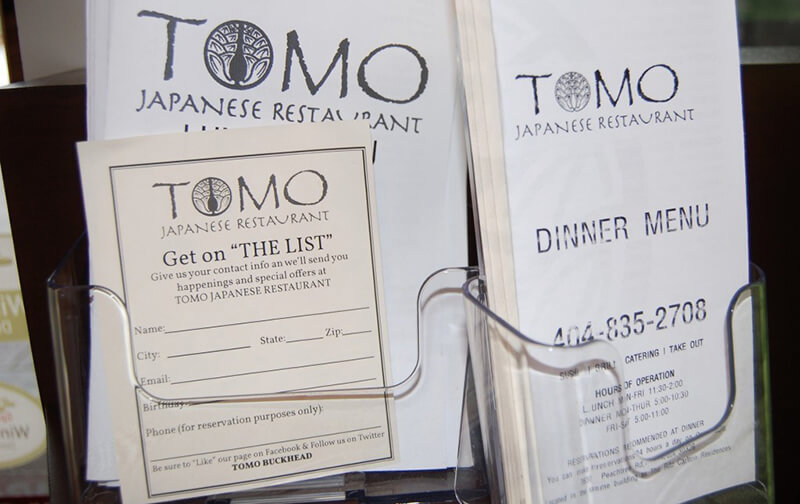
(Source: WhatCounts)