Whether you’re running a business, working for a business, or working for yourself, customer service emails become part of everyday life.
It’s human nature to make trip up sometimes, and occasionally you might make a harmless blunder – like forgetting an attachment or addressing someone the wrong way.
There are many ways to help you make sure that the writing you sent to clients, or prospective clients, is as clean as the work you’ll be doing for them.
With this simple checklist, you can make sure your emails are mistake-free, and to stop spend your time worrying, and start spending it making money.
1. Use the customer’s name
You should be calling your customers by their name. If you don’t know it, go with something friendly and semi-formal, which sets a good, calm tone to start.
By using the person’s name, you’re already making the customer service email more personal and friendly.
There’s nothing more discouraging than feeling like you’re just a number and not valued.
There’s nothing wrong with relying on templates, but use software that allows you to personalize emails.
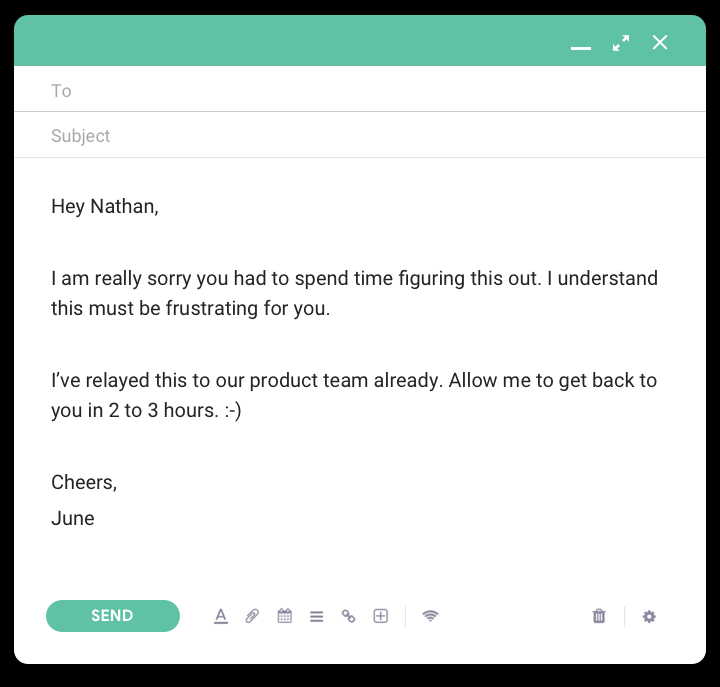
2. Summarize the issue
It’s good customer service email practice to summarize the issue and make sure there are no misunderstandings.
Don’t hesitate to ask for confirmation that you understood what the customer was asking for, especially if you’re dealing with a case that’s complex or difficult.
If you’re speaking to a customer for the first time in a while, there’s no harm in summarizing where things are at now.
This avoids any miscommunications later on.
It may also be advantageous to reply to your own previous email so the client can bring themselves up to date.
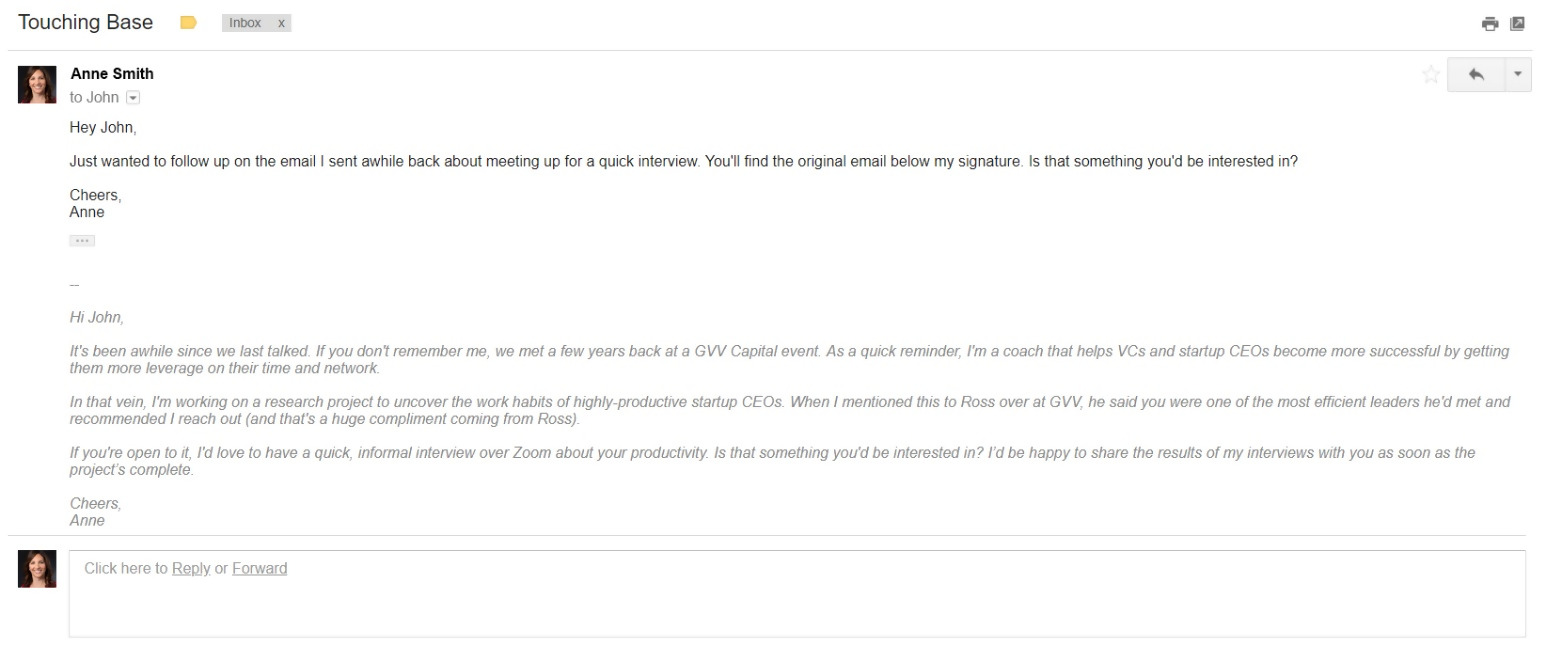
3. Get to the point
Once you’ve summarized the issue, you have to get to the point of the customer service email.
You should use tools to make your response easy to understand, unless it’s a very simple and clear answer.
These tools include step-by-step guides, examples, and screenshots, or whatever other instructional materials you have.
Joanne Ridley, a communications manager at State of writing and Essay roo, explains to her readers that “you should be giving your answer in a way that’s easy to understand and directly addresses the customer’s question.
If you don’t know the answer, don’t ignore it. Make sure to look into it and let them know you’re doing so.
Indicate the time frame for a follow up if one is necessary.”
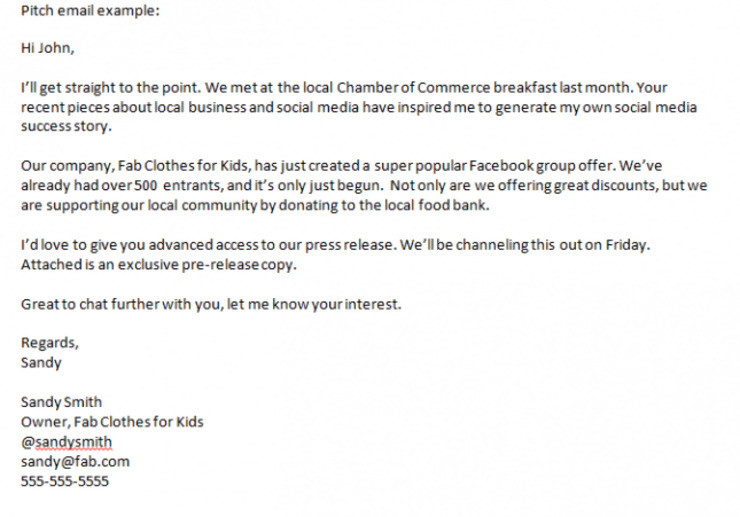
This example ticks a few boxes of a good email. They’re straight to the point, letting the client know what the email is and who they are.
They’ve also kept the tone informal while not passing themselves off as too friendly.
They’ve also given the customer the chance to follow up, and not forcing a partnership out of it.
4. Use the right tone
Your customer service emails should have the right tone depending on the customer and your typical audience.
Formal tone is a safe bet, but it comes at the risk of not sounding person, or even coming across as robotic. Informal is a bit riskier, but comes with a greater reward.
While the informal replies can sound personalized and friendlier, some customers might not appreciate them or feel like they’re not being treated seriously.
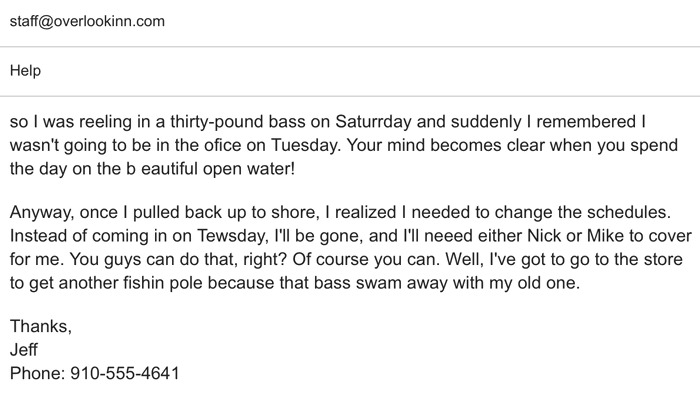
If you work in a formal industry, then a formal reply is the best way to go, whereas the opposite is true if you’re in a more lighthearted industry.
Regardless, if you go with informal, be cautious of not overdoing it. Try to read between the lines of the customer’s email to see if they’re being formal.

5. Keep it simple
Using complex language or jargon in your customer service emails won’t get you very far.
Instead, you’ll be creating more frustration and confusion on the part of the customer.
Be simple and give a clear explanation that won’t require follow-ups or clarifications from the client.
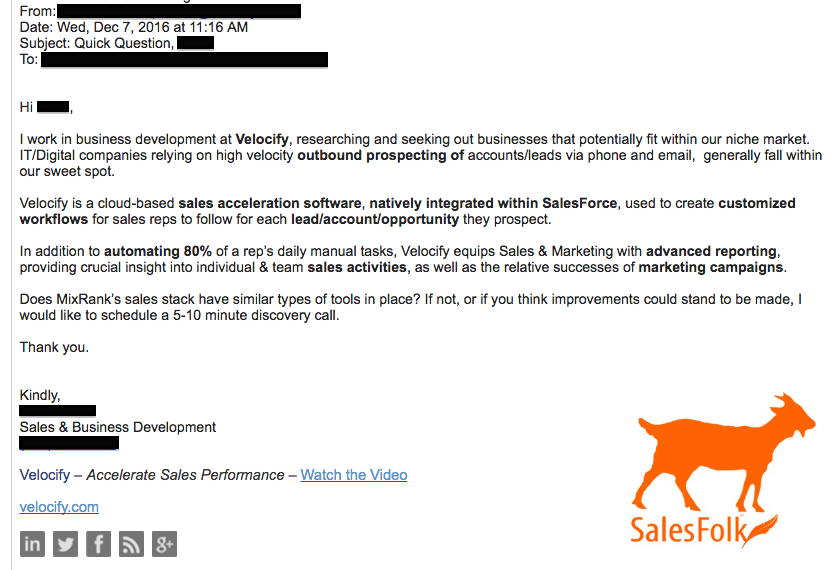
Even one glance at the above example makes you want to delete the email and move on.
It is stacked full of jargon, and a client will take one look at it, not understanding a word, before throwing it in the reject pile.
This is one of the key things to avoid.
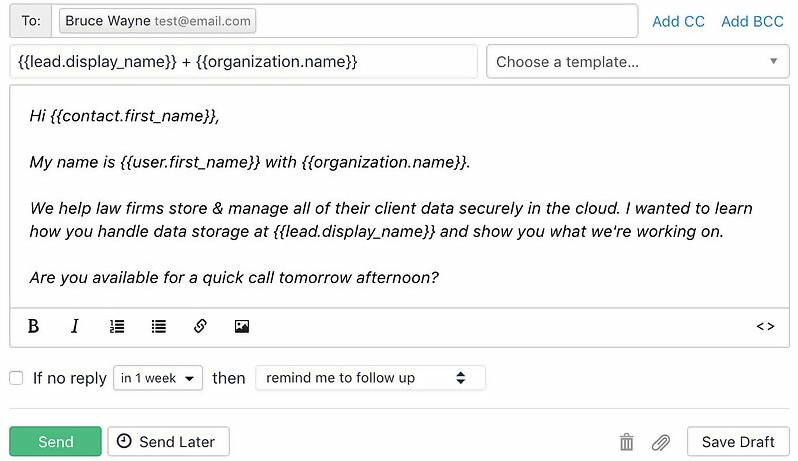
This example is simple, and jargon-free, while also including terms that everyone will know regardless of the business.
It’s short, which allows for busy prospective clients to not take too much time out of their day, while also getting to the point about a partnership.
If you have no choice but to use a complex term, use it then explain it in layman’s terms.
If they have emailed you using complex terms, then you can use those same terms in your explanation, while still keeping your overall tone simple.
If this is an area you struggle with, use these writing and editing tools available online:
- My Writing Way and Academ advisor for copywriting guides to get your customer service email started.
- Boomessays and Revieweal are the top editing tools to review your work structure and presentation.
- Via Writing < and < Writing Populist are some guides for grammar and grammar checking tools.
- Ukwritings < and < Australian Reviewer will give your customer service email one final proofread and format check.
6. Automation is possible
You can still provide personalization in automated emails.
The key is getting as much information about your customers as possible to tailor each email to the point that the recipient isn’t sure it’s automated or not.
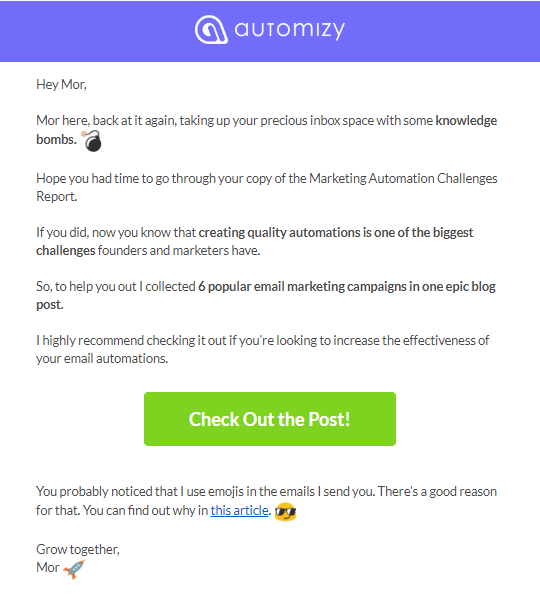
7. Review before sending
The last step before pressing send is reviewing the whole email for blunders and typos.
Make sure you use spell check, check all the links you’ve included, and if you’re mentioning any attachments, make sure you’ve attached them.
An email is the first point of contact – and then constant – with a client, so make sure you’re watching what you type as you go.
After every sentence, read it back as if you were the client to make sure it sounds right, and it comes off how you intend.
If you keep following these steps, it will eventually become second nature. You want to make sure you’re professional but also friendly.
By following this checklist, you’re leaving nothing to chance or human error and maximizing your chances of success.