A while back, Gist’s support had a lot of opportunity to improve.
- Unanswered questions
- Long wait times
- And limited support hours
Fast forward, and now Gist offers 24/7 support with significantly reduced ticket times — and even fewer tickets for the amount of traffic we enjoy.
So, how did we do it?
First, I have to show you how we can tell we’ve improved.
We use Gist’s help desk conversations to handle all of our incoming customer support inquiries.
And with our recently released reporting functionality, we can see how our team (and Gist as a whole) is handling the support burden.
Take a look at this screenshot from January of 2019:
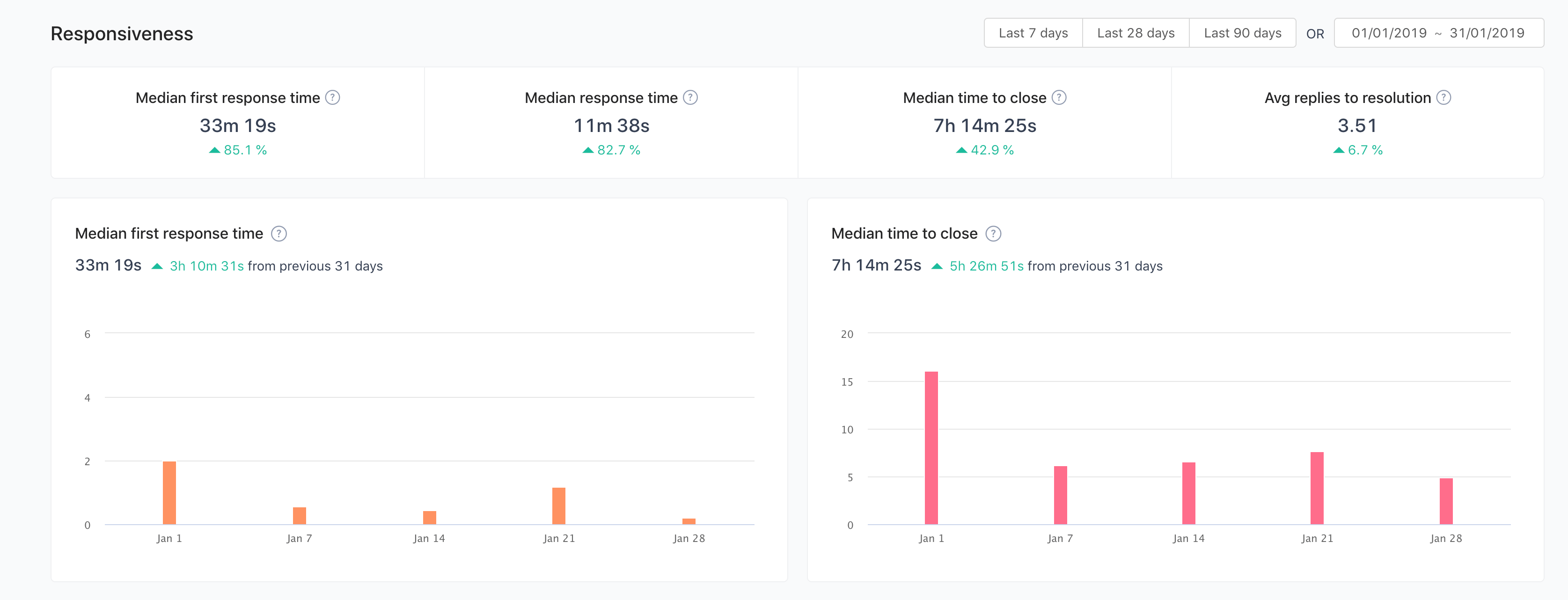
Not great. See that bottom right square — 15 hours to close a ticket on average?
So, what about the last 28 days?
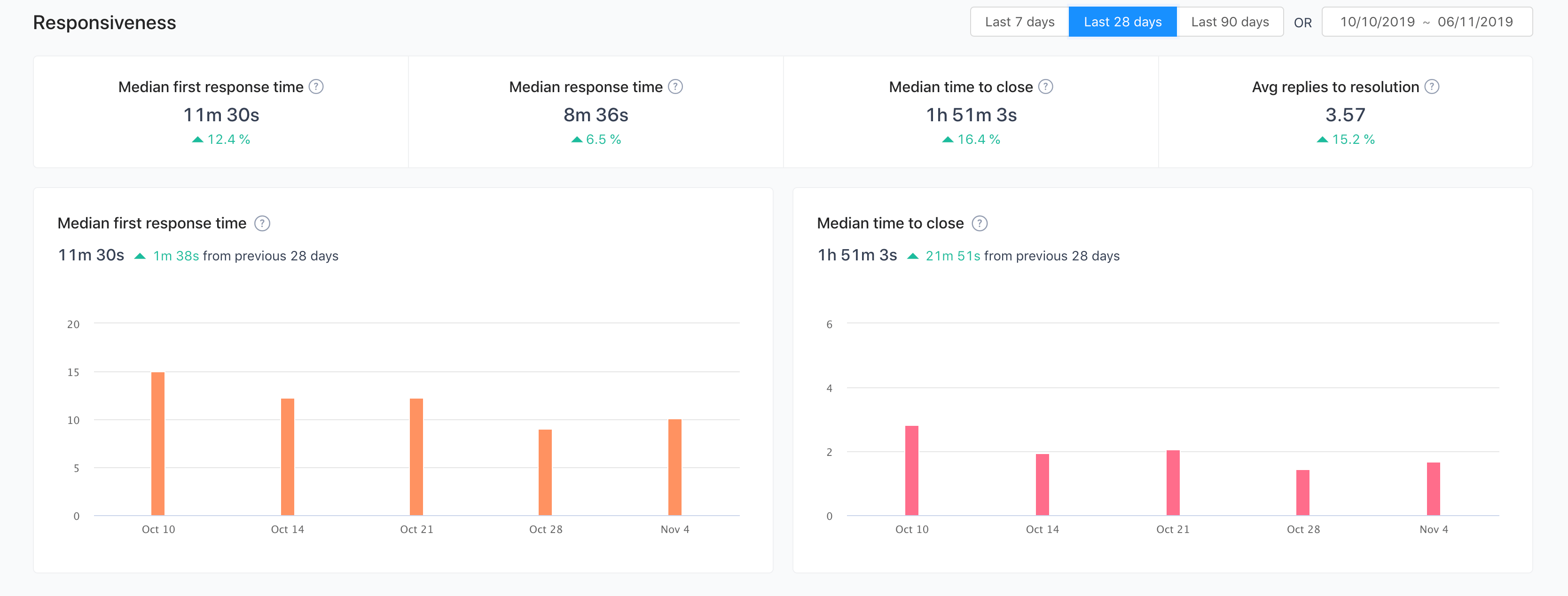
Improved on all counts!
Obviously, from 15 hours to 2 on “Median time to close” is fantastic! (That’s where I got the “750%” in the title.)
But the most exciting (to me) are the number of new conversations and closed Conversations.
They haven’t significantly gone up — even though growth has improved and traffic has gone up by 10X!
Why?
We’ve been able, not only to speed up handling customer issues, but also lower the number of incoming support requests.
So, how’d we do it?
Now that you’ve seen the improvement, I can share a 5 things we’ve done to get where we are today.
1. Invest in Support — Like it was Marketing and Sales
If the sales team needs something, they get it.
More often than not, if the marketing team asks for something (ad $, design, software) — it’s theirs.
But Support? Not typically.
At Gist, our power is in how well we listen to and support our customers.
We’re big believers in Product Led Marketing, which means happy users are vital to the success of our marketing strategy.
Here are a few big areas we’ve invested:
- Team: We’ve increased our support team to now have 24/7 customer support
- Tools: We’ve used survey tools, outreach tools and (of course) Gist’s support tools (like help desk, chatbots and our knowledge base creator)
- Time: We’ve begun having in-depth conversations with our users through our FB community, created hours of new video content and have put hundreds of articles in our KB. All of that takes time.
A quick look at our wonderful support team 🙂
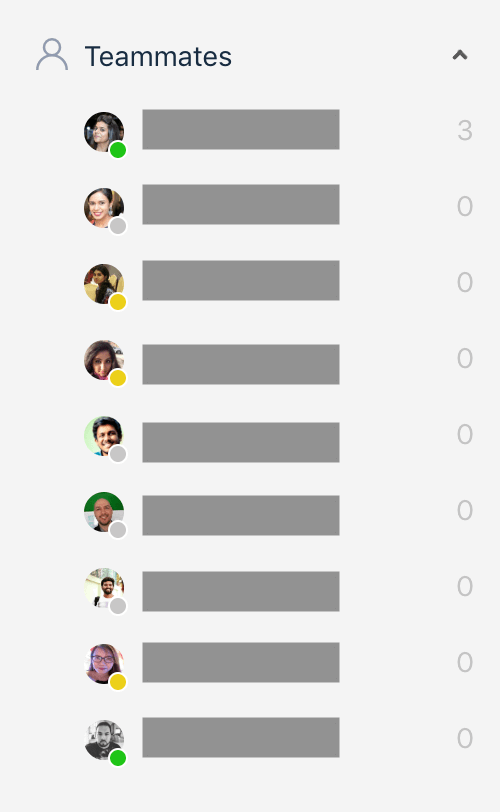
Invest in your support and you may see it turn into a growth strategy.
2. Identify Your Most Common Service Issues
If you’ve been using a help desk solution, it can be super helpful to go through and identify the most common issues you’re having.
This could be both issues with your products/services or frequently asked questions about your products/services.
If you haven’t been using a live chat or keeping good track of those inquiries — I’d encourage you to start listening to find those common threads.
And you can use this data in a couple of ways.
- Fix those common issues to reduce the support burden. (Could help you see something you hadn’t noticed)
- Create a FAQ section for your website. Allow visitors and users to self-serve which may reduce the number of incoming tickets.
Gist has done this to explain commonly asked questions about our platform.
With 9 distinct tools, we do a lot. An FAQ right on our home page allows visitors to get their questions answered without needing to chat with us.
3. Give Your Support Team Resources
What happens when your team doesn’t know the answer to a customer’s question? They have to ask someone else a question.
Maybe you.
This inevitably leads to longer wait times for your customer and a burden on the team (the rep handling the issue has a harder job and the other reps have to handle more issues while that rep is handling the issue).
Here are a few things you can do:
Knowledge Base
Having a well-done, searchable knowledge base has been vital in our support success.
Gist’s Conversations dashboard is directly linked to our Knowledge Base creator, allowing our team to search for and insert the KB articles directly into the conversations with customers.
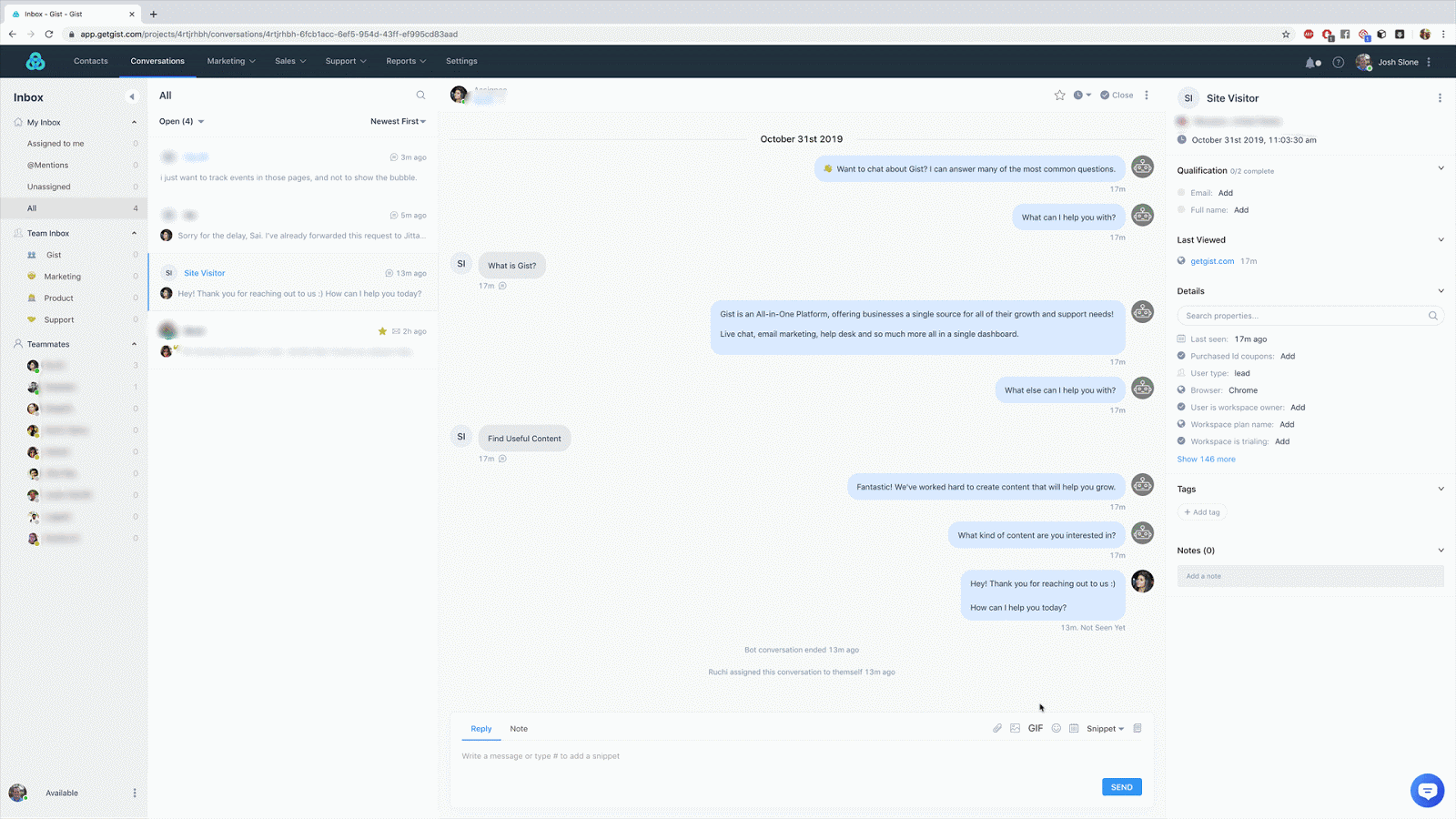
Instead of having to explain a complicated issue, our reps can give a detailed article and tutorial explaining exactly how to get the job done.
A good knowledge base also can reduce the number of incoming service requests by allowing your customers “self-serve” and find out what they need without contacting your support team.
Empowerment
The ability to give refunds, unlock features and otherwise “make things right” is important to keep issues from escalating unnecessarily.
Of course, there should be limits.
But often times, there are no rules, which leads to many support issues going up the chain.
Figure out the limits in both product/service functions and monetarily to empower your reps properly.
Heads Up
Lately, Gist has been having multiple updates to our tools every week.
This is exciting, but can also create a bottleneck where reps don’t know what’s going on.
We’ve found that one of the best resources we can give our reps is a heads up that more tickets are coming from people wanting to know about the new features/updates.
That along with creating content (videos, KB articles, etc.) and letting reps know that those are available can alleviate some of that pressure.
4. Use Chatbots
Not everyone can have 24/7 support. It wasn’t easy for us to get here.
Bots are a great way to interact with customers when you and your team aren’t available. They can also reduce the support burden by handling your most visited pages.
Chatbots can:
- Answer basic support questions
- Act as an interactive FAQ
- Even collect contact data and book appointments
We used our chatbot creator to put a bot on our homepage to first-time visitors and explain more about what Gist has to offer.
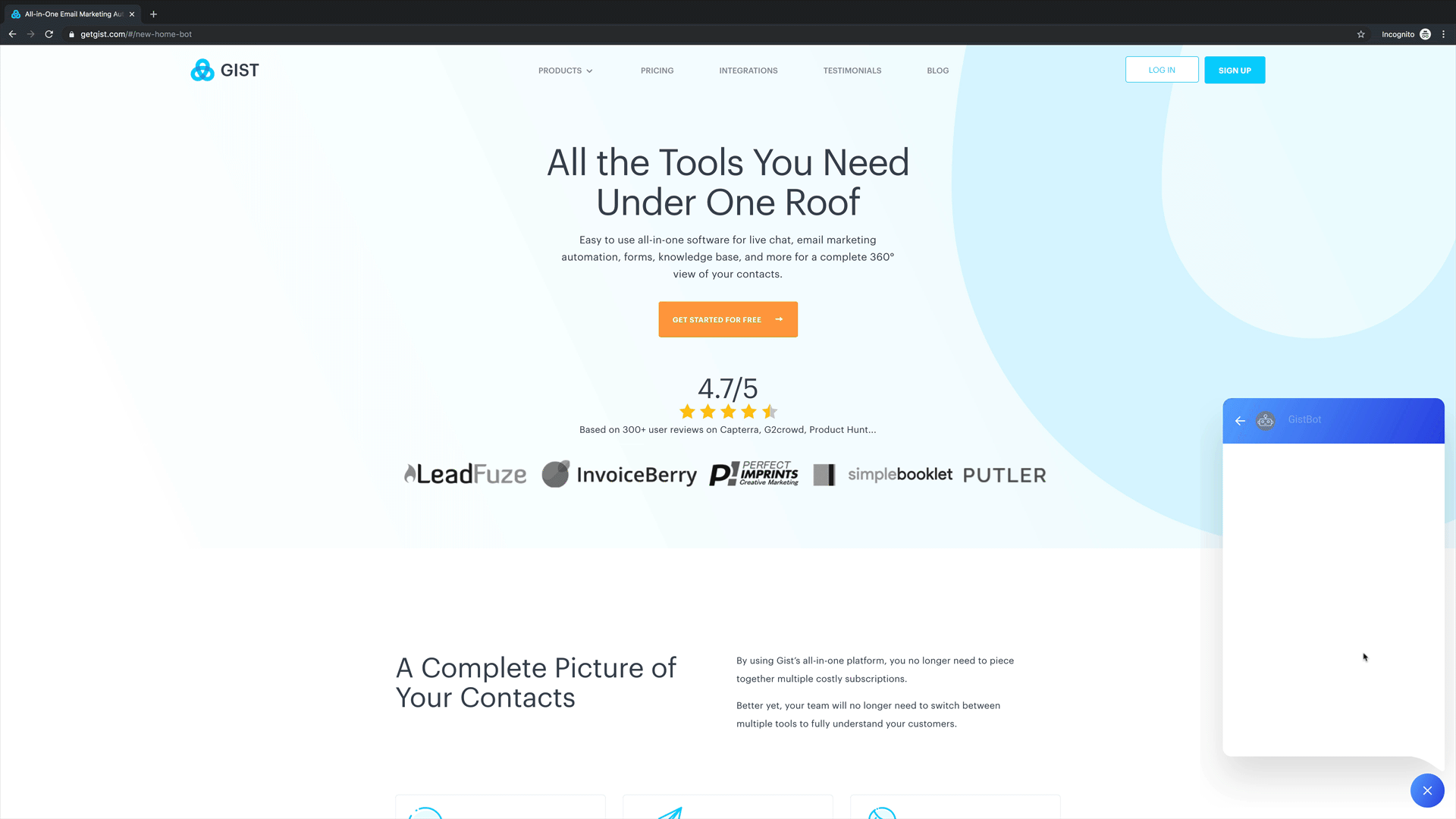
5. Track Your Support Performance
Keeping tabs on your support is a great way to:
- Improve performance over time
- Recognize issues overall and individual teammates
- And see the correlation between customer success and revenue (like reduced churn)
That’s why I’m incredibly excited to announce Gist’s newest feature — Conversations Reporting.
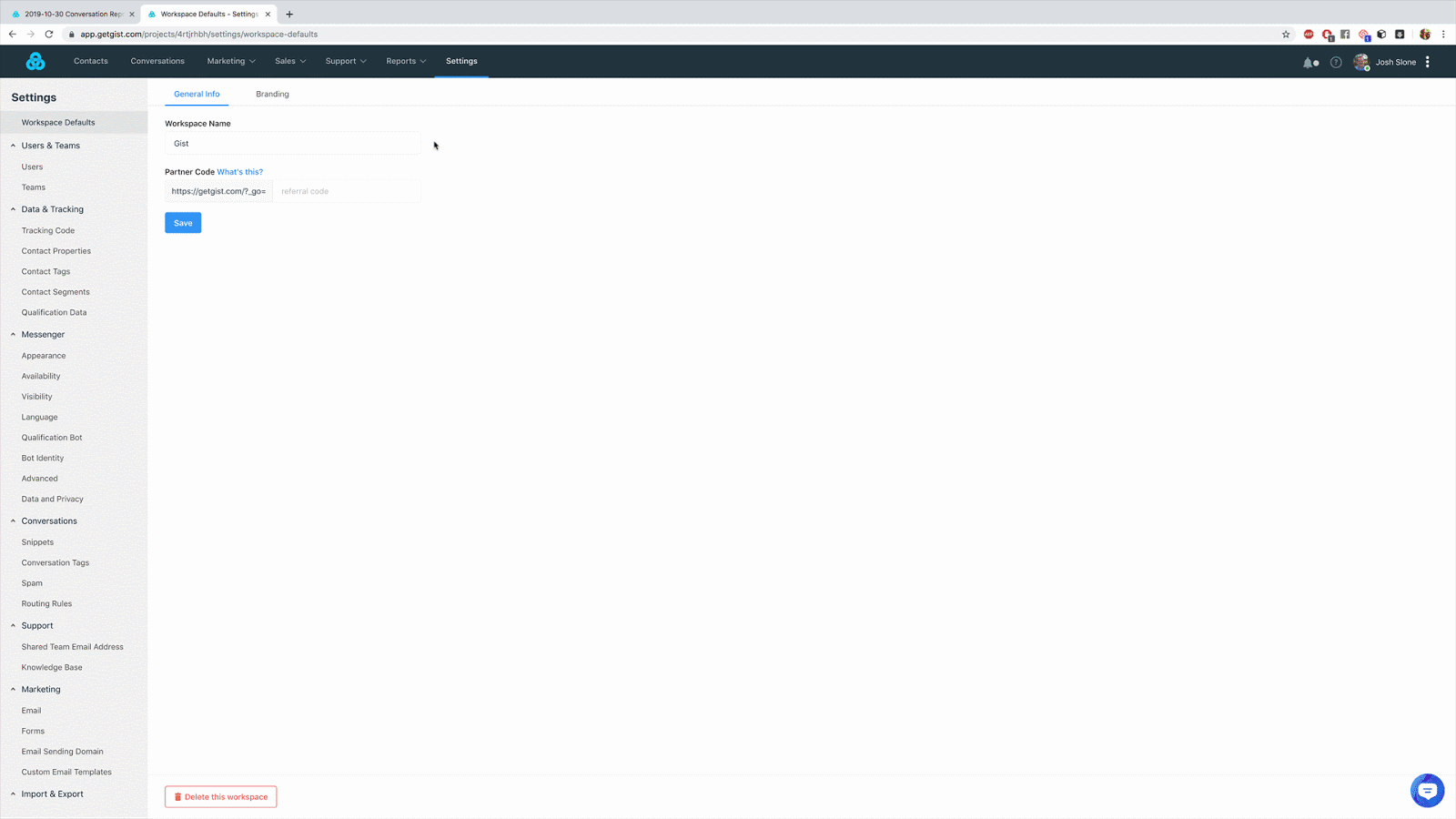
We’ve begun rolling out this all new reporting. With it, you’ll be able to track things such as:
- Number of new conversations
- Average response time (both overall and by teammate)
- Average time to close tickets
This feature is available on both the Support and All-in-One plan. You can also get a chance to test it out by signing up for a free 21-Day Trial.
If you’re interested, here’s a quick video giving an overview of the Reports feature: