+4 Real World 🌎 Case Studies In Email Marketing Deliverability: Get Into The Priority Inbox By Dodging “The Blacklist”, Gmail Inbox Categories, And The Spam Folder
You only have a second to grab people’s attention when they’re scrolling through their phone.
People are busy when they’re checking their inbox.
And they don’t want to read your email.
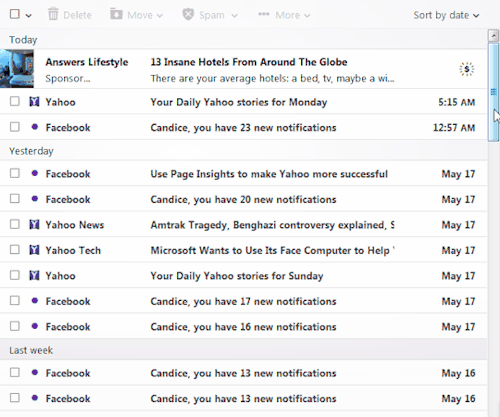
Email providers like Google know this.
That’s why they’ve created features like like spam filters…
Priority inbox…
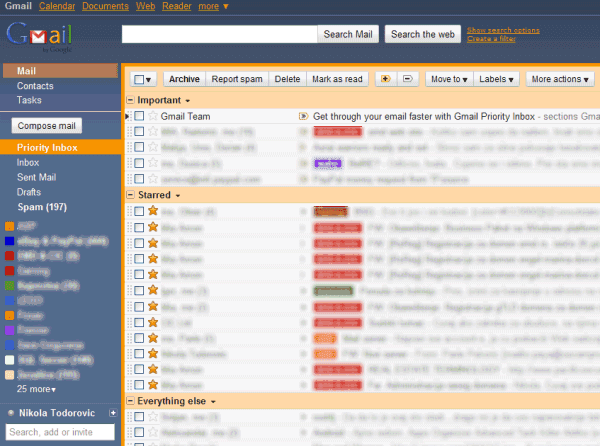
Google has even created a new feature called “bundles” that groups emails to allow for batch processing. (Read: deleting)
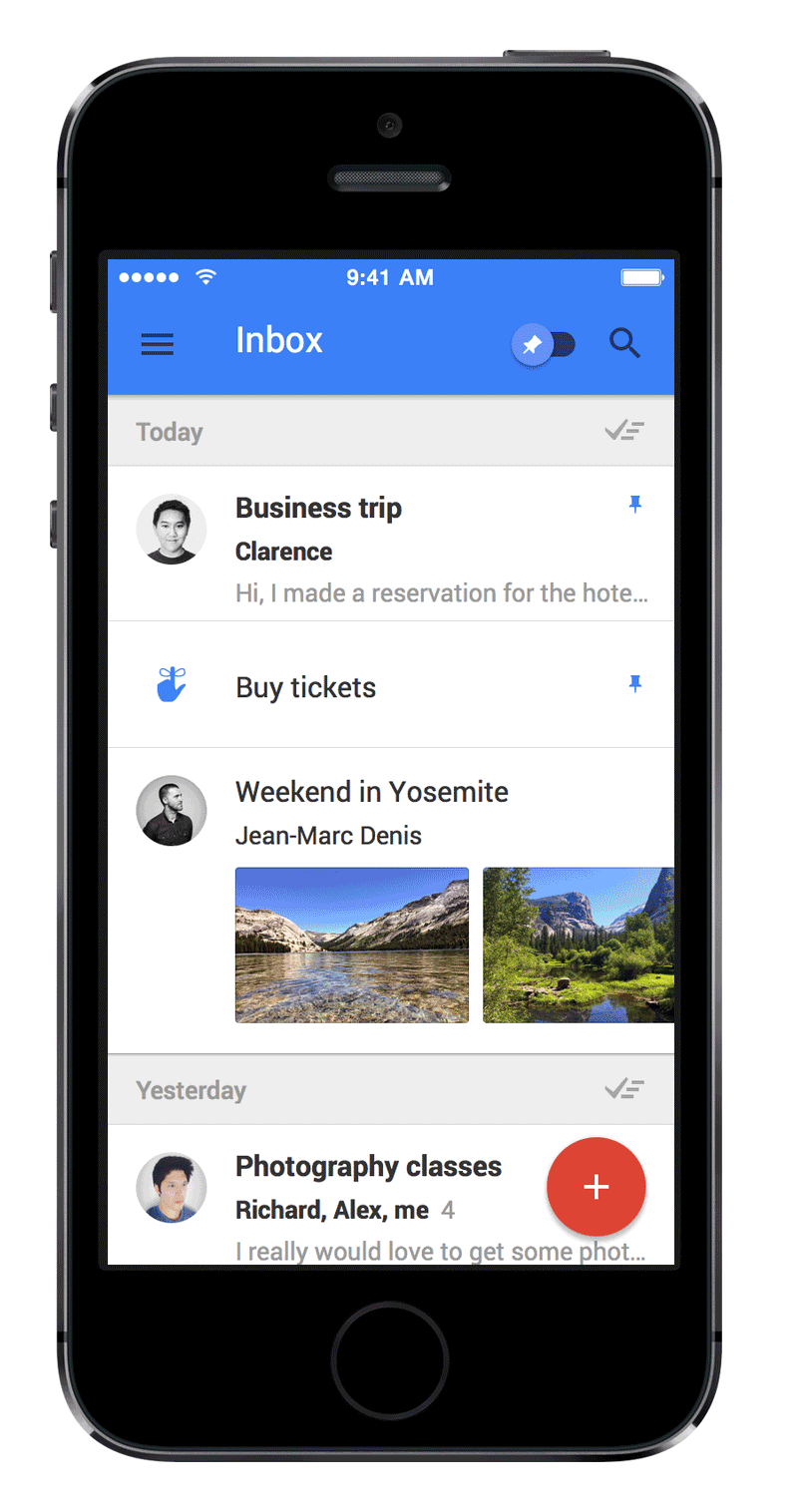
Can’t you see what’s happening???
Here’s what’s interesting about email…
Facebook’s idea of “improving” their product is getting you to stay on it longer.
Google’s idea of “improving” Gmail is for you to spend less time in it.
You only have to take 1 look at Google’s pet project Inbox to see their re-imagined email utopia… And there’s not much room for your emails in it.
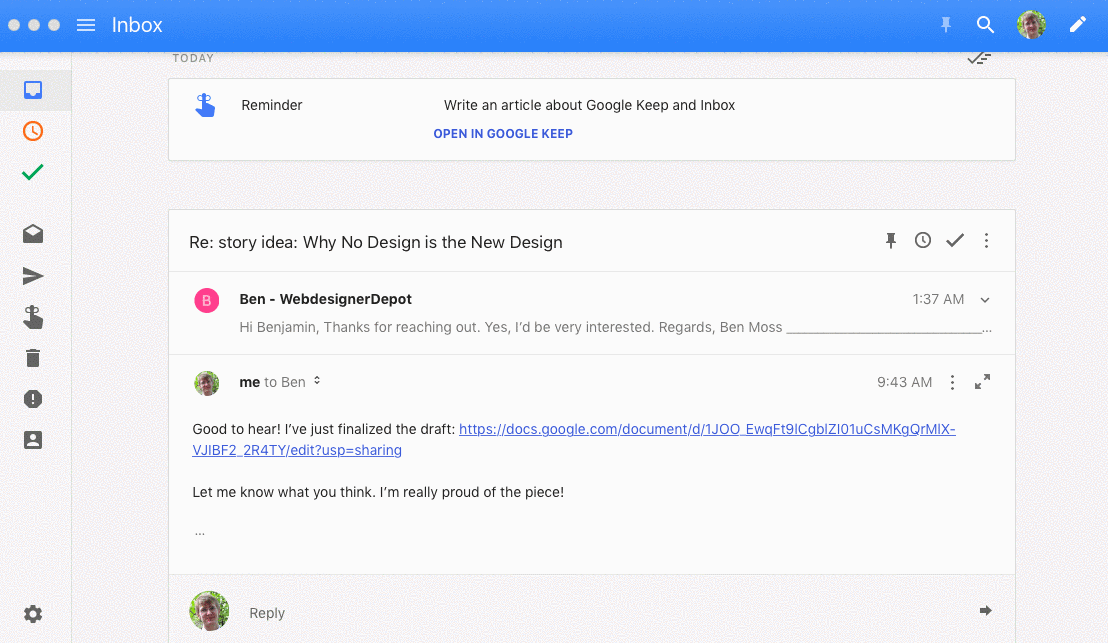
Features like Bundles and encouraging you to mark emails “done” with a friendly check mark (rather than focusing on deleting) are all designed to help you navigate your email faster and even reach inbox 0.
Success in email marketing banks on getting your emails in front of your prospects eyes though… 👀
Getting sorted into “Spam” or “Promos” will kill any email marketing campaign’s success.
So what should you do?
Keep reading to find out 5 simple guidelines to landing in the main inbox and avoiding spam.
We’ll also go through 4 case studies so you can see what these concepts look like in the real world.
Now let’s move onto the 5 tips to show how to avoid spam filters 😊
Why Do Emails Get Marked As Spam?
Spam filters have a long list of criteria when judging the “spamminess” of an email.
They’ll weigh each factor and add them up to assign a spam score, which helps determine whether a campaign will pass through the filter. If the score exceeds a certain threshold, your email will get flagged as spam and go straight to the junk folder.
Each spam filter works a bit differently though, and “passing” scores are typically determined by individual server administrators. (This means that an email could pass through Spam Filter A without issue, but get flagged by Spam Filter B.)
Let’s learn about 5 factors that contribute to being marked as “spam” and sorted into Google’s “bundles”.
1. Campaign metadata
Metadata literally means “data about data”.
For emails, metadata is the information about the sender, the recipient, the IP address the email was sent from, the recipient’s IP address, the email’s timestamp, etc.
Spam filters look at the metadata of your emails to make decisions.
Here are a few things to keep in mind about your metadata to help avoid the spam filter:
- Use merge tags to personalize the To: field of your campaign
- Ask recipients to add you to their address books
- Ask recipients to reply to you (more on this later)
2. Images and email templates
Email templates look great… But could they be hurting your conversions? 🤔
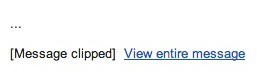
The “Google clip”
Email clients like Gmail “clip off” messages larger than or equal to 102 kB at the end:
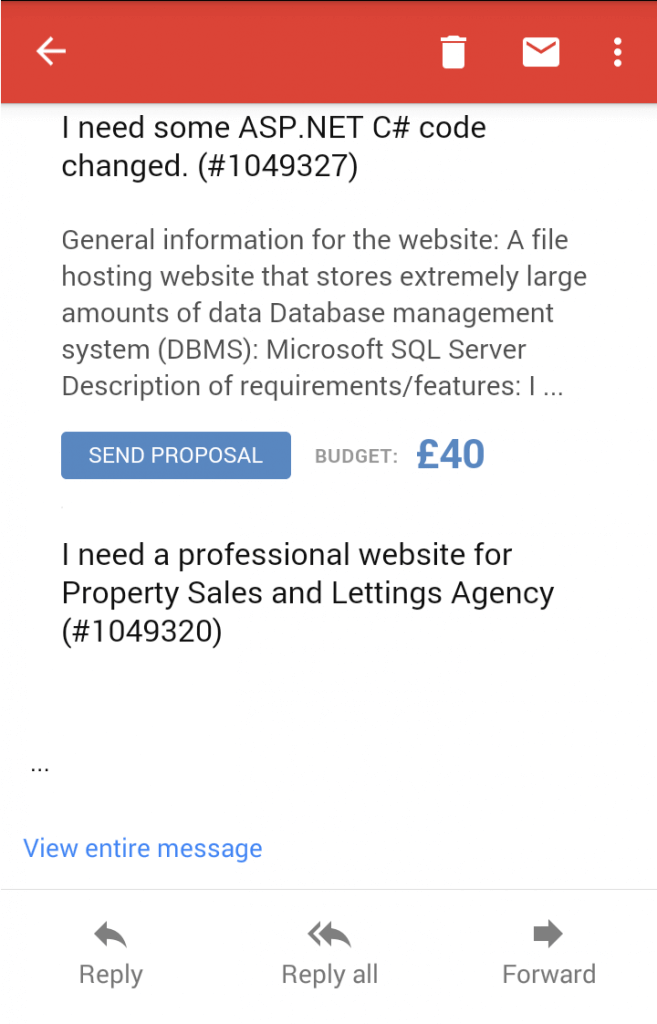 The “Google clip” on mobile
The “Google clip” on mobile
📧 How does email clipping hurt you?
One of the biggest problems with email clipping is that your subscribers who use Gmail won’t see your whole email!! (Unless they click “View entire message”, which they won’t.)
You also might not be able to accurately track your open rates when your emails get clipped. That’s because the tracking code is usually at the bottomof your email.
If multiple images and email template aren’t enough to get you sorted into spam, it will certainly trigger Google to sort your message into the “Promos” tab.
Here’s a few things to keep in mind about the SIZE of your emails when you’re trying to avoid spam filters:
- DO NOT COPY AND PASTE DIRECTLY FROM A WORD-PROCESSING PROGRAM. Doing this sometimes adds extra formatting code to your email without you realizing it. Always be sure that you are selecting “Paste without formatting” or Cntrl + SHIFT + V (Shift + Option + Command + V on Macs) if you’re pasting text into your email marketing software.
- Don’t use too many images, consider compressing your images or not displaying images in full size in-body.
- Be careful when including logos! Have you compressed the image file of your logo?
- Minimize your code with tools like HTML Minifier and HTML compressor. (Especially helpful if you really, really want to use email templates. But you really shouldn’t. Stick with text-based emails.) Note: Make this your last step because code is hard to read and work with once it’s minimized. <<< This is a great tip for advanced email marketers with large databases in the hundreds of thousands or millions
- Send a test email to your personal email address to make sure it’s rendering correctly.
3. Avoid URL shorteners
Using sites like Tiny.url or Bitly to shorten your links often triggers spam filters.
4. Bounced emails
Part of the basic CAN-SPAM regulations includes promptly removing bounced email addresses from your database.
Because of bounced addresses impact your deliverability negatively in the eyes of email providers and ISPs.
That’s why list hygiene is so important! 🛀
5. Avoid Spam Filter triggering copy
Email services like Gmail have a few rules about the actual text of your emails that triggers the spam filters.
It’s hard to create a comprehensive list because of just how many different email providers there are, but as a start you’ll want to avoid…
- ALL UPPERCASE LETTERS (especially in the subject — a study by the Radicati Group shows more than 85% of respondents prefer an all-lowercase subject line to one in all caps.)
- Unusual punctuation (such as multiple exclamation points!!!!), especially in the subject line
- Specific pammy words and phrases (such as free, buy, purchase, earn big bucks, and money making — this is a GREAT list with a bunch of spam trigger words)
Can I Improve Email Deliverability Of A Bad List?
If you get too many spam reports, email providers start automatically filtering ALL messages sent by you.
Is there a way to overcome this?
A 2015 Email Evolution Conference (EEC) panel discussion with representation from Gmail (Sri Somanchi), AOL (Paul Rock), Comcast (Matthew Moleski), and Outlook.com (John Scarrow) revealed 7 User Actions That Impact A Sender’s Deliverability:
#1 — Opening an email = Good 😊
#2 — Deleting an email without opening it = Bad ☹️
This indicates recipients took a quick look at the subject line and sender address and determined that they weren’t interested in the email.
#3 — Moving an email to a folder = Good 😊
If recipients are taking the time to move messages around, they’re indicating a level of interest.
#4 — Junking an email = VERY BAD 😦
This is a strong indication that the recipient doesn’t want to receive the emails. (AOL automatically puts messages from that sender in the junk folder when recipients mark a sender’s email as spam twice.)
#5 — Moving an email from the junk folder to the inbox = Very good 😄
This indicates that a recipient has an interest in receiving these emails. (For AOL, it takes just one time of moving an email to the inbox to reset the previous spam classification.)
#6 — Adding a sender to the address book = Good 😊
This indicates that the recipient is engaged with the sender.
#7 — Replying to an email = Very good! 😄
A reply is a strong indication that a recipient is engaged with the sender.
Why are MY emails getting marked as Spam?
Now that you understand the basics of why emails get marked as Spam or sorted into “batches”, let’s look at some real world 🌎 case studies so you can SEE what emails make it into the priority inbox 📧
4 Real World 🌎 Case Studies of Emails That Dodged The Spam Filter AND Avoided “Batching Tabs
First, let’s look at my Promos tab to see what didn’t make it to my main inbox:
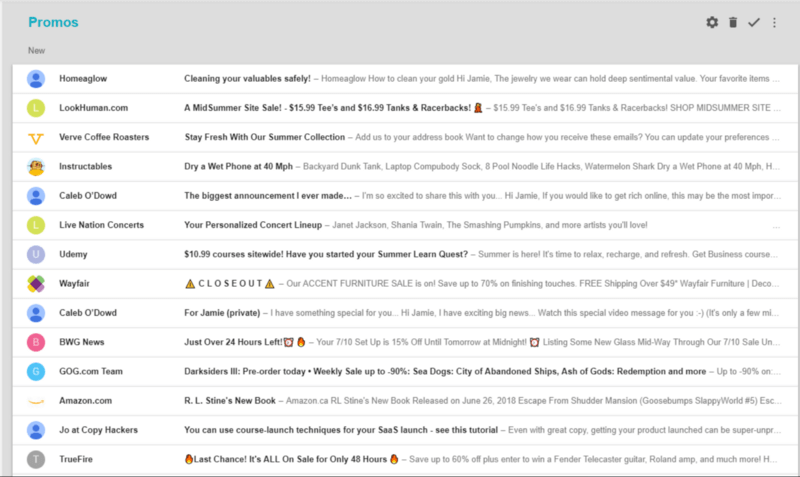
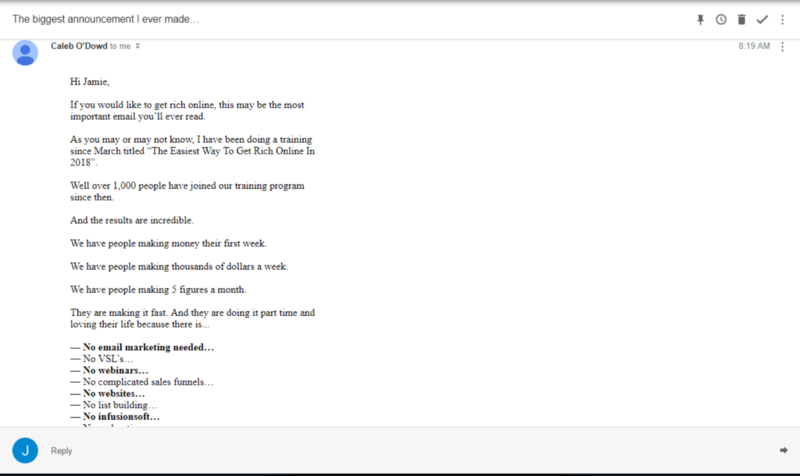
📧 Why is this message in “Promos”?
- Language like “Rich”, “get rich online”, “training program”, “results”, etc…
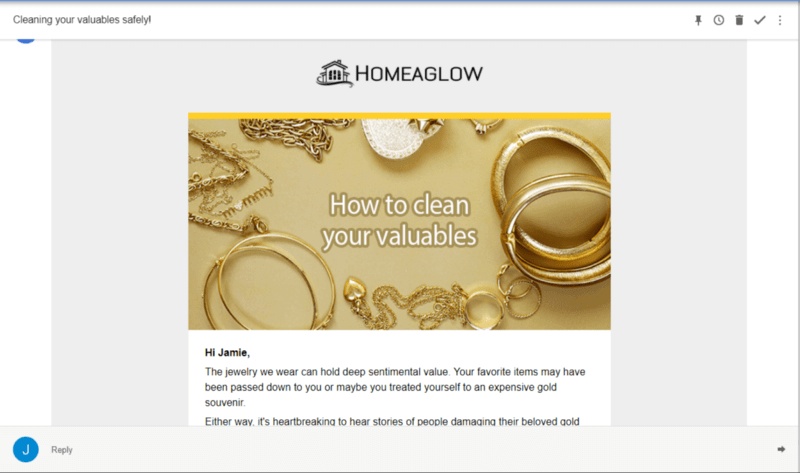
📧 Why is this message in the Promos tab?
- Lots of images
- Heavily graphic email template
- “Book a cleaning” call to action at the bottom (so they didn’t fool Google that this was content)
Those are some messages that didn’t make it into my main inbox, now let’s look at 4 emails that did 📧
📧 Case Study #1 — Scott Young
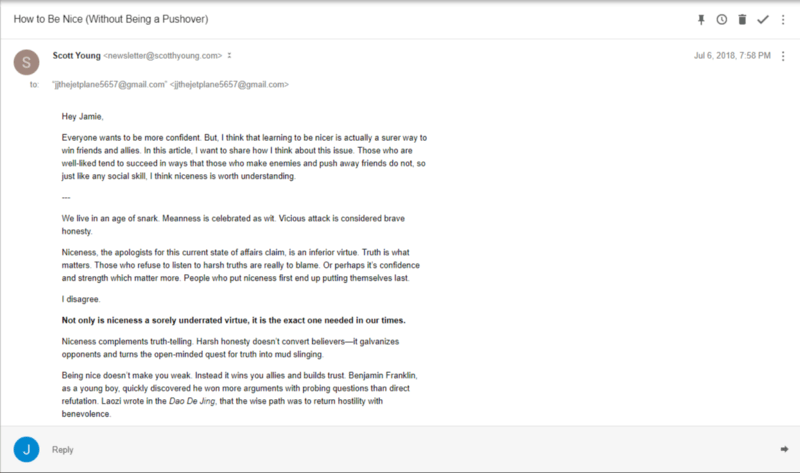
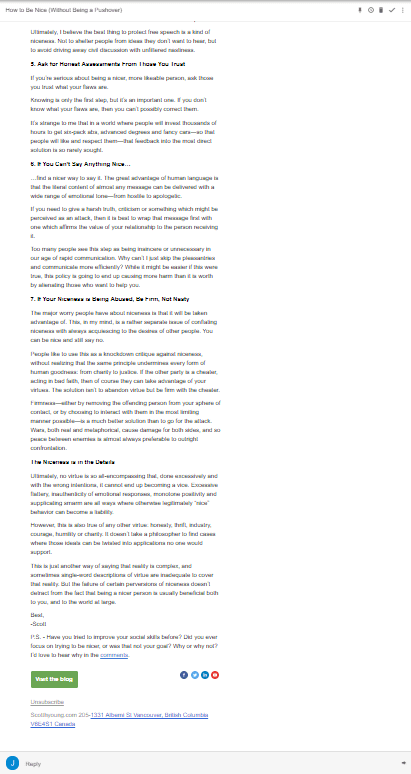
📧 Why this email made it into my main inbox:
- Text based email (no email template!!!)
- Has a separate email address for their newsletter (something that Google notes as a positive in their Bulk Email Guidelines)
- Doesn’t contain any spammy copy
- Normal punctuation in the subject line
📧 Case Study #2 —Shane Parrish
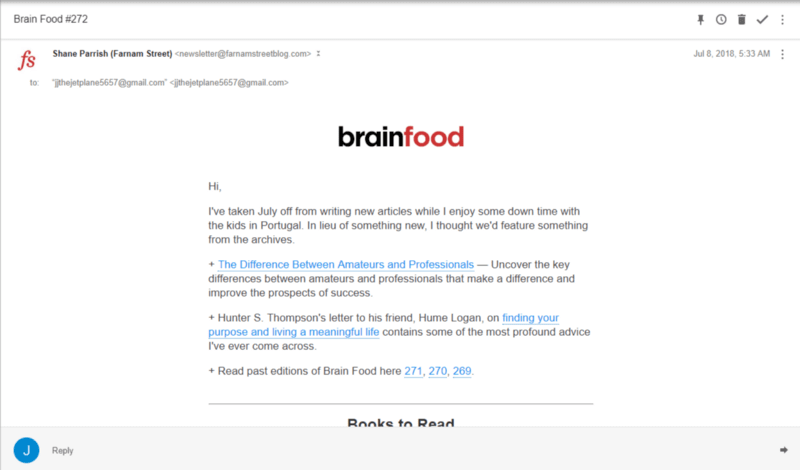
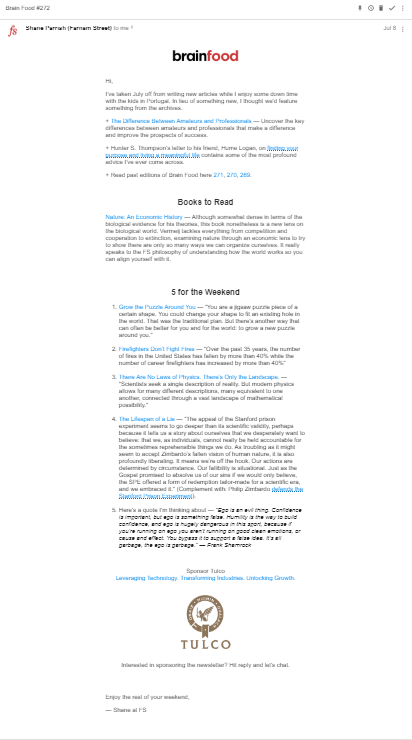
📧 Why this email made it into my main inbox:
- Has a separate email address for newsletter function (something that Google notes as a positive in their Bulk Email Guidelines)
- Doesn’t contain any spammy copy
- Avoids flagged openings like “Dear X”
- Normal punctuation in the subject line
- Has some images, but not big enough to trigger the “Google clip”
- Simple formatting
- No email template (text based email)
📧 Case Study #3 — Benny Lewis
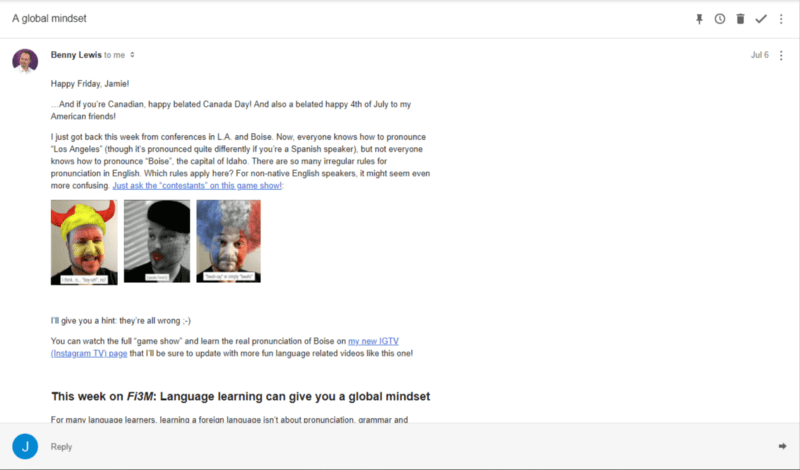
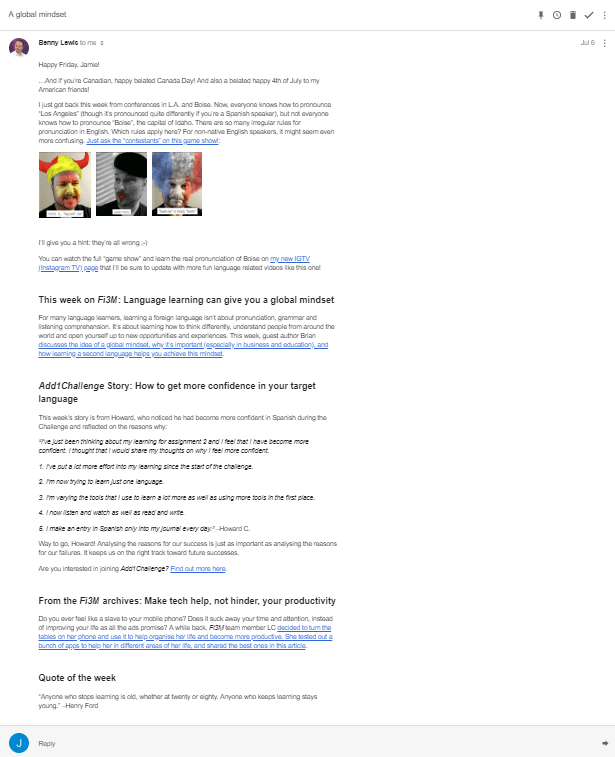
📧 Why this email made it into my main inbox:
- Avoids flagged openings like “Dear X” by going for “Happy Friday, X” instead
- Has some images, but not big enough to trigger the “Google clip”
- No email template (text based email)
📧 Case Study #4 — Mike Dillard
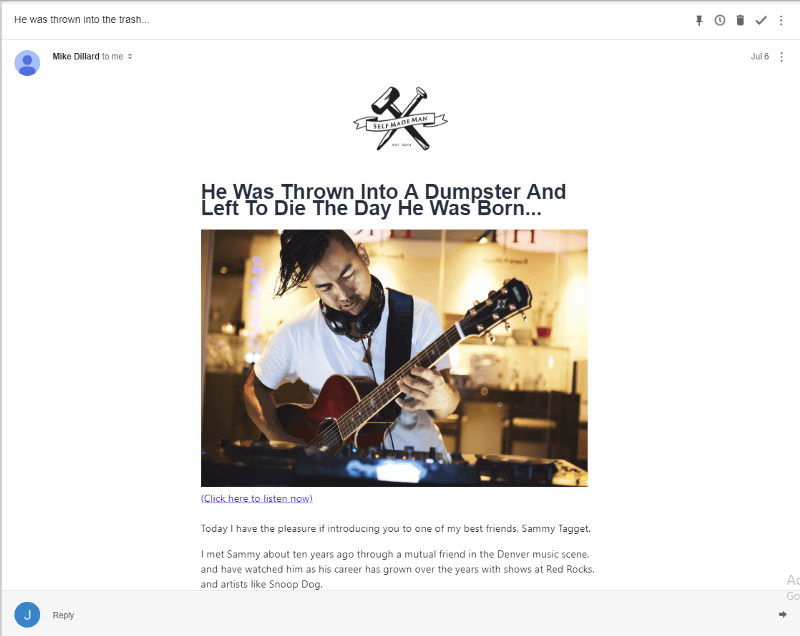
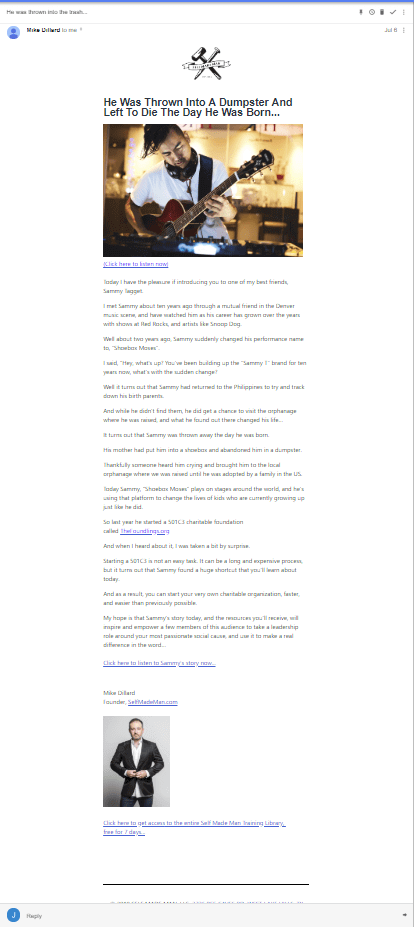
📧 Why this email made it into my main inbox:
- Normal punctuation in headline
- Has some images, but not big enough to trigger the “Google clip”
- Avoids flagged language despite making an offer at the bottom (The only place the word “free” appears is in the bottom call to action “Click here to get access to the entire Self Made Man Training Library, free for 7 days…”)
Final Thoughts On Email Marketing And Being Flagged As Spam
Now that you’ve read this guide, you have a solid foundation in email deliverability! You should now be able to look at your own email marketing and understand what you can improve.
First, bookmark this page now.
There’s A LOT of information here and you’re not going to absorb it all at once.
Bookmark this page and review all of the email deliverability principles.
Take the time to make sure you understand what’s going on and study the emails we used as case studies.
Keep this guide close whenever you’re launching a new email marketing campaign, or troubleshooting your email deliverability!
Thanks for reading! Did this guide help you? Please spread the word by hitting the 👏 button and share on Facebook, or Twitter if you find the article valuable 😊
^ Psstttt… Did you know this box gives loot? Enter your email for free actionable marketing guide
^ Add your email to this form if you want actionable business and marketing content emailed to you weekly 😊
Jamie Doershuck is a marketing consultant at The Doer Co who helps 6 and 7 figure businesses optimize their conversion rates. You can work with her here.