Computing systems have come a long way from blinking green digits on black screens to sleek machines that can predict user behavior, analyze hordes of data, and do amazing things. The story for anything in the tech world is similar. Organizations have gladly embraced this change and leveraged it to become more efficient and productive.
However, if we zoom into the time scale a bit, we see that a number of companies simply take too long to adopt newer versions of the technologies they use. They have their reasons to do so, including initial investments, compatibility with other older tools, and sometimes even lethargy.
But, are these reasons justified?
This brings us to an obligatory deliberation on ‘legacy tools/systems.’ Although the word legacy has a nice feeling to it, legacy tools – not so much! Legacy systems are technologies/programs/hardware or even methods, which are outdated in relation to the current technological systems.
Speaking more specifically about legacy tools in customer support is essential. Statistics frequently point out the exponential rise in the effect customer experience has on a business. Take, for instance, the fact that moderate improvement in CX would impact the revenue of a typical $1 billion company an average of $775 million over three years.
Here, we will discuss a few reasons why you and your customers should not be using legacy tools for support:
1 Slow and Steady Will Lose the Race
In customer support, calls and emails are regarded as legacy ways of requesting and providing support. It was probably fine in the previous decade, but today there are a plethora of other businesses and platforms available to the customer who is hot to trot and primed to go at any time.
In such scenarios, customers will simply move on to another seller. Writing an email and waiting for a response is not an attractive proposition. Nor is calling and going through a maze of extension numbers after having to wait for an inordinate amount of time.
Even with moderately newer tools such as the one in the following image, it is still not making life significantly easier. ‘We will get back to you later’ is something that will not work in the current times.
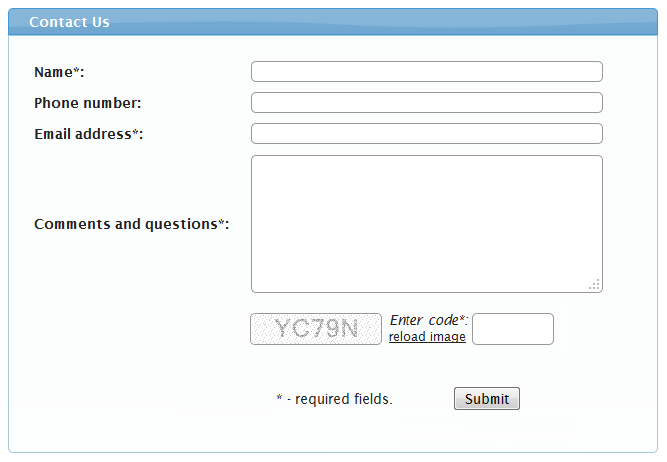
2 Crashing System Equals Plummeting Customer Experience

A major drawback in continuing the usage of legacy systems is poor performance. Suppose you had a chat-box installed on your website eight years ago. It is built on an older platform with much more code than the newer ones.
Now, imagine if a customer were to type a query and click on the ‘submit’ button only to realize later that the query was not sent and the chat-box had become unresponsive. If so, then you have, in all probability, lost this customer to a competitor, who, in all likelihood, uses a modern live chat tool.
3 Compatibility Issues
Many a time, people face issues with support tools. This could be a result of many reasons. Suppose your support tools do not work on some of the newer platforms or on mobile devices. This is as good as having no customer support tool for all those customers.
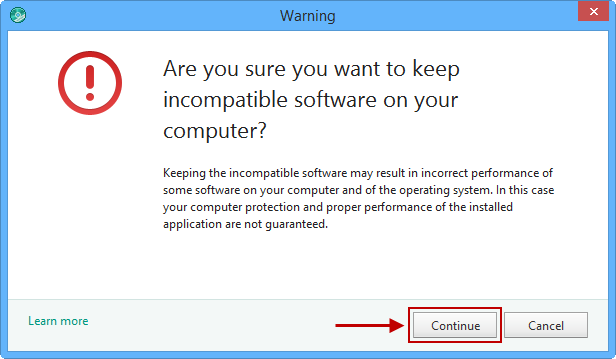
This problem can be of two kinds. One, where your own systems are newer, and your existing support tools are not compatible with it. In such a scenario, your customer support representatives will be unable to handle customer queries. Two, where the customer’s device, does not support live chat over your website or it is too clumsy.
According to research, over half of the e-commerce shoppers access websites from a mobile device. At the same time, most legacy support tools are incompatible with or perform poorly on mobile devices. This would mean a massive number of disappointed customers who would have turned away at that exact moment.
In both cases, unfortunately, you are going to lose customers. It is, therefore, important to have all aspects of your systems up-to-date.
4 Maintenance and Support Neither Cheap nor Easily Accessible
With very few companies using such legacy tools, support providers are scarce and costly. Also, maintenance is usually high. To state an example, according to Microsoft, a company that runs Windows XP on its computer has to spend $780 per year to keep it running, while it would only have to spend $168 if it switches to Windows 10.
In the worst possible case, discontinued vendor support might also become a reality and your worst nightmare.
Besides the above problems with legacy tools, there are a few other ones too. They include:
- Security threats, as outdated software are easier to breach.
- Irrelevance to current business solutions.
- Dependency on outdated hardware.
What Happens on the Support Employees’ End?
We saw what making your customers use legacy tools does, but it is equally important to take into account what happens when your employees use legacy tools.
- Slow responding tools take an extra few minutes of your employees. For one employee, this may not look like a lot of time lost, but imagine a number of employees frequently losing a few minutes. This is a lot of unproductive time, and certainly wastes more money than you would try saving by not upgrading to modern tools.
- Employees, after all, are regular human beings, and in their regular world, the chances are that they are using modern devices and software for their everyday purposes. As such, subjecting them to legacy tools makes them wary of it, as they are usually used to speed and efficiency. Additionally, newer employees who have never used some of the legacy tools may also need training, which again means more expenditure of time and money.
- Legacy tools in support offer very limited functionality. More often than not, the support representatives find it difficult to guide the customers using only text responses. This may cause frustration on both sides.
At the start of 2019, a Gallup poll reported that 34% of employees in the USA are ‘engaged’ with their work. Almost two-thirds of employees lacking engagement is a serious issue, and forcing legacy tools on them is one of the causes of this. Let us see what we can do to address the problems outlined above.
What to Replace Legacy Tools With?
It should be clear by now that using outdated legacy systems in customer support is a recipe for disaster. This brings us to the question of which tools should be used in their place.
Modern live chat tools go far beyond being just a query answering medium. Representatives can chat in real-time, and in a personalized manner with customers and solve issues within minutes.
A good tool can allow you to observe customer activity on the website and use this data to personalize solutions for your customers. This takes the chat-box from being just a support tool to a sales booster.
Unlike traditional systems, these tools are compatible with all devices. If the chat option seems insufficient for resolving an issue, the tool can provide voice or video call option through the app itself. This can give the customer a sense of ease and simplicity that retains him for longer periods.
The latest addition to customer support tools is co-browsing. Every support representative has experienced the frustration of not being able to guide the customer through a set of steps on the website. Co-browsing allows the rep to take control of the customer’s device remotely, thus allowing smooth and quick navigation.
Conclusion
With every passing day, customers are becoming more aware of their needs and realizing newer avenues to fulfill them. As such, the area of customer experience, rightly called by Forbes as the new battleground, becomes more and more demanding.
Using legacy systems to address the customer support requirements brings a host of disadvantages with itself. This includes a lack of performance and efficiency at the cost of excess resources spent in the long term.
Modern customer support systems not only wipe out all the disadvantages of legacy tools but also bring exciting new features. Such features render the tools a hybrid of support and sales.
Thus, to answer the question of whether your customers should still use legacy tools for support, it turns out to be a big NO!