Gist Comparison with
Below is the tech stack you would need to combine in order to match up to Gist's offering.
Gist
The complete all-in-one solution
$94.99/mo
Includes 2,500 contacts + 5 support users

ActiveCampaign
Marketing automation software.
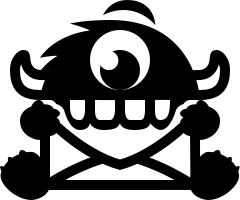
OptinMonster
Lead generation software.
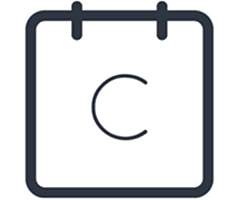
Calendly
Calendar scheduling software.
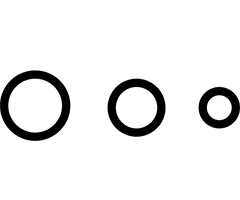
MixPanel
User analytics software.
$698/mo
Based on same requirements.
Choose Gist over Intercom to deliver a better customer experience
Chat
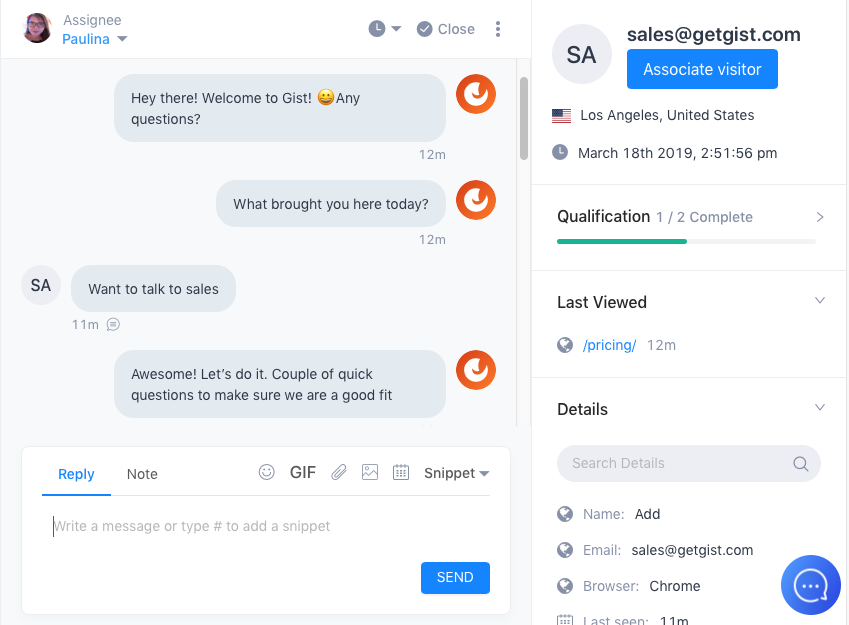
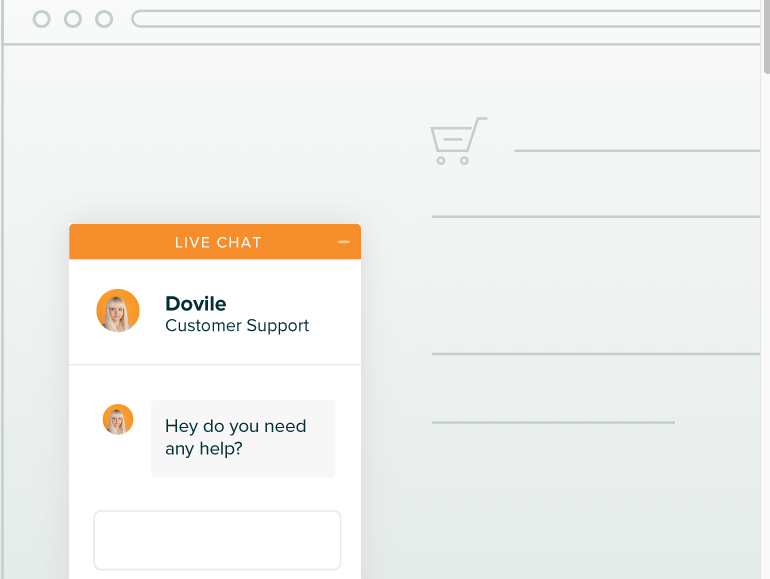
Both Gist and Zendesk offer a live chat tool.
As you’d expect, they’re both natively connected to the help desk and ticketing software in both tools.
In fact, the two chats are remarkably similar in a lot of ways, including:
- Chat prompts that come up when and where you choose
- Integration with Facebook Messenger
- Have chats both on websites and in an app
Now, Zendesk does have a bit of an edge in terms of design.
While you can customize your avatars and aesthetics with Gist’s live chat, Zendesk allows users the ability to create a fully-customized interface (coding definitely required).
Gist’s pricing has Zendesk beat.
The way pricing works on Zendesk is a jungle (more on that in the pricing section). But with our $9/mo per userplan, you get unlimited chats, prompts the use of our meetings tool, our help desk, and knowledge base. Not to mention everything included in the Free plan.
To get the same level of chat capabilities with Zendesk (NOT all of that other stuff), it’s $29 per agent per month. (Gist’s additional users on the $29/mo plan are $15/mo per seat.)
 Winner: Gist
Winner: Gist
Very similar chat tools, but pricing based just on chat shows that the value of Gist’s all-in-one pricing shines through.
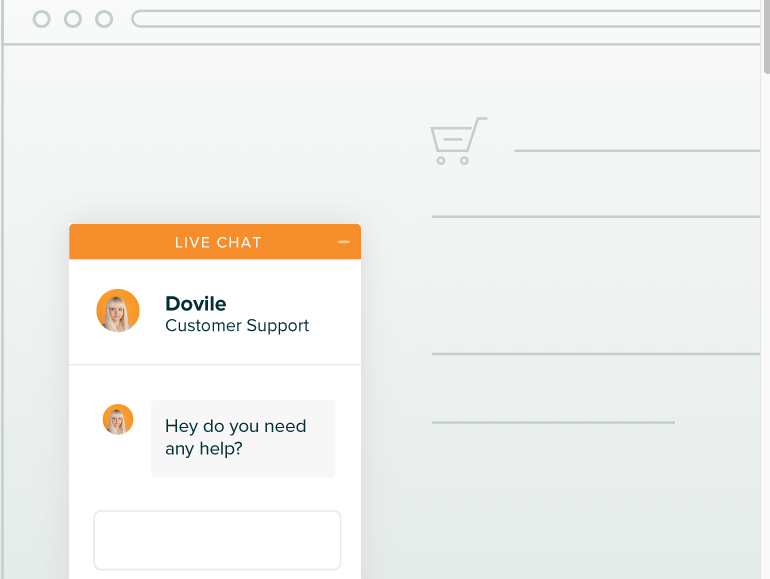
Help Desk
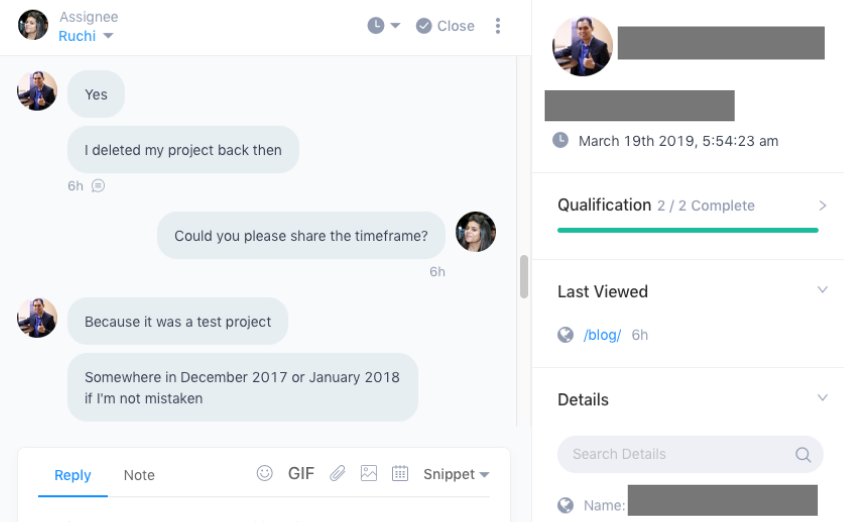
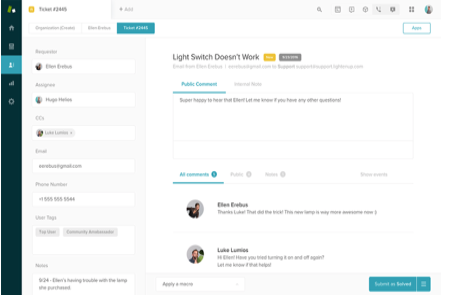
Gist has a ticketing and support system we call, “Help Desk”. Zendesk calls theirs “Zendesk Support”.
Zendesk is one of the best-known names in support software — for good reason.
Gist’s Help Desk offers chat support, saved replies and reporting. The ticketing system natively integrates with the chat. And we’ve made so many updates. Our support product has come along nicely.
Zendesk’s chat also natively works with the ticketing and offers reporting.
Then, expectedly, Zendesk runs away with this category in few ways.
- Highly integrated with email
- Customizable support workflows to further reduce the support burden
- Advanced reporting that is helpful in determining how well reps are helping customers
 Winner: Zendesk
Winner: Zendesk
Zendesk is the clear winner in terms of their support product.
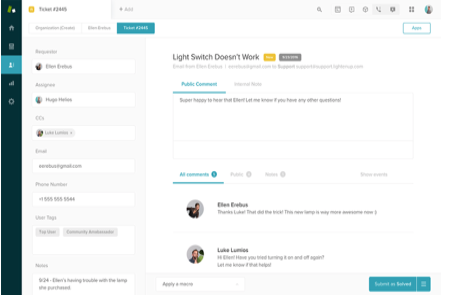
Knowledge Base
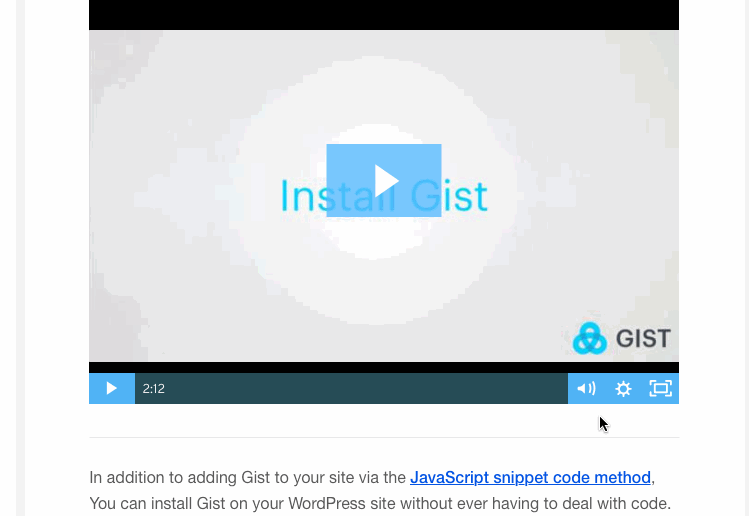

Gist’s Knowledge Base and Zendesk’s “Guide” are very similar in nature (to be honest most KB products are a lot alike).
Both tools:
- Allow users to quickly create articles with an easy editor
- Have the ability to add rich media, like images and videos
- Instantly create a searchable database of articles that can be used by both customers and reps
There is one difference, which could be considered an advantage for Zendesk, and it’s called “Answer Bot”.
It’s an intuitive bot tool that can pickup on key phrases and suggest knowledge base content from your existing set of articles. It’s a really cool feature, but it’s not included in their regular Zendesk Guide plans.
It’s a separate fee starting at $50/mo, based on how often it’s used.
Since it’s not a tool that you can have with the knowledge base pricing, it’s not getting as much weight in this review.
 Winner: None
Winner: None
If you want to price in the $50+/mo for the bot instead of using your reps, Zendesk Guide could work. But really the tools are too similar to call a winner here.

Chat Bots
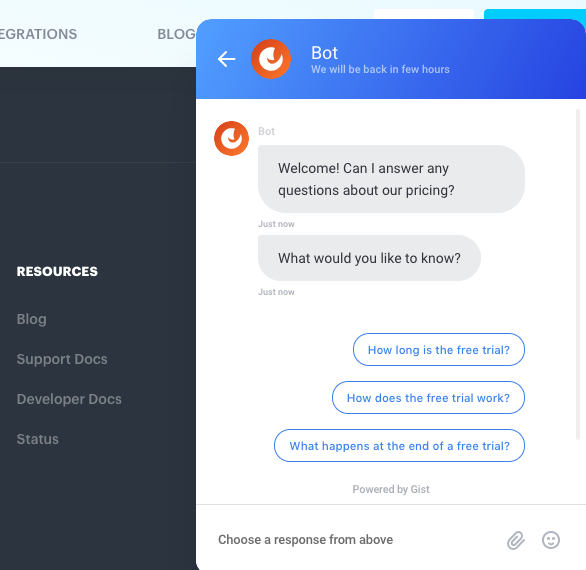
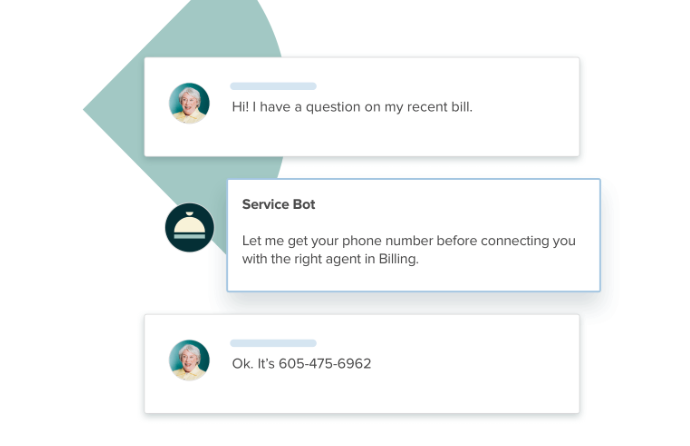
Zendesk and Gist both offer chat bots, but they are nowhere near the same products.
Let me explain.
Gist has a chat bot builder, which allows you to create a bot based on prompts and answers that you set.
Zendesk offers a bot product, but the bots have to be custom coded, AI-based bots. The site even says, “whether they’re built by you or a third-party bot provider. Essentially, Zendesk offers you the ability to build a custom bot program into their chat software.
I decided to add that they did allow this, but it’s not really a comparable feature. Zendesk offers no pricing for this, but do offer several custom bot creation companies that you can use.
 Winner: Gist
Winner: Gist
Zendesk allows you to either code your own bot, or hire a third-party company to custom build one for you. You can create bots with Gist in about 15 minutes — no coding required. Gist wins the bot category.
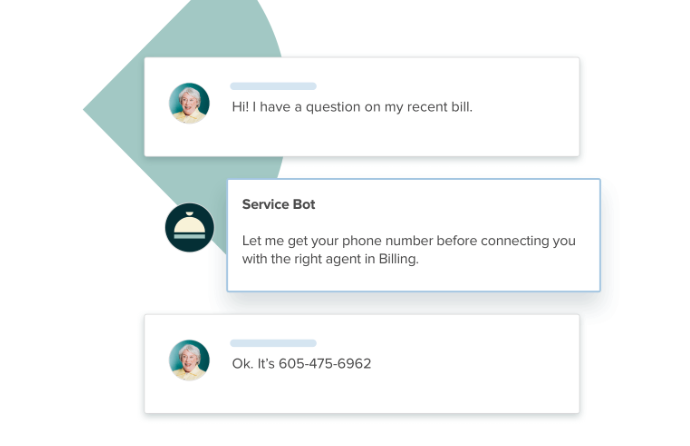
Meetings
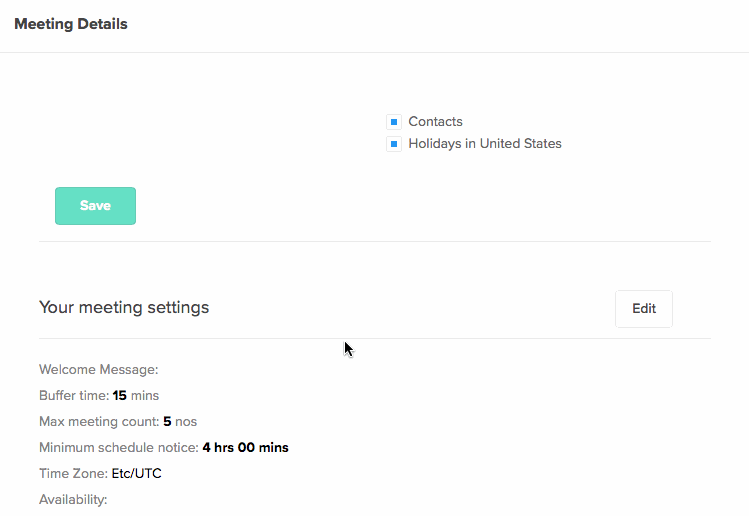

Gist offers a native meeting scheduler tool within our platform — no integration necessary.
You simply connect your Google Calendar and create a custom link, set your meeting types/lengths and choose your availability.
Whoever you send your link to, can go to a custom page and pick the time that’s best for them (when you’re available).
Zendesk recognizes this functionality is important.
They offer several integrations and even have some third-party custom apps available. However, Zendesk does not have a meeting scheduler tool of their own.
 Winner: Gist
Winner: Gist
Gist has a meeting scheduler tool that’s available from our free plan on. Zendesk doesn’t have one natively available.

Email Marketing
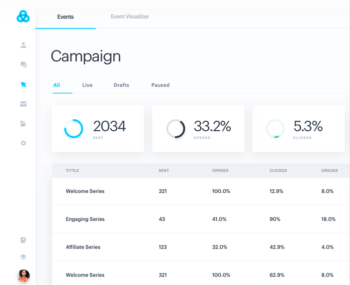

Gist offers an email marketing tool, which can loosely be defined as:
- The ability to collect contact data (i.e. names, emails, etc.)
- Email sending capabilities (broadcasts, campaigns, and behavioral emails)
- Automation including the ability to segment audiences and trigger emails
Zendesk has a service they call “Connect”, which does allow some automation, but it’s not an email marketing tool.
It’s more like marketing automation with the ability to email. And their automation tools and channels are pretty cool. But again, it’s not an email marketing tool.
To be clear, there is no way to email a group of people with Zendesk Connect. It has to be done via automation (which you can read about in the next section).
 Winner: Gist
Winner: Gist
Zendesk offers the ability to email customer and prospects, but no way to collect contact data (natively) or email a list. Gist is the clear winner here.

Marketing Automation
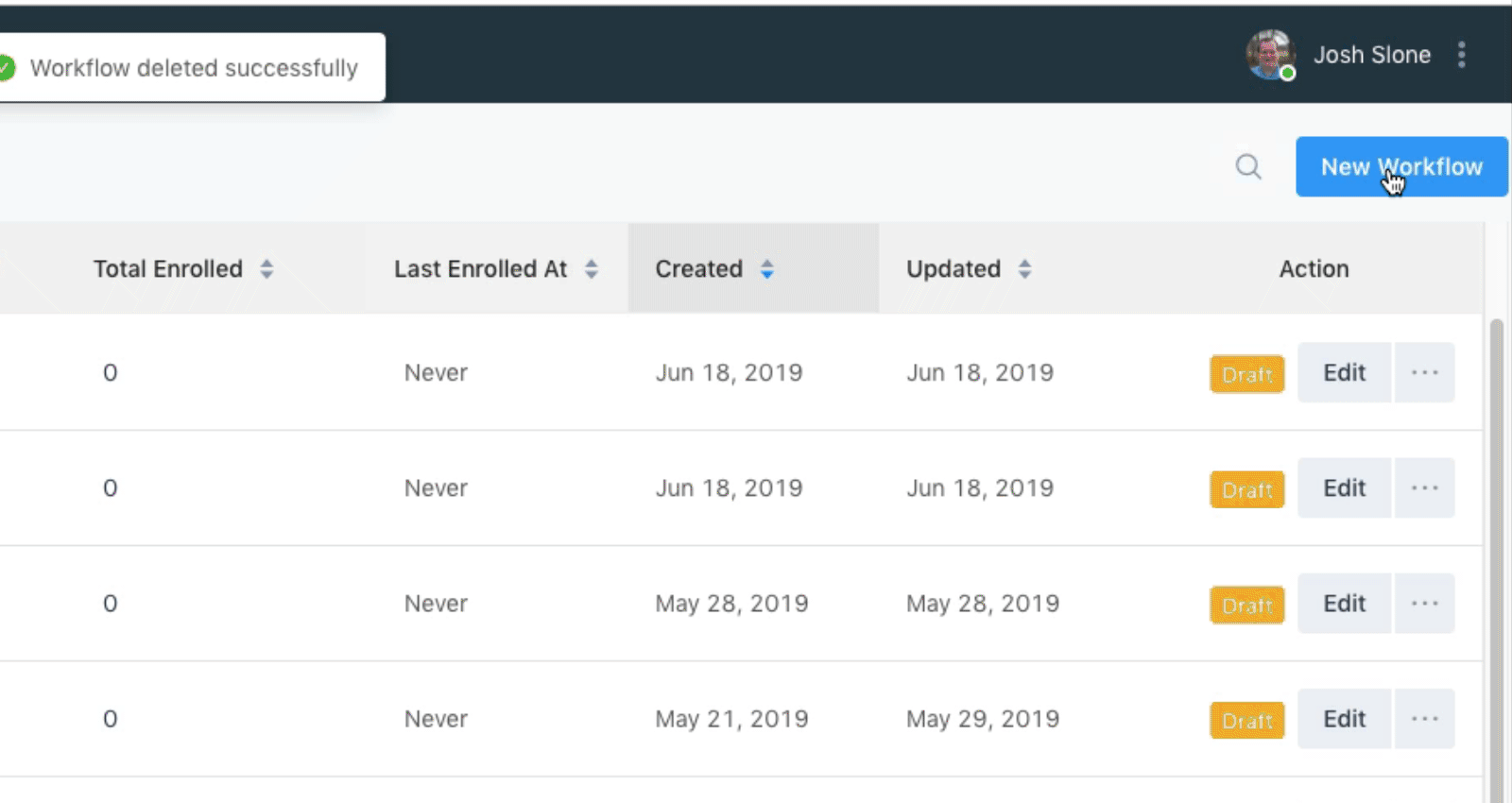
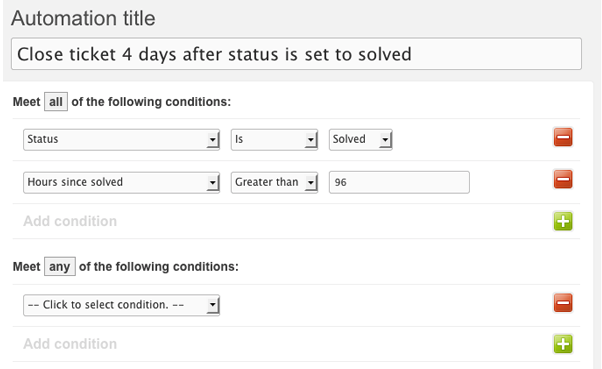
While Zendesk doesn’t offer the ability to send emails to a list, they do offer the ability to create emails that can be sent via automations.
Automatically triggering an email when a support ticket is closed is an example.
Their automation is more than email, which is cool. There are multiple available channels to include in automations like notifications (both on site and on phones), SMS and via web hooks.
Gist offers marketing automation as well (albeit without SMS and notifications, but we’re working on it).
You can trigger a large number of events to happen based on events and actions that you set.
A customer visits a certain page, you can apply a tag that starts an email sequence or alerts your reps to reach out.
We also now have visual workflows to see exactly when and how your site visitors and list are going to be contacted.
Zendesk doesn’t offer a visual workflow tool, at the moment and their tool looks a bit like a old school form (aka a bit clunky).
So, they take a bit of an advantage with the number of channels and Gist takes a bit back with Workflows.
But what about pricing?
Well, for “Connect” the price starts at $153/mo for 2000 contacts and goes up from there based on the number of contacts.
Gist’s “Growth” plan starts at $24.99/mo, gets you up to 1000 contacts and includes everything in the Free plan.
 Winner: Gist
Winner: Gist
It’s a bit “apples to oranges” here. With Zendesk’s channels and Gist’s workflow tool, it’s tough. But based on price — Gist takes this category.
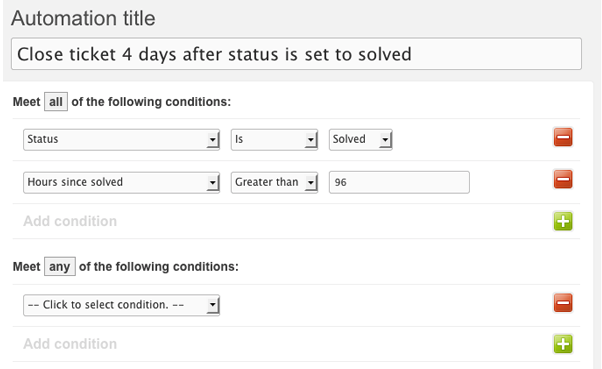
Event Tracking
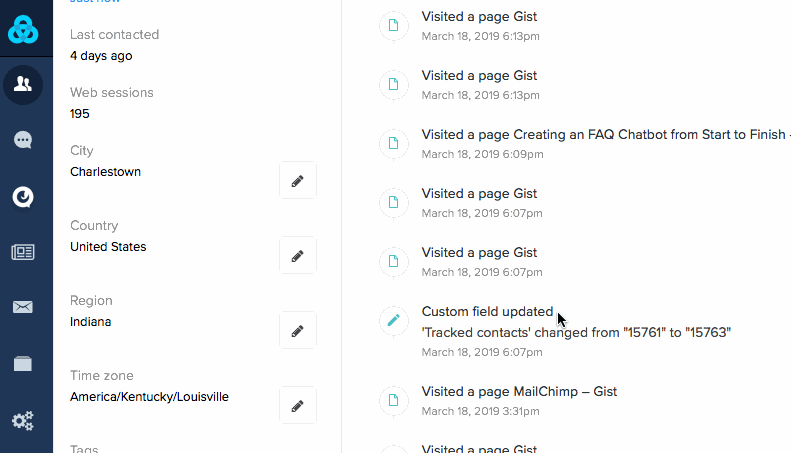

In order to offer automations of any type, a product has to have event tracking. So, to a certain degree, Zendesk does offer some events.
That said, it’s not event tracking in the sense that the user can see a snapshot of every move a visitor makes on a site (or in your app).
Gist does offer this capability.
With Gist, you can:
- Use preset events to trigger automations or simply see what’s happening
- Create custom events
- Use custom events to set up automations and workflows
 Winner: Gist
Winner: Gist
With custom events or the ability to see the events happening on site and in-app, Gist wins the event tracking category.

Forms
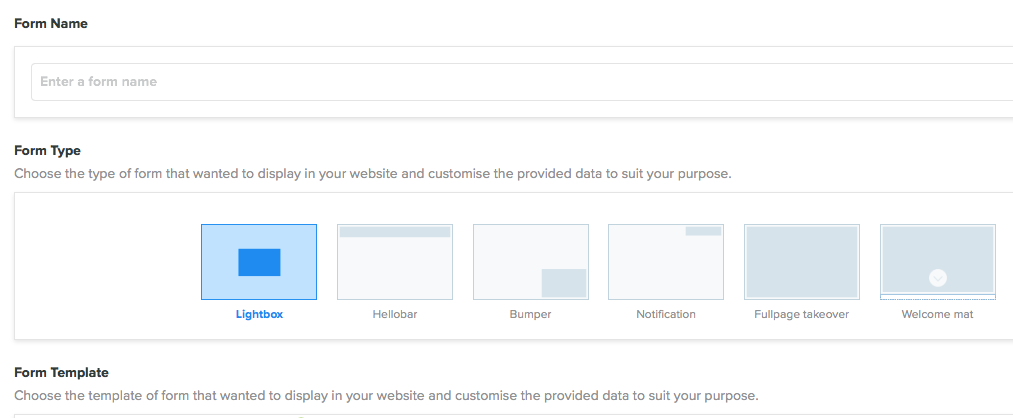

Gist offers a form creation tool to collect contact data on your website.
Here are a few details:
- 6 different types of forms
- Add several fields (including name and others)
- Set display conditions based on a number of factors you set
Zendesk doesn’t really focus on marketing email and does not offer a forms product.
 Winner: Gist
Winner: Gist
Without a comparable feature, Gist wins the forms category of our comparison.

Pricing
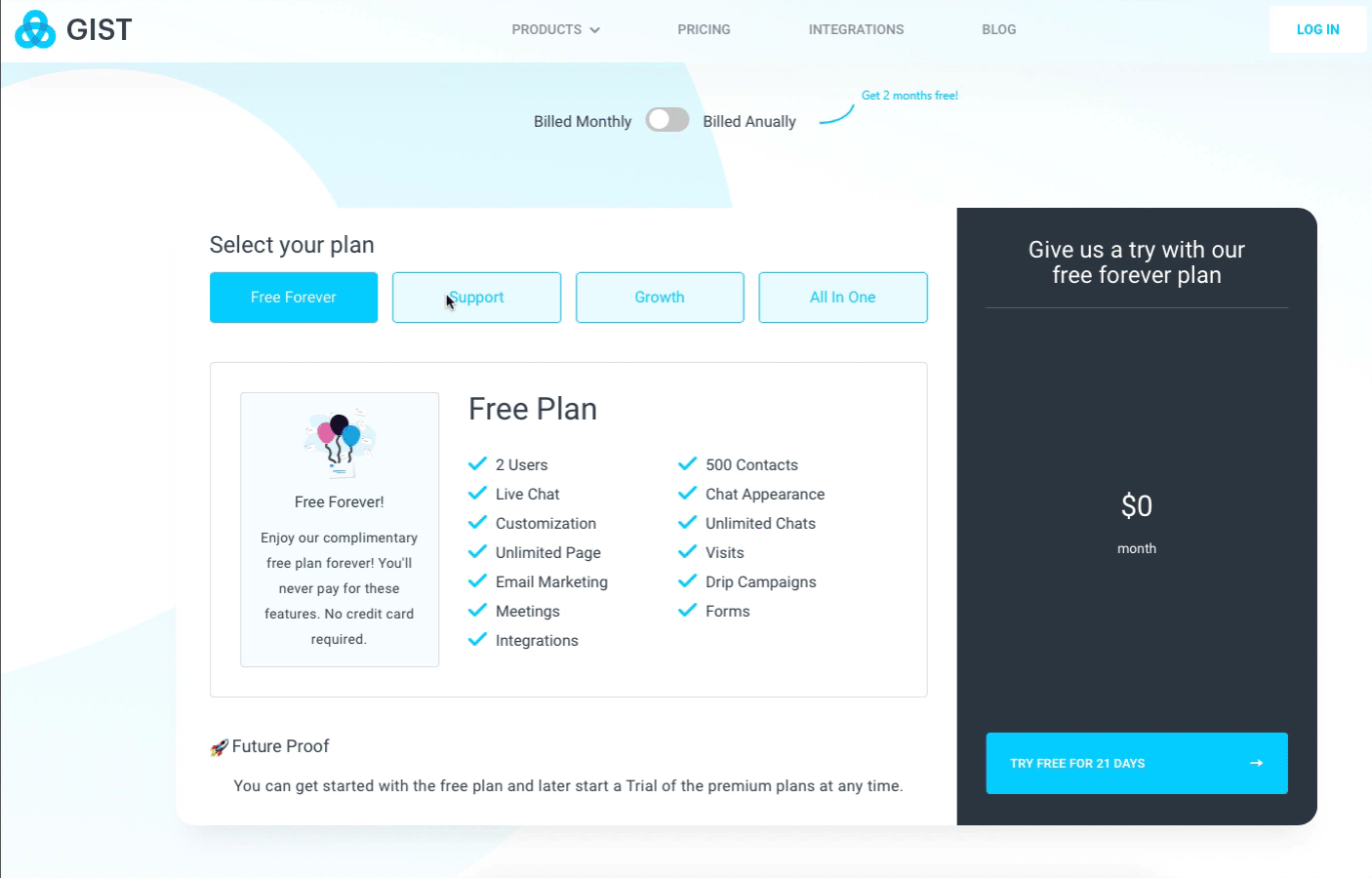
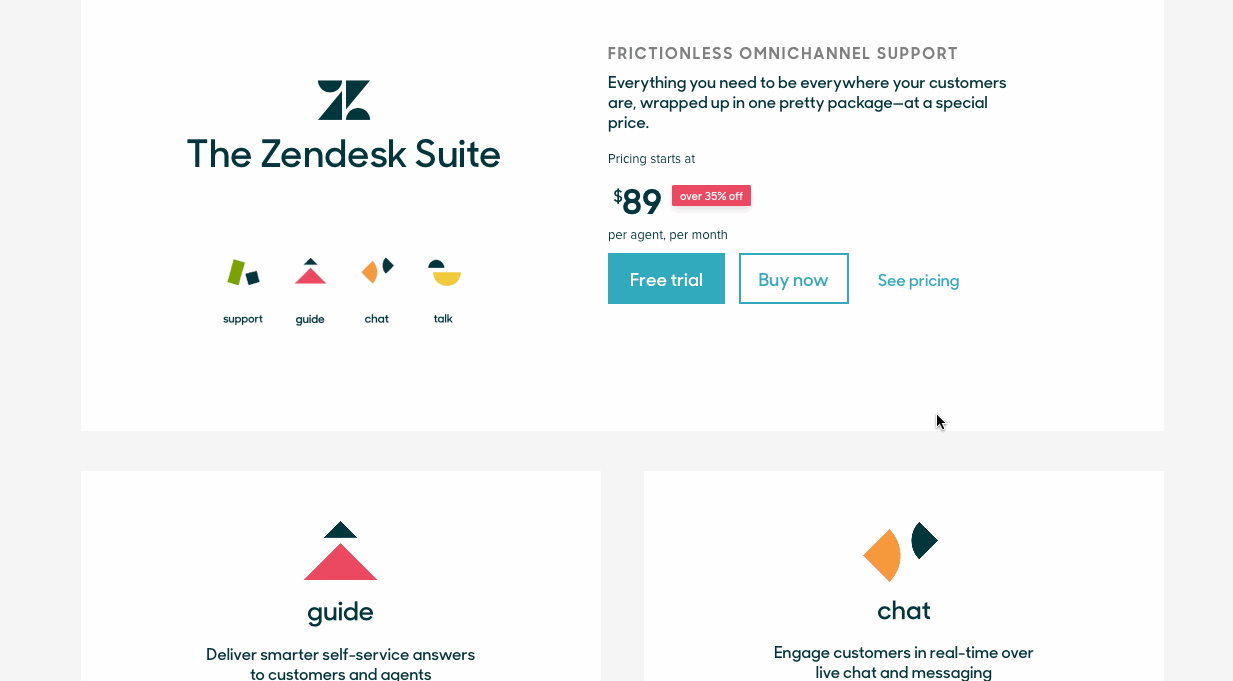
Figuring out how to review and compare pricing is a difficult process.
And with Zendesk, just trying to look through and compare their different offers can be a bit daunting.
Essentially, they’re a support software company and more recently ventured into the sales side of things.
Support is still the flagship and the first tool they offer on the pricing page.
Going through the pricing of Zendesk is bit of a needle in a haystack, and you don’t know what the needle looks like.
There are several items that limited, but start out free. Then, some products unbundled cost more than the bundle. The “Sunshine” seems to be a bundles the sales products and hopes to be a competitor of Salesforce. The price seems to be $150/mo per user when paid annually. the “Suite” bundles the support tools.
So, how do you organize this? Here’s my feeble attempt to boil it down.
Yet, they’ve split those into 9 different categories.
- Suite (Monthly price ranges from $109-$179)
- Support (Monthly price ranges from $9/mo-$199 per month paid annually)
- Guide (Monthly price ranges from free to $34/mo)
- Chat (Monthly price ranges from free to $70/mo)
- Talk (Monthly price ranges from free to $14/mo per agent + usage fees)
- Connect (Prices are based on email contacts and starts out at $153 for up to 2000)
- Explore (Monthly price ranges from free to $9/mo per user)
- Sell (Monthly price ranges from $19-$199/mo per user)
- Sunshine (Pricing isn’t listed, but have seen it’s around $150/mo per user paid annually)
That’s as boiled down as I can make it. Now that’s it’s organized, how do I compare this?
Well, if you want the support and sales tools all combined, it would cost you between $250ish to $330ish/mo — for one user.
Of course, depending on the size of your email list (which you can’t send out broadcasts to) it would be more. And, if you have a sales team, the Sunshine prices goes up from there, too.
Gist’s pricing is a bit less complicated. We have 4 plan options.
Free
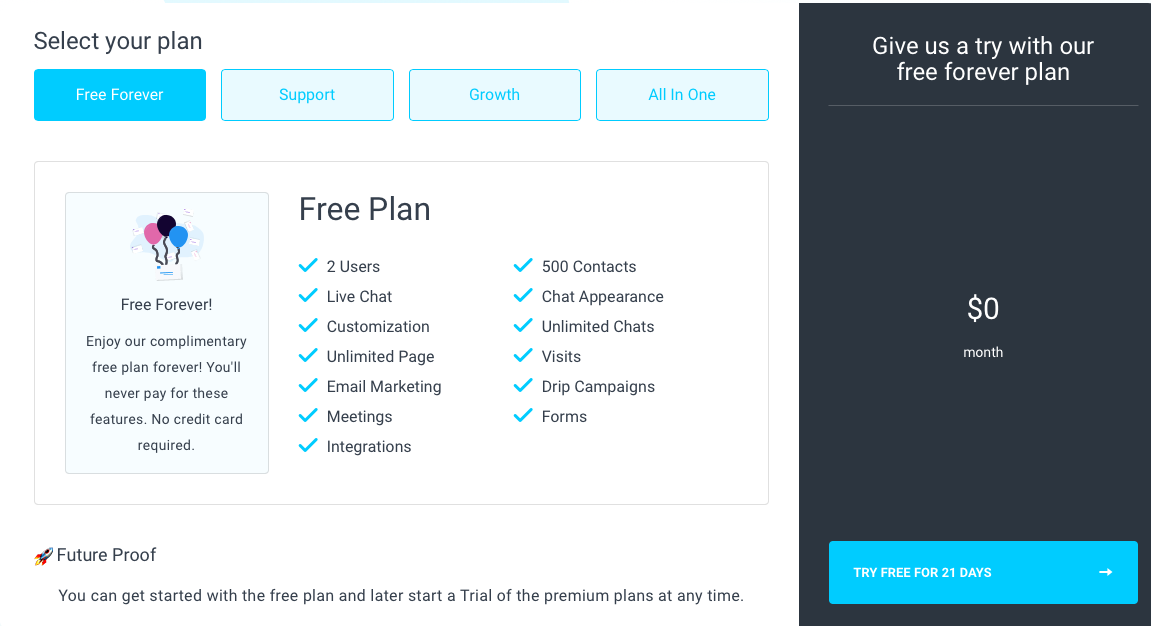
Our free plan rivals many paid plans from competitors. Really. Here’s what you get:
- Live Chat
- Email Marketing (up to 500 contacts)
- Forms
- Meeting Scheduler
- Unlimited Pages, Chats and Visits
- Customization
- Drip Campaigns
- And up to 2 Users!
Free forever.
Growth (starts at $24.99/mo)
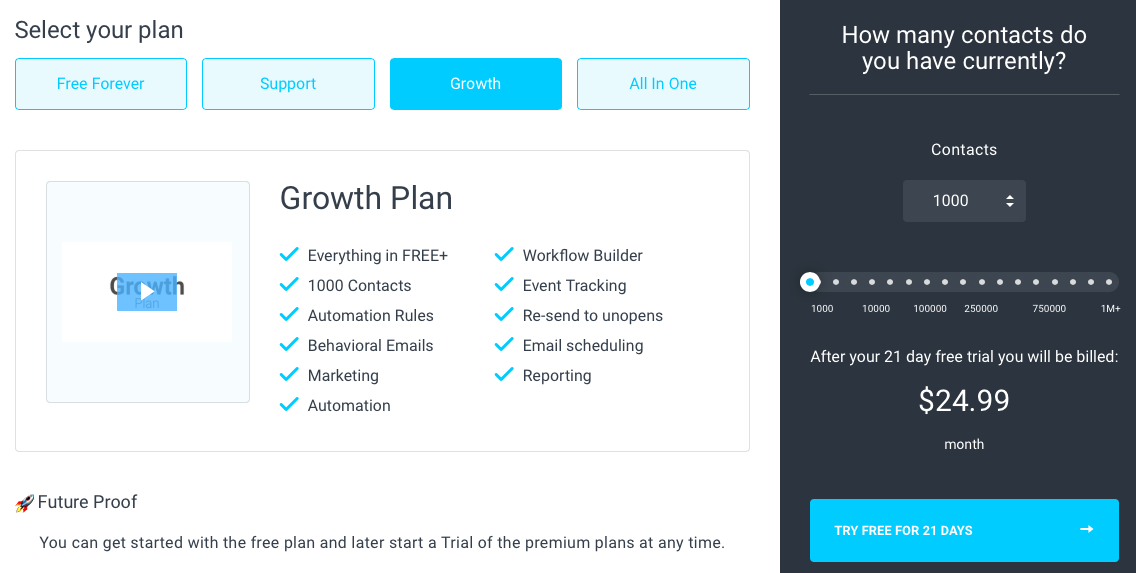
Growth gets you everything in the free plan and up to 1000 contacts. It also opens up our marketing automation and visual workflows.
In addition to all the free features, the Growth Plan includes:
- 1000 Contacts
- Automation Rules
- Workflow Builder
- Behavioral Emails
- Event Tracking
- Re-Send to Unopens
- Email Scheduling
- Reporting
Support ($9/mo per user)
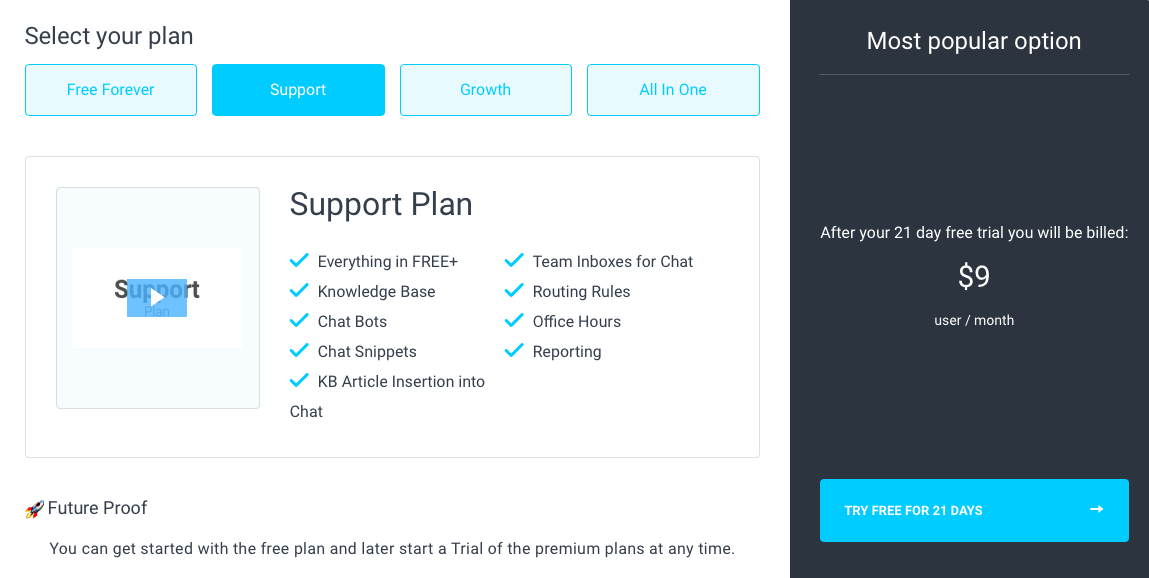
This plan also includes everything in the free version. In addition to those free tools, you’ll also get:
- Knowledge Base
- Chat bots (and snippets
- Insert those KB articles into chat
- Team Inboxes for Chat
- Routing Rules
- Office Hours
- Reporting
The All-in-One (Based on number of contacts and number of users)
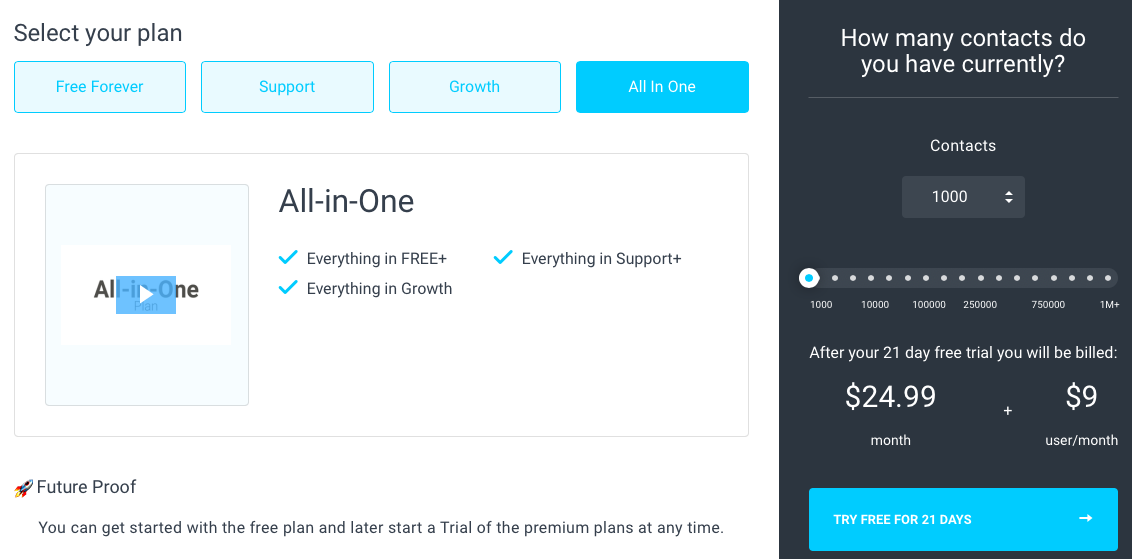
With our “All-in-One Plan”, you get everything. And the pricing is $9 per user plus the Growth Plan price, based on the number of contacts you have.
So, if you have fewer than 1000 contacts and 2 users, the price would be $24.99 + $18 = 42.99.
It’s really some of the most affordable pricing on the market. The power of 8 tools for the price of 1 (with more coming soon).
Their price for this is between $250 and $330/mo (not counting extra contacts, call usage and users).
The CRM and call center software aren’t available with Gist. But a solid amount of features are available as well as our integrations with many popular CRMs.
 Winner: Gist
Winner: Gist
Zendesk appears to be going after the Salesforce market, but could be leaving a lot of SMBs behind.
Gist wins the pricing category, not only on affordability, but also the simplicity of getting everything to work together and setup for a simpler pricing structure.
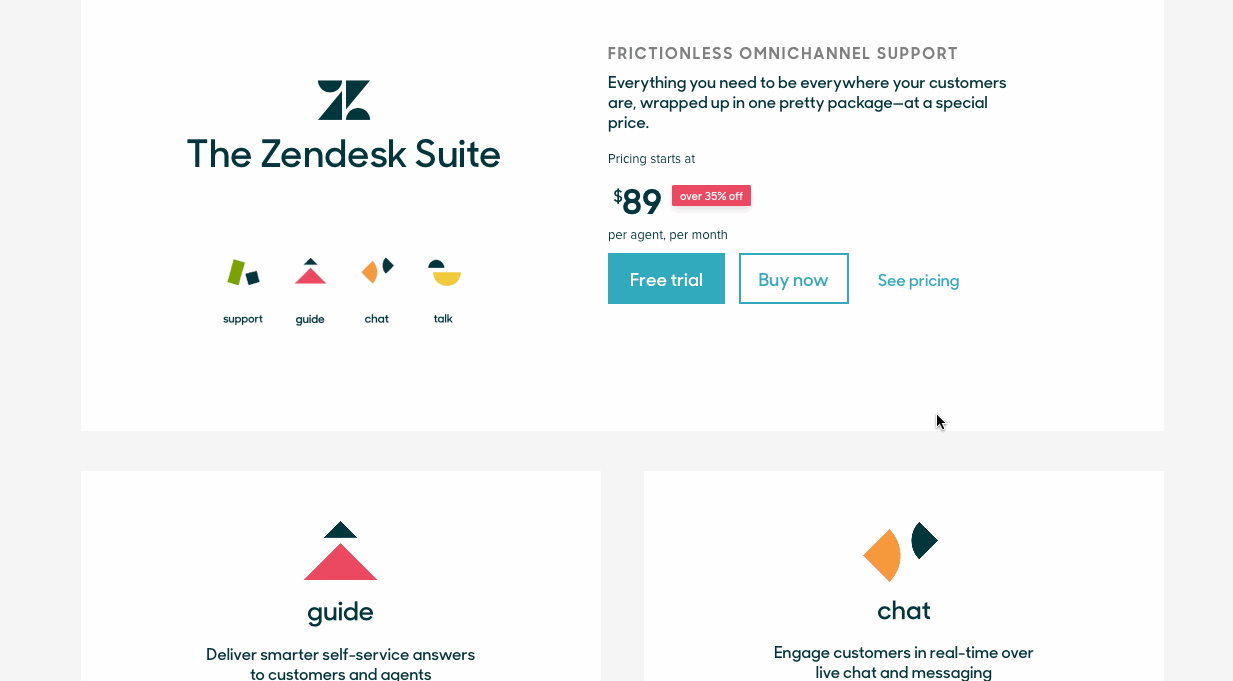
Summary
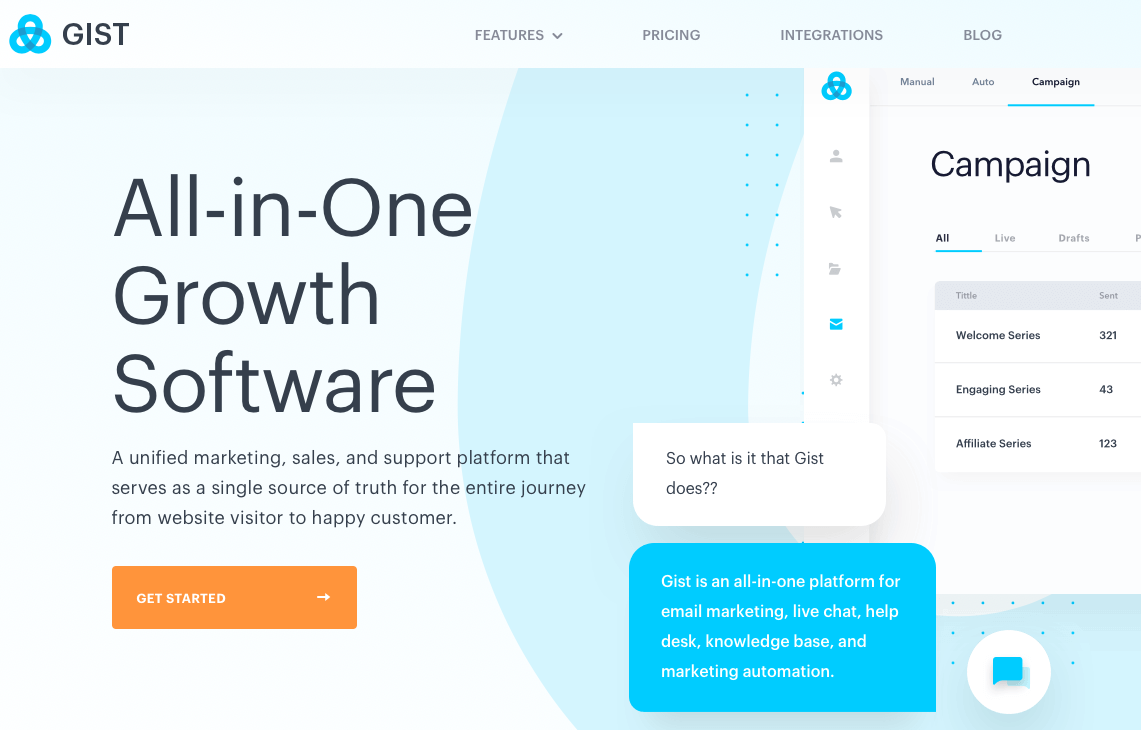
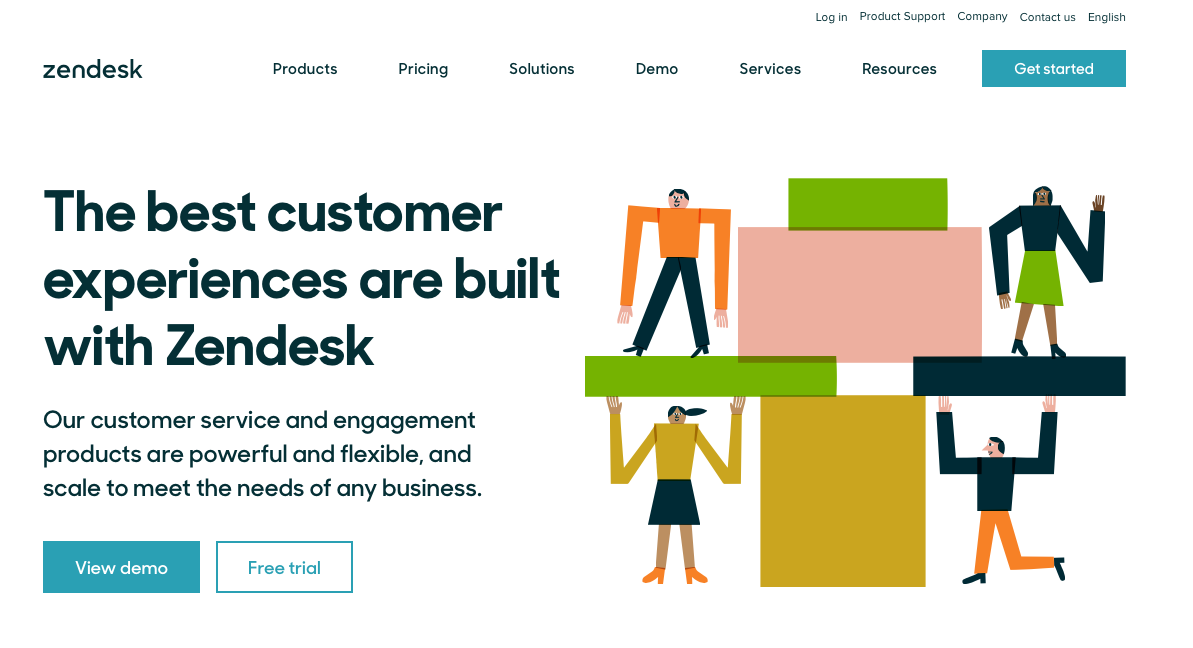
Zendesk has really tried to add on products that encompass the sales side of business (not just support).
While it all seems to work well together, it also seems like a mountain to climb getting everything setup.
Zendesk is as deep as it goes on the support side.
The ability to chat, call and email with your current customers who have problems is fully on point.
You can use the chat for marketing, and Connect lets you automate certain marketing email features, but you can’t broadcast.
There’s a lot to learn with Zendesk, starting with the pricing.
With Zendesk being a very intricate support platform, the pricing is really hard to grasp. You can get their entire suite for $179/mo (or the lighter full suite version for $109/mo).
Individual products range from free to $199/mo (not for the full suite, but for one of the individual products).
Trying not to rehash the pricing section of this comparison 🙂
Getting everything started would take dedicated team members and trainings.
Gist offers an all-in-one solution to businesses, encompassing the marketing, sales and support processes.
Sure, our support system isn’t as intricate, but the functions (aside from call center) are still there and our support platform is $9/mo per user.
Our setup does take some initiative, but we guide you step by step with video tutorials, text instructions and onboarding prompts.
Each aspect of Gist can be set up in minutes, giving a sense of accomplishment and within a couple of hours — the entire platform is up and running.
 Winner: Gist
Winner: Gist
For those interested in an affordable call center software along with the added benefit of chat, knowledge base and the ticketing system — Zendesk might be a viable option.
That said, for businesses who need one dashboard for all of their processes — Gist wins this comparison.
Interested in switching from Zendesk to Gist? Here’s a guide for migrating specifically from Zendesk.
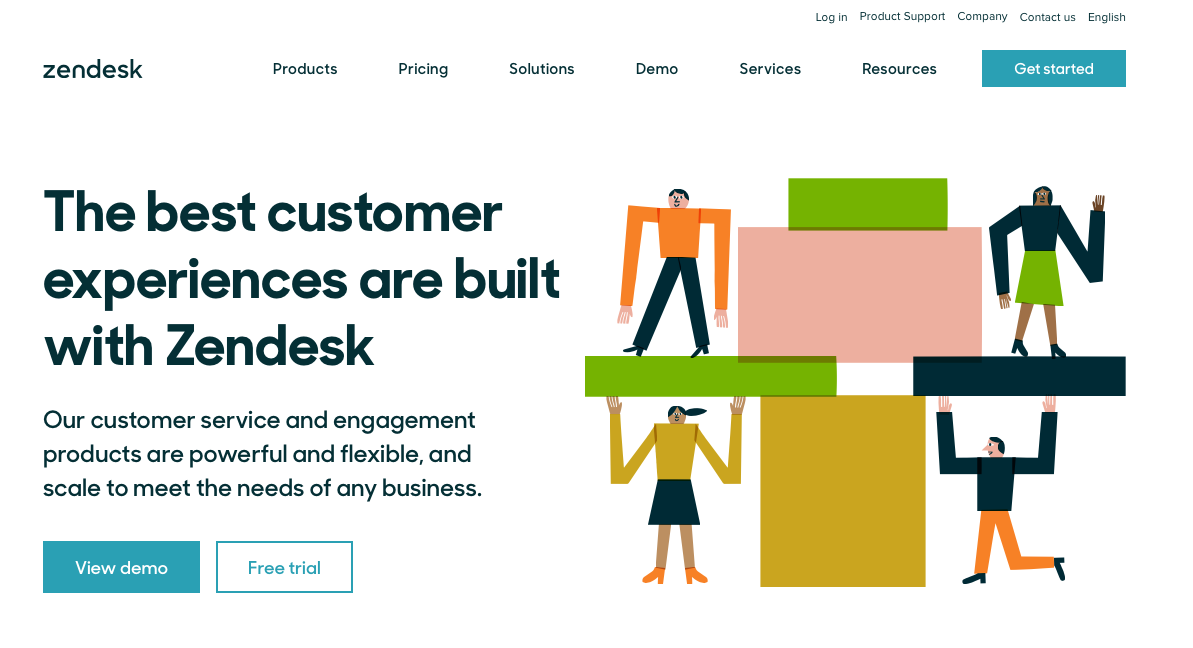

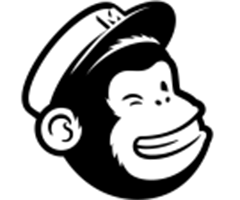 MailChimp
MailChimp Zendesk
Zendesk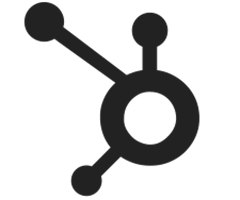 Hubspot
Hubspot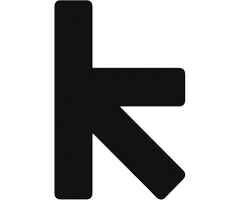 Keap (Formerly Infusionsoft)
Keap (Formerly Infusionsoft)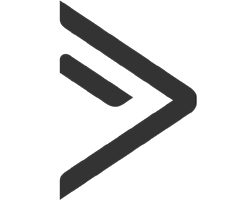 ActiveCampaign
ActiveCampaign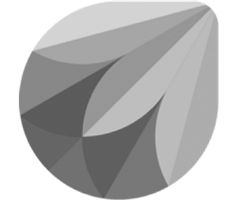 FreshWorks
FreshWorks Klaviyo
Klaviyo ConvertKit
ConvertKit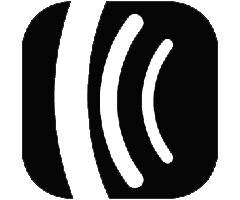 Aweber
Aweber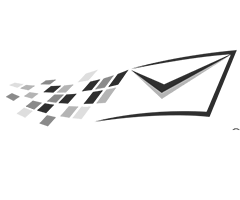 Constant Contact
Constant Contact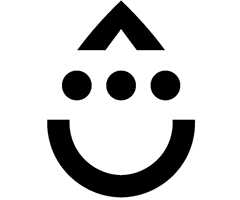 Drip
Drip Olark
Olark Calendly
Calendly