Email personalization can improve the revenue generated from email marketing by as much as 760%.
Campaign Monitor
What is email personalization?
Email personalization is the process of tailoring an email marketing campaign for each specific subscriber by using information you have on them, such as their first name, company name, location, etc.
Instead of containing generic messaging and offers, personalized emails feature content that’s more relevant to your subscribers, which allows them to generate higher engagement rates.
A personalized email campaign takes into account the stage of the customer’s journey each subscriber is at and aims to deliver content to them at precisely the time they need it.
The importance of email personalization

Email personalization is crucial for creating an effective email campaign. Personalizing your emails will allow you to:
Grow revenue – People are willing to spend more money with businesses that appreciate them and supply them with the content they need (Movable Ink). Personalizing email campaigns has shown to improve the revenue generated from email marketing by as much as 760% (Campaign Monitor).
Improve engagement – Personalizing email content for your subscribers will help to make them feel more valuable and increase the chances of them engaging with your content.
Increase customer satisfaction – 54% of shoppers expect to receive a personalized email containing a discount within 24 hours of sharing their email address with a brand (Segment). Sending personalized emails to customers has shown to increase customer satisfaction by 56% (Adestra).
Improve open rate, click-through rate, and conversion rate – Emails that have personalized subject lines have 26% higher open rates compared to emails with generic subject lines (Campaign Monitor). Personalized emails generate 14% higher click-through rates and 10% higher conversion rates (Aberdeen).

All of the email personalization stats mentioned above should be more than enough to convince you of the effectiveness of personalizing your emails.
In this guide, we’re going to look at eight personalization techniques you can use to improve your next email campaign, as well as talk about email personalization best practices you should keep in mind when personalizing your emails.
Before you start
There are three things you should do before you engage in email personalization. Let’s go through them one by one.
Set a goal
You should decide on what you want to accomplish with email personalization before you do anything else. Setting a goal for personalizing emails will help you generate the best results from your efforts, and avoid personalizing emails just for the sake of personalization.
What action do you want subscribers to take after reading your email? Do you want them to make a purchase, sign up for a service, watch a video, or read a blog post?
Keep this in mind when designing your email and make sure that the types of personalization you include aid in getting users to take your desired action.
Collect customer data
You’ll need to have data on your customers to be able to send personalized emails. The more data you have, the more opportunities for personalization you’ll have at your disposal.
There are many different ways to collect data on your customers and subscribers. For example, you can get your subscribers’ first name by requiring them to enter it when they’re opting into your email list.
Similarly, you can get more information on your customers (such as their location, gender, and date of birth) through the account registration form on your website.
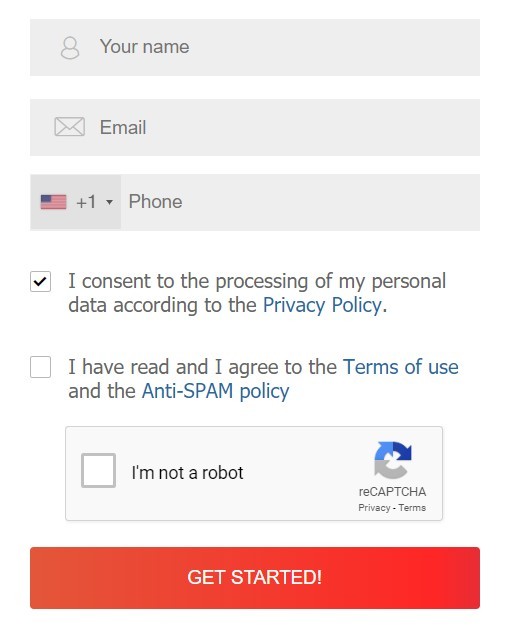
You can also email your subscribers a survey asking them for more personal details.
Segment your email list
If you want your email personalization efforts to be effective, you’ll need to make sure to create customer segments based on criteria such as:
- Demographics
- Psychographics
- Interests
- Location
- Behavior
Segmenting your email list will allow you to tailor every email campaign to each specific segment, providing your subscribers with precisely what they need with each email you send.
Pro tip: Gist allows you to create segments based on customers’ behavior and send out personalized emails that are hyper-relevant for every one of your customers.
1) Personalize the subject line
Subscribers will be looking at your email’s subject line to determine whether they should open it or not. This makes the subject line a crucial part of your email, and the perfect place to employ some form of personalization to try and improve open rate and overall engagement rate.
The easiest way to personalize the subject line of your emails is to include the subscriber’s name within it. Addressing subscribers by their name is bound to get their attention.
Research confirms this, with emails that include the recipient’s name in the subject line getting a 26% higher open rate than those that use a generic subject line (Campaign Monitor).

Note that using subscribers’ first name isn’t the only way to personalize the subject line of your emails. Depending on the context, you can also consider using their location, age, gender, or any other data you have available.
2) Use a personalized sender name
Apart from the subject line, subscribers will also be looking at the name of the sender (shown in the From field) to determine if they should open and read your email.
You can personalize the From field by using the name of the account manager, sales representative, or customer support agent that’s responsible for a particular account as the sender name.
3) Add a personal touch to the email copy
The body of your email provides the most opportunities for personalization. You can include a variety of personal information within the email copy, including the subscriber’s first name, company name, or location.
Here’s an example from Red Lobster:
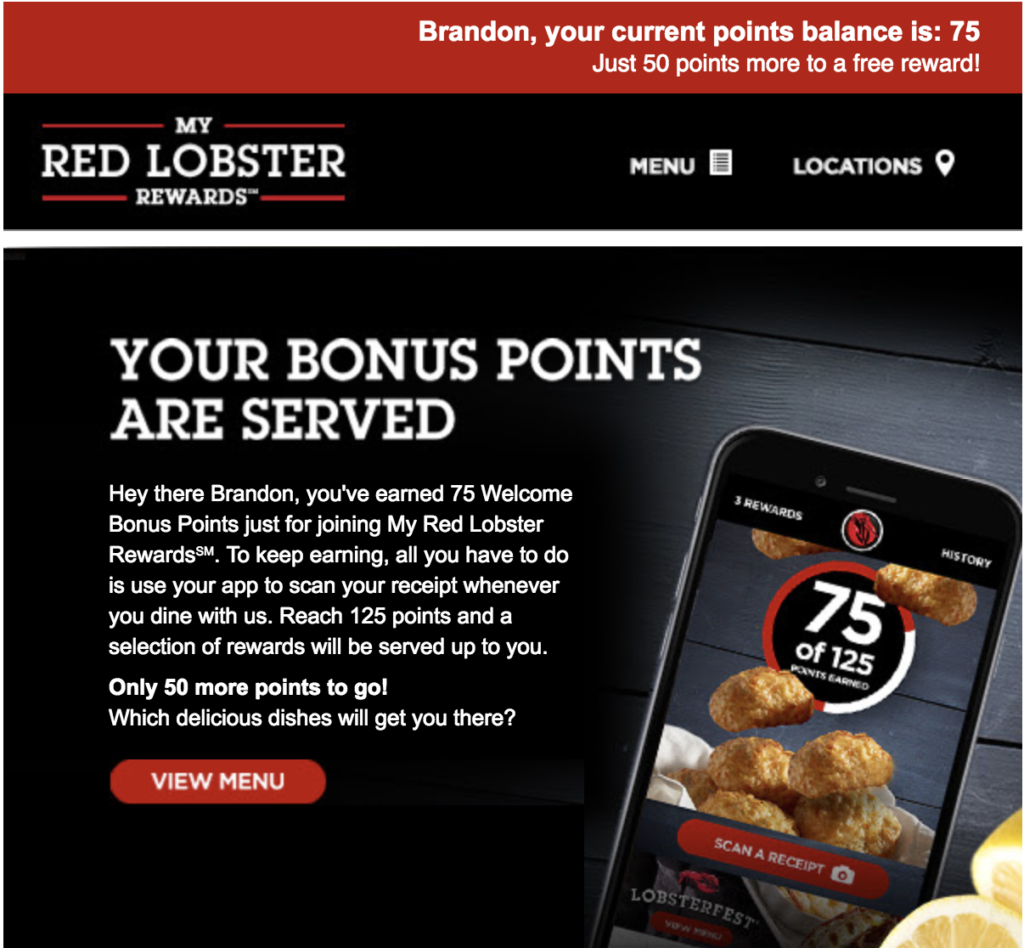
If you have data on your subscribers’ interests, you can also personalize your emails by sending subscribers content on topics that interest them.
4) Send personalized product recommendations
You can use data on your customers’ previous purchases and browsing behavior to send them personalized product recommendations. Most customers will enjoy receiving product recommendation emails, since these will be personalized specifically for them, making sure that customers have an easier time finding the products they need.
You have a lot of different options when it comes to sending personalized product recommendation emails. You can create product recommendations for:
- Subscribers who haven’t made a purchase yet – You can email these subscribers a product recommendation email containing your best-selling products.
- Customers who haven’t bought from you in a while – These can be reactivated by sending them a re-engagement email containing products they’ve viewed previously but haven’t purchased yet.
- Regular customers – Shoppers who buy from you regularly can be sent emails recommending products that complement their recent purchase.
Here’s how Clinique does it:
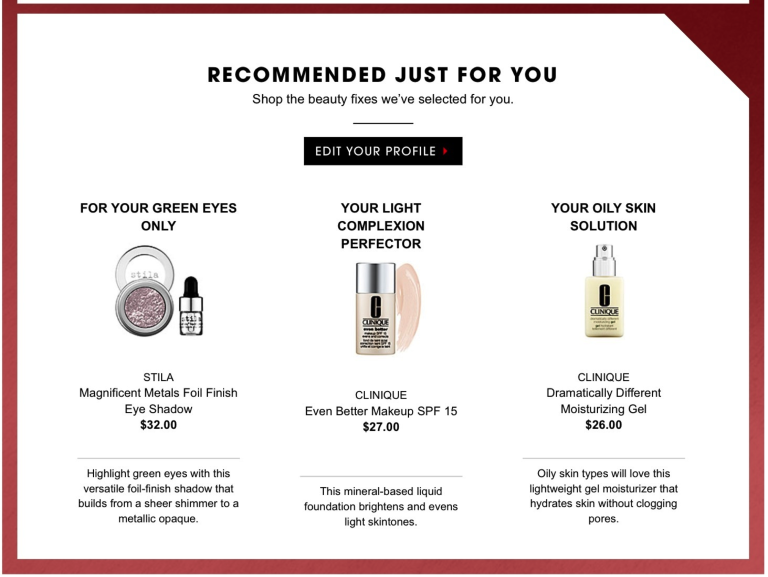
Pro tip: Gist enables you to send personalized product recommendations to your customers by using data on their previous purchases.
5) Use email personalization to improve your abandoned cart emails
With 69.57% of online shopping carts being abandoned before or during checkout (Baymard), sending abandoned cart emails is crucial for growing an ecommerce business’ revenue.
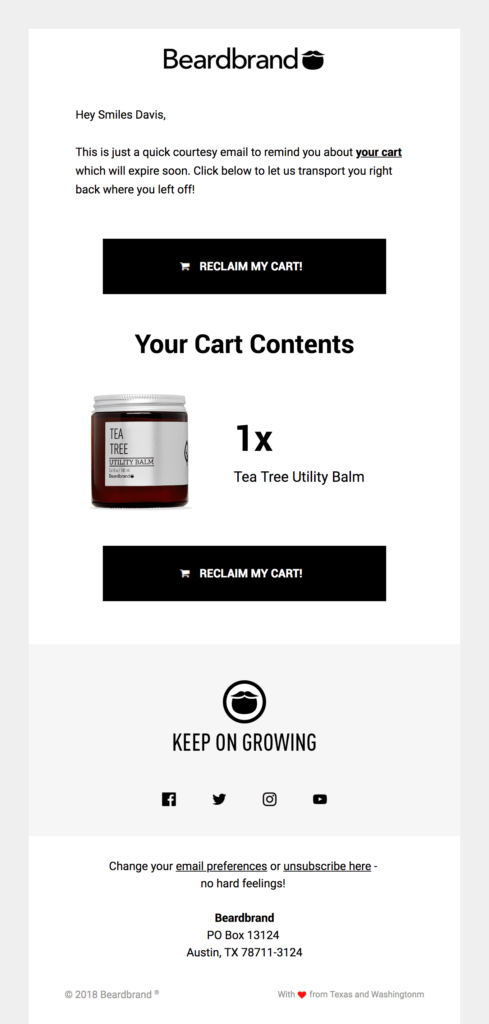
Abandoned cart emails have a 45% open rate, with 10.7% of them resulting in a purchase (Moosend). You can make your abandoned cart emails even more effective by taking advantage of email personalization.
When creating your abandoned cart email template, make sure that it includes the customers’ first name, the products they’ve left behind, as well as any other pieces of personal information that might be relevant.
Pro tip: You can use Gist to send personalized abandoned cart emails to recover orders from shoppers who left your website without completing their purchase.
6) Use dynamic content in your email campaigns
Dynamic content is content that changes based on a user’s preferences, interests, or behavior. Ecommerce brands are very good at using this type of personalization in their email campaigns.
An example of using dynamic content in an email campaign would be a clothing brand showcasing their men’s clothing line to their male subscribers while showing their female subscribers their womenswear line.
Here’s how Adidas did it:
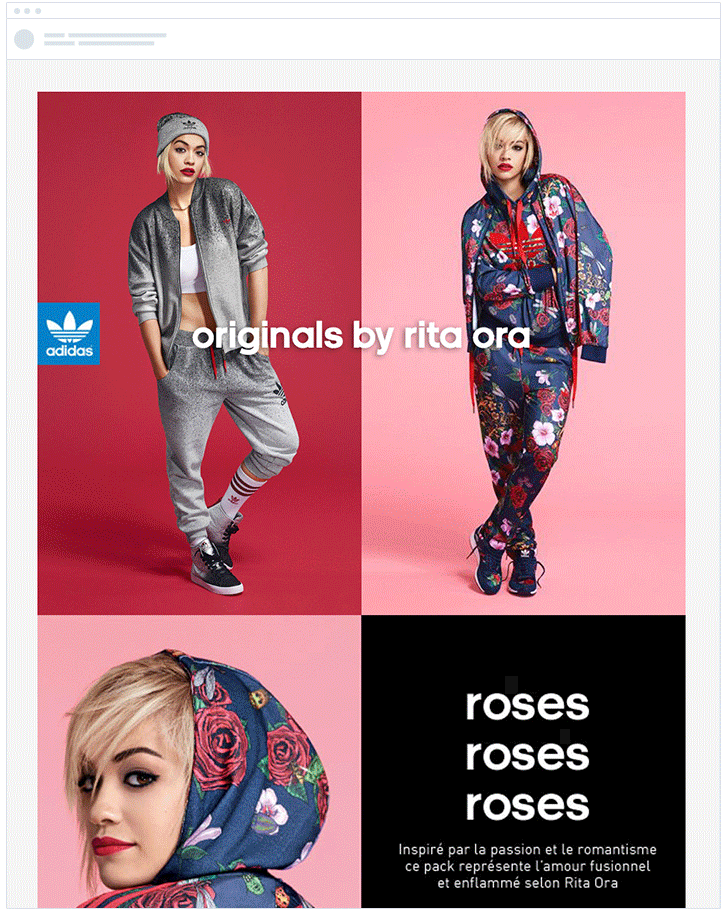
This ensures that each subscriber sees the content that’s most relevant to them.
You can use dynamic content in your email campaigns by taking advantage of data such as your customers’ gender, location, and past purchases.
7) Send personalized offers
Every promotional offer you create won’t appeal to your entire subscriber base. Why risk annoying a percentage of your subscribers by sending them offers that aren’t relevant to them?
What you should do instead is create targeted segments and email each segment a personalized offer. You can create personalized offers based on:
- Demographics – E.g., send your male subscribers one offer, and your female subscribers another offer.
- Location – Send subscribers offers that are relevant for their specific region.
- Behavior – Use customers’ previous purchase behavior to send them related products that might interest them.
Here’s an example from Uber:
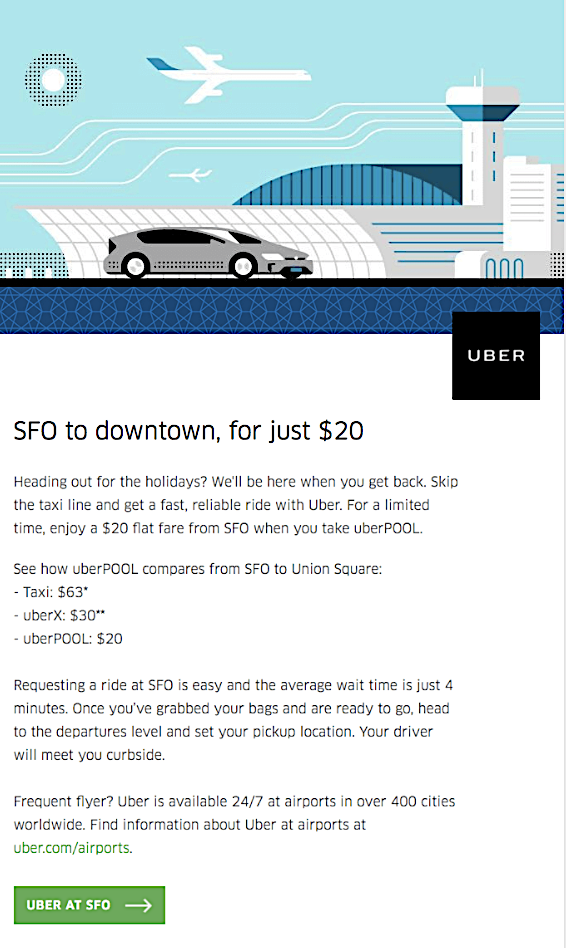
Pro tip: You can use Gist to send personalized offers to your customers, including welcome discounts, holiday offers, and more.
8) Follow up on your email personalization efforts with a personalized landing page
A lot of businesses send out personalized emails that lead to generic landing pages. However, your personalized email campaigns will work a lot better if you pair them with personalized landing pages.
Using a personalized landing page will extend the great customer experience you’ve created beyond the email, and help to keep the momentum going by making it easier for users to transition to the next stage and complete the desired action.
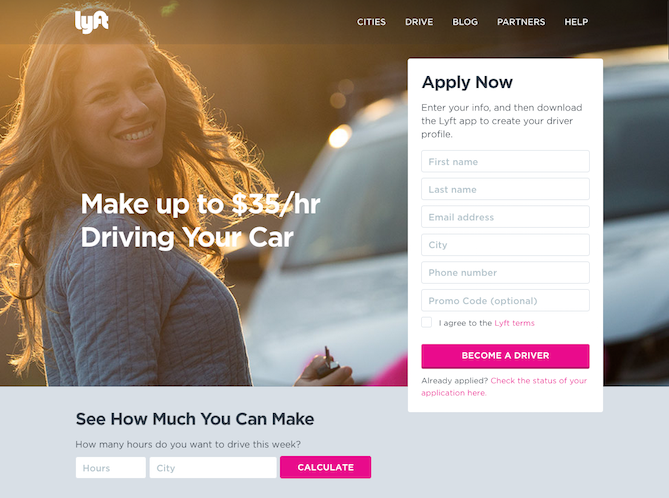
Use email personalization to improve your next email campaign
Email personalization enables you to improve your email campaigns’ open rates, click-through rates, and conversion rates. It also helps to increase customer satisfaction, improve engagement, and generate a better ROI for your campaigns.
Before you can start personalizing your emails, you’ll need to set a goal for your email personalization efforts, find a way to collect customer data that you’ll use to personalize emails, and create segments based on relevant criteria.
You can personalize every part of an email, including the sender name, subject line, and the email copy. Depending on the data you have available on your customers, you might also be able to send personalized offers, product recommendation emails, and abandoned cart emails.
If you want to make your personalized email campaigns highly effective, you should pair them with personalized landing pages.