Instagram is cracking down on accounts that it sees as breaking its community guidelines.
As part of this effort, it might shadowban an account — making the profile and posts visible only to existing followers, and preventing any new followers from seeing the content, effectively stopping account growth in its tracks.
If your Instagram’s engagement rate has seen a huge drop recently, or you are no longer gaining followers, you are (probably) shadowbanned.
A quick and easy way to check if you’ve been affected, is to head to Triberr’s Instagram shadowban tester; it’ll analyze your last 10 posts and let you know if you used any suspect hashtags or have posts that might have been flagged as spam.
Triberr doesn’t know 100% if you’ve been shadowbanned or not, but its results can help you get a better idea of if its possible.
So, what to do if you think you’ve been shadowbanned?
1. Try to identify the cause
First, you need to identify the possible reason for the shadowban.
Have you recently done anything against the Instagram community guidelines? That’s probably the most obvious place to start.
It could be due to a hashtag you’ve used, that might be seen as too repetitive, or be a banned hashtag.
Or, it could be that you have recently connected a third party app which promises to grow your account through like or follow automation.
It could be that one of your posts or captains has been flagged as spam by someone in the community.
Ask yourself honestly if one of these factors could have influenced your account being shadowbanned.
2. Fix the problem
If you think you’ve identified a possible cause for the shadowban, then act accordingly.
For a suspect hashtag, go through all your posts removing that hashtag.
If you recently connected a third party app, then revoke the access and stop using that app.
If you think one of your posts has offending content, then either update the captain or remove the post entirely.
Most importantly, whether you’ve identified the cause or not, take a break from Instagram.
3. Take a break
This doesn’t mean just stop posting, it means stop following, liking, and even entering the account!
Even if Instagram is the lifeblood for your business, step away if you hope to recover your influence.
Give Instagram a chance to forget about you.
4. Get back in business
After three days, come back to Instagram and begin posting again.
Start slowly and work your way back up to your usual posting schedule or level of engagement over the next few days or weeks.
Act like the real you. Or that you want your brand to emulate. Return and/or snap back into your usual routine, it’s as if you never left, and the ban will remain (or be reactivated).
So, although you desperately want to get back to work fast. And try to recoup those days you lost — fight against that instinct.
If Instagram is that important to you and your business, then you don’t want to lose more days or weeks to a shadowban.
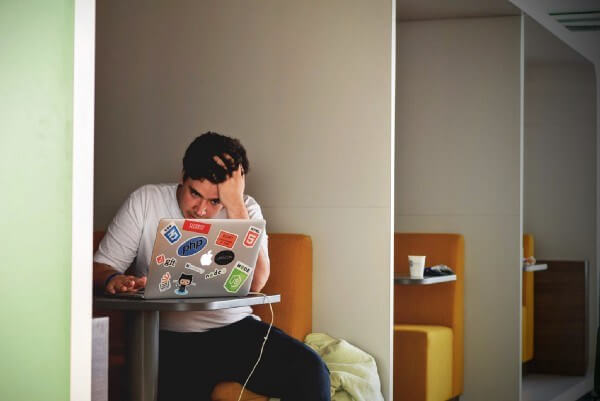 Photo by
Photo by  Photo by
Photo by