Have your recent marketing emails been ending up in the Spam folder more often than not? Keep reading to learn how to stop emails from going to spam.
Get permission to email your contacts
What would you do if you received an email from an unknown sender? If you’re smart, you wouldn’t even open it since there’s a good chance it could contain some sort of malware or an irrelevant marketing message.
You’d send it to the Spam folder without even looking at it.
That’s what most people would do too.
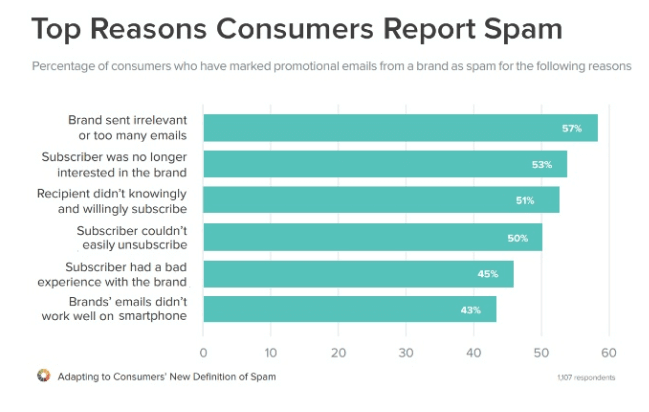
The first thing you need to do to stop emails from going to spam is make sure that you have permission to email your contacts.
This will require an opt-in form that clearly explains that subscribers are giving you permission to send them marketing messages.
Use this form to collect subscribers’ contact information and avoid getting email addresses from other sources.
We suggest using a double opt-in.
A double opt-in is a type of opt-in where users need to sign up to your email list by using a form and then confirm their subscription by clicking on a link that’s contained in the confirmation email you send them.
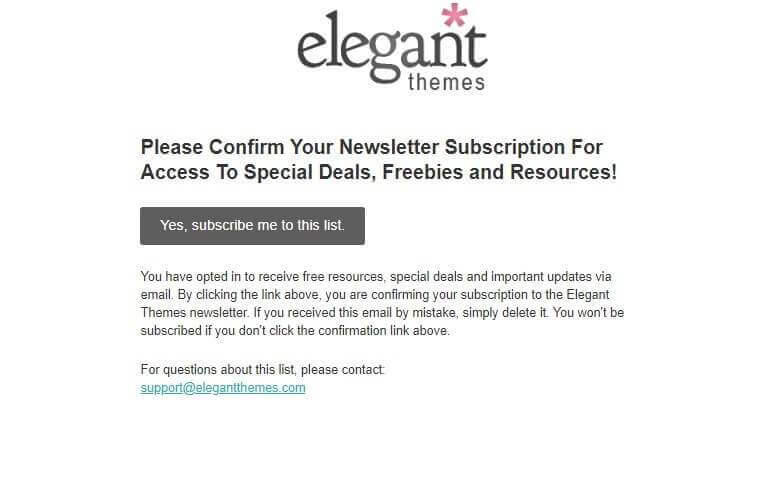
Using a double opt-in will make sure that your list doesn’t contain non-existent email addresses, as well as reduce the chances of your emails being marked as spam.
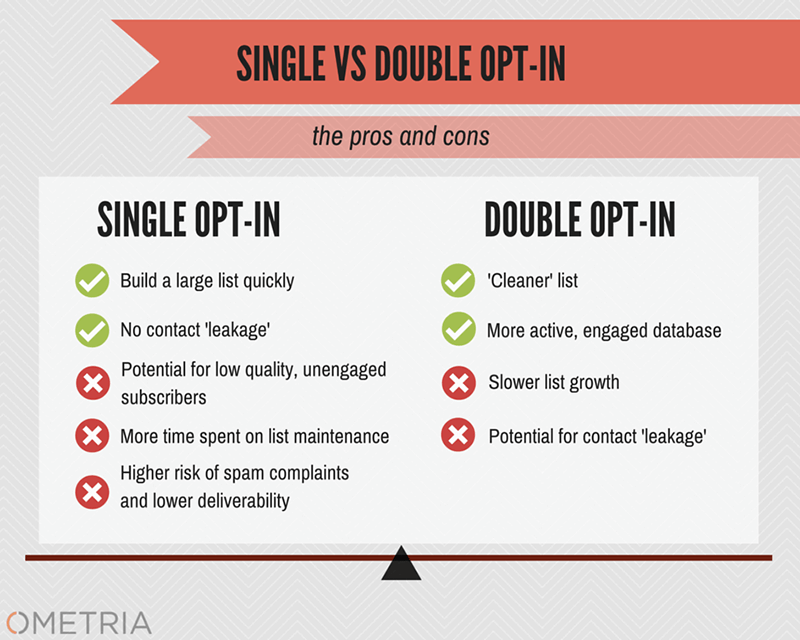
Buying email lists is a big no-no. If you purchase an email list and send people from that list email marketing messages, you’ll be breaking the law by violating the CAN-SPAM Act and be subject to penalties of up to $16,000.
Marketing to purchased lists rarely produces good results anyway. The people on those kinds of lists have no idea who you are.
They’re probably not even interested in what you have to sell.
Save both yourself and consumers from wasting time by avoiding bought lists.
Make sure your email address wasn’t used for spam
Your email could easily end up in the Spam folder if your IP address was used for spam campaigns before, even if you never sent a spam email yourself.
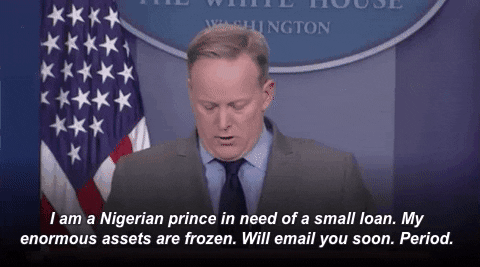
After an IP address develops a reputation for sending spam, it could take months for it to improve its standing, even if it’s not being used for spam anymore.
Using such an IP address will inevitably result in all your emails ending up in the Spam folder.
To avoid this, look for a reputable email marketing service that’s very strict about what kind of users can use their platform.
This will help you avoid spam filters and ensure that you don’t end up sending your emails from servers that were used for spamming.
You can check the reputation of your email server’s IP address by using a tool such as MXToolBox.
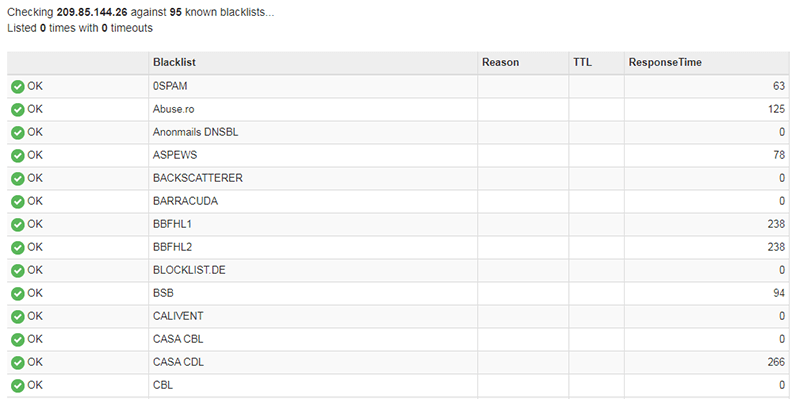
Authenticate your email address using SPF, DKIM, and DMARC records
While email address authentication isn’t as important as it once was, it’s still good practice to set up proper SPF, DKIM, and DMARC records.
This will allow you to confirm your identity, build a good sender reputation, and improve deliverability.
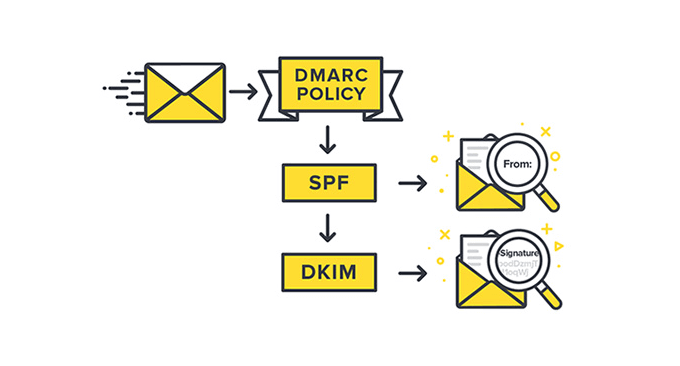
Here’s what you need to know about these three types of records:
- Sender Policy Framework (SPF) – Shows that the IP address you’re using for your email campaigns is contained within the list of IPs that are authorized to send emails from a particular domain.
- Domain Keys Identified Mail (DKIM) – A type of record that proves that an email wasn’t tampered with during its transmission.
- Finally, Domain-Based Message Authentication Reporting and Conformance (DMARC) – Uses both SPF and DKIM to ensure that a particular email address is allowed to send and deliver emails.
How you’re going to set these up will depend on the email service provider you’re using. If you’re using Gmail, instructions for setting up SPF, DKIM, and DMARC are available from Google’s Support website.
Don’t use a misleading subject line
As much as 69% of email recipients mark emails as spam based on the subject line alone.
Apart from the fact that using misleading subject lines is illegal, it’s also something that can make your subscribers feel tricked or deceived.
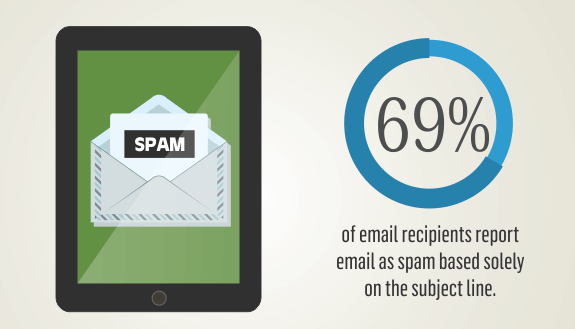
Avoid using misleading subject lines at all costs.
When crafting your subject line, make sure not to use capital letters and exclamation points excessively. Don’t make false promises and try not to sound overly pushy.
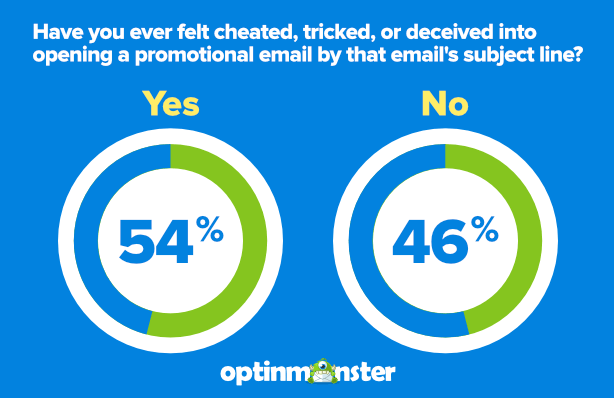
Stop emails from going to spam by using accurate information in the From field
When optimizing your emails for deliverability, you shouldn’t ignore the From field. It’s been shown that 43% of email recipients mark email as spam based on the information they see in the From field.
According to the CAN-SPAM Act, it’s also illegal to mislead email recipients be using inaccurate sender information.
Your email’s From field should either contain your name, the name of your company, or a combination of the two.
Once you decide on a sender name, don’t change it too often or you might appear shady to email service providers.
Add your physical address to your emails
If you want to keep your email communication legal and stop emails from going to spam, you need to add your physical address to all the emails you send.
According to the FTC, this can either be your current street address, a P.O. box, or a private mailbox registered with a mail receiving agency.
Most email service providers will give you the option of filling out your address field so that it can be automatically inserted into all the emails you send.
Avoid using attachments
Email attachments often raise suspicions, both among email service providers and email recipients.
Everyone’s contracted a computer virus from an email at one point or another, so most people are wary of opening emails that contain attachments.
Always include an unsubscribe link to stop emails from going to spam
It’s crucial that you provide your subscribers with an easy way to opt out of receiving your mails. This will reduce the number of spam complaints you get and keep you on the right side of the law.
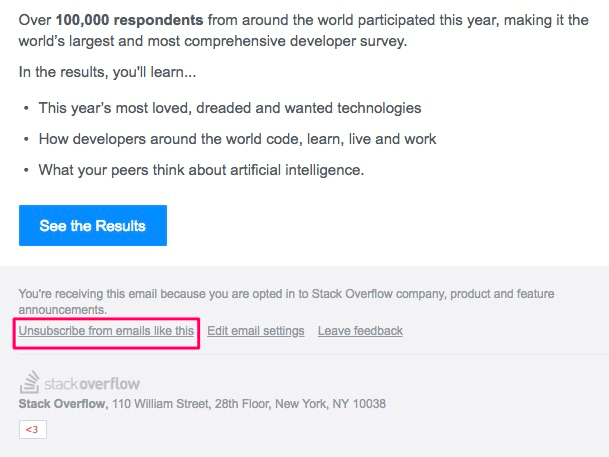
You can do this by including an unsubscribe link at the bottom of all the emails you send.
Once someone requests to be removed from your list, make sure to honor their request as soon as possible.
Stay away from spam trigger words
There are certain words (such as free, discount, and cash) that can trigger spam filters. These are known as spam trigger words.

You should try to avoid using these in your subject line and email body if you want to stop emails from going to spam.
You can find a comprehensive list of spam trigger words here.
Clean your email list regularly to stop emails from going to spam
While some of your subscribers will opt out of your emails after a while, a lot of them will simply start to ignore your emails if they’re no longer interested in your content.
Having a lot of these subscribers on your list will lower your engagement rate and impact your deliverability negatively. This makes it crucial that you clean your list regularly by removing inactive subscribers.
You should also make sure to periodically check your list for invalid email addresses and remove those that you find. You can use a service such as ZeroBounce to help you clean your list.
Test your emails before sending them out
If you’ve followed the tips above, the last thing you need to do is test your emails before you send them out. Here are a couple of tools you can use to do this:
Mail-Tester – Ranks your email on a scale of 1 to 10 to determine how well you’re following best practices for email deliverability. Checks SPF and DKIM records, analyzes your message, performs a SpamAssassin check, and checks your server against a number of email blacklists.
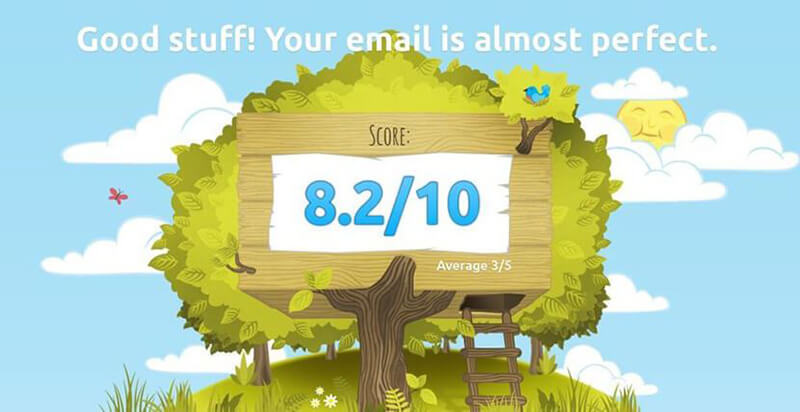
IsNotSpam – Performs SPF, Sender-ID, DKIM, and SpamAssassin checks to make sure that you’ve done everything you can to ensure maximum deliverability for your emails.
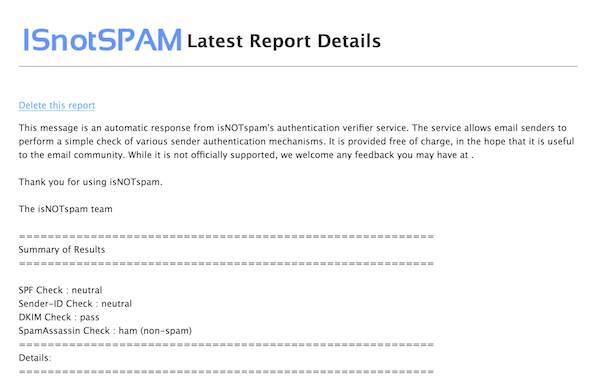
If you’ve passed all the tests of the two tools listed above, you’re ready to start sending emails!
Stop emails from going to Spam
There are a variety of factors that determine whether your email will end up in the recipient’s inbox or their spam folder.
If you’re looking to improve email deliverability, start by getting permission to email your contacts. Make sure to use an opt-in form to gather subscribers’ email addresses, and send each subscriber a confirmation link so that they explicitly give you permission to email them.
Don’t buy or use purchased email lists since this can ruin your business’ reputation as well as get you into legal trouble.
Use a reputable email marketing service to ensure that the servers they use to send your emails haven’t been used for spamming in the past. Use a tool such as MxToolbox to make sure that your IP address hasn’t been used for spam before.
Remember to authenticate your email address using SPF, DKIM, and DMARC records to have an easier time building a good reputation and improving deliverability.
Avoid using misleading subject lines, attachments, and inaccurate sender information. Add your physical address and an unsubscribe link to all the emails you send. This will help you stay on the right side of the law when it comes to email marketing.
Don’t use spam trigger words such as free, discount, and cash in your emails. Clean your email list regularly and remove inactive subscribers and invalid email addresses.
Finally, make sure to test your emails before sending them out by using services such as Mail-Tester and IsNotSpam.